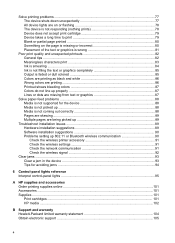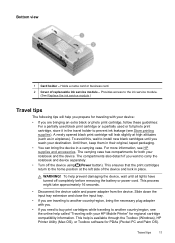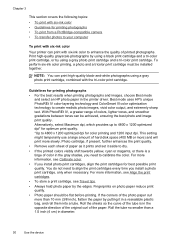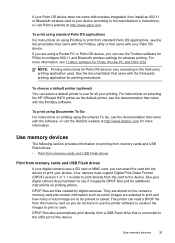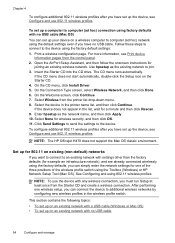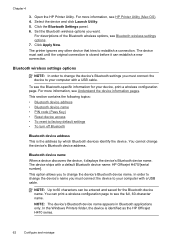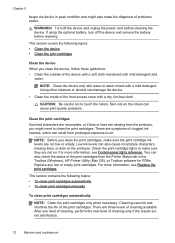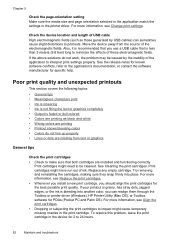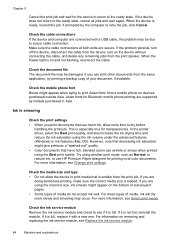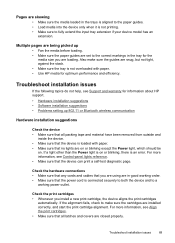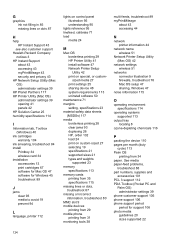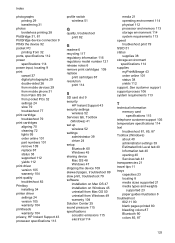HP H470 Support Question
Find answers below for this question about HP H470 - Officejet Mobile Printer Color Inkjet.Need a HP H470 manual? We have 1 online manual for this item!
Question posted by maxto123en on October 4th, 2013
Hp H470 Wont Take New Cartridge
The person who posted this question about this HP product did not include a detailed explanation. Please use the "Request More Information" button to the right if more details would help you to answer this question.
Current Answers
Related HP H470 Manual Pages
Similar Questions
How To Set My Officejet Hp H470 Printer To Print Post Cards
(Posted by mupapa 10 years ago)
How Do I Clean Hp H470 Clean Ink Service Module
(Posted by Sandvah 10 years ago)
Hp H470 Wont Recognise New Black Ink
(Posted by kmacre 10 years ago)
Put In New Cartridges, However It Seems The Ink Is Not Hitting The Paper. I Pri
Put in new cartridges, however it seems that the ink is not hitting the paper except lightly in bold...
Put in new cartridges, however it seems that the ink is not hitting the paper except lightly in bold...
(Posted by Maggieliz47 12 years ago)
Printer Does Not Recognize The Quantity Of Ink In New Cartridge.
I just recently installed a new Lt. Cyan #02 printer cartridge. However, although the printer recogn...
I just recently installed a new Lt. Cyan #02 printer cartridge. However, although the printer recogn...
(Posted by mallyn 12 years ago)