HP H470 Support Question
Find answers below for this question about HP H470 - Officejet Mobile Printer Color Inkjet.Need a HP H470 manual? We have 1 online manual for this item!
Question posted by kmacre on February 11th, 2014
Hp H470 Wont Recognise New Black Ink
The person who posted this question about this HP product did not include a detailed explanation. Please use the "Request More Information" button to the right if more details would help you to answer this question.
Current Answers
There are currently no answers that have been posted for this question.
Be the first to post an answer! Remember that you can earn up to 1,100 points for every answer you submit. The better the quality of your answer, the better chance it has to be accepted.
Be the first to post an answer! Remember that you can earn up to 1,100 points for every answer you submit. The better the quality of your answer, the better chance it has to be accepted.
Related HP H470 Manual Pages
User Manual - Page 8
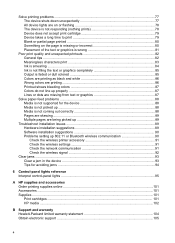
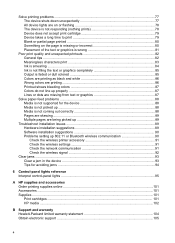
...Ink is smearing ...84 Ink is not filling the text or graphics completely 85 Output is faded or dull colored 85 Colors are printing as black and white 86 Wrong colors are printing 86 Printout shows bleeding colors 87 Colors... Check the wireless printer accessory 91 Check ...HP supplies and accessories Order printing supplies online 101 Accessories ...101 Supplies ...101 Print cartridges ...101 HP...
User Manual - Page 15
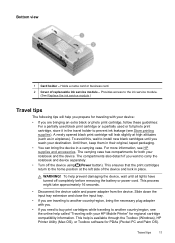
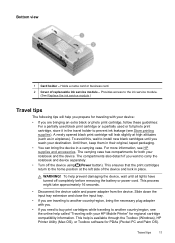
... for traveling with your HP Mobile Printer" for regional cartridge compatibility information. This ensures that the print cartridges return to the home position at high altitudes (such as in their original, taped packaging.
• You can bring the necessary plug adapter with your device:
• If you want to install new black cartridges until all...
User Manual - Page 21


...For more battery power than wired printing. Also, the sending device must have built-in this mobile printer. 802.11 also lets you set up on an existing "infrastructure" network. Before setting up... 802.11 wireless printing, see Print from mobile devices, see 802.11 wireless connection. NOTE: Wireless printing uses more information, visit www.hp.com/support.
802.11 and Bluetooth wireless ...
User Manual - Page 34
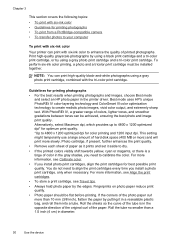
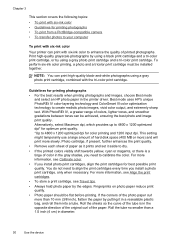
... uses HP's unique PhotoREt IV color-layering technology and ColorSmart III color optimization technology to 4800 x 1200 optimized dpi for color printing and...color in the printer driver. To perform six-ink color printing, a photo and a tricolor print cartridge must be installed together. For more slowly. Print high-quality grayscale photographs by using a black print cartridge and a tri-color...
User Manual - Page 48


...not bookmark the Web pages that are used , whether you use more black or color ink, and the estimated number of pages you can print the following device ...ink you have used to open myPrintMileage. If you need to call HP, it by using the bookmark, the pages do not contain the current information. Understand the device information pages
The device information pages contain detailed printer...
User Manual - Page 58
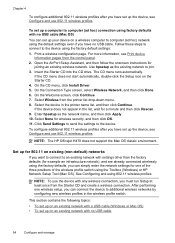
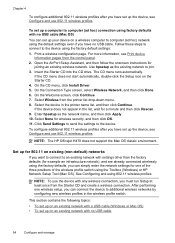
... for
joining an existing wireless network. Click Send Settings to send the settings to join. 3. NOTE: The HP Officejet H470 does not support the Mac OS classic environment.
Follow these steps to connect to the device using 802.11...wireless profiles. To set up a computer to additional wireless networks by configuring new wireless profiles in the printer name list, and then click Continue.
User Manual - Page 61


... to additional networks by configuring new wireless profiles and changing the wireless profile switch ... more information, see the ink levels in the list, wait...Toolbox (Windows). 2. Select Library, and then select Printers. 4.
Use the wireless profile switch
Each profile you... minute and then click Rescan. 8. Select hp, select Utilities, and then select HP Network Setup Tool. 5. Select the device...
User Manual - Page 66
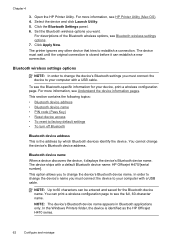
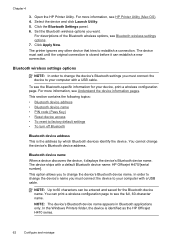
... wait until the original connection is identified as the HP Officejet H470 series.
62
Configure and manage In the Windows Printers folder, the device is closed before it displays the... device's Bluetooth device name. Click the Bluetooth Settings panel. 6. Click Apply Now. This option allows you want. You can establish a new...
User Manual - Page 74


...6. Align the print cartridges
Whenever you install a new print cartridge, you can realign them through the Toolbox or printer driver (Windows), the HP Printer Utility (Mac OS), or the Toolbox software for ...grainy, has stray dots, jagged edges, or the ink is inserted correctly, closing the latch gently pushes the cartridge into another color, you should align the print cartridges for PDAs (...
User Manual - Page 75
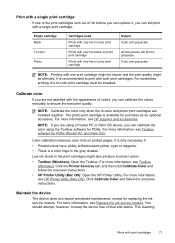
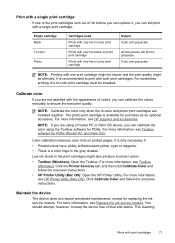
...Black Tri-color Photo
Cartridges used
Prints with only the tri-color print cartridge
Prints with only the black or photo print cartridge
Prints with only the tri-color print cartridge
Output Color and grayscale
All documents will print in grayscale Color...see HP Printer Utility (Mac OS).
Color calibration balances color tints on printed pages. For more information, see Replace the ink ...
User Manual - Page 80


...hp.com/support or see Support and warranty to fill completely can print using only the tri-color print cartridge but the color results and print speed will stop printing.
CAUTION: Allowing the ink service module to get a replacement.
When the ink... avoid spilling the ink in black ink spillage. Make sure the device is turned on. In the meantime, remove the black print cartridge to ...
User Manual - Page 86
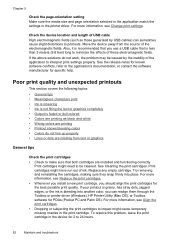
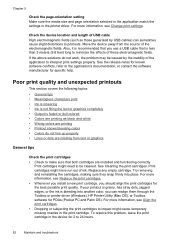
... Toolbox or printer driver (Windows), HP Printer Utility (Mac...new print cartridge, you can sometimes cause slight distortions to printouts. If the above solutions do not line up properly • Lines or dots are installed and functioning correctly.
If your printout is grainy, has stray dots, jagged edges, or the ink is faded or dull colored • Colors...black and white • Wrong colors...
User Manual - Page 87
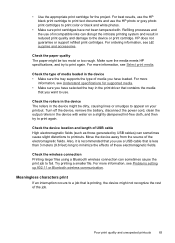
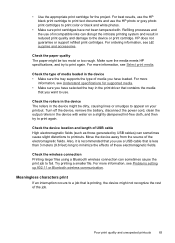
For best results, use the HP black print cartridge to print text documents and use of incompatible inks can disrupt the intricate printing system and result in reduced print quality and damage to fail.
For ... causing lines or smudges to appear on a slightly dampened lint-free cloth, and then try to print color or black and white photos.
• Make sure print cartridges have loaded.
User Manual - Page 88
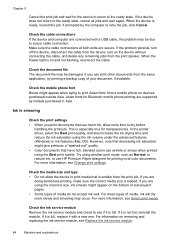
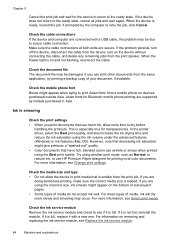
... documents that use HP Premium Paper designed for Bluetooth mobile phone printing are using the incorrect size, ink smears might give printouts a "washed-out" quality. • Color documents that is ... printer driver, select the Best print quality, and also increase the ink drying time and reduce the ink saturation using another print mode, such as Normal, to reduce ink, or use much ink,...
User Manual - Page 90


... not guarantee or support refilled print cartridges. HP does not guarantee or support refilled print cartridges. Wrong colors are printing
Check the print settings Make sure Print in Grayscale is not selected in the printer driver. Refilling processes and the use of incompatible inks can disrupt the intricate printing system and result in reduced...
User Manual - Page 91


... preview feature of incompatible inks can realign them through the Toolbox or printer driver (Windows), HP Printer Utility (Mac OS), or Toolbox software for use of ink.
Print cartridges might have...you install a new print cartridge, you can disrupt the intricate printing system and result in reduced print quality and damage to be cleaned. Printout shows bleeding colors
Check the print ...
User Manual - Page 92


... Media is bleeding into another color, you can realign them through the Toolbox or printer driver (Windows), HP Printer Utility (Mac OS), or ... the output slot, it in the opposite direction of incompatible inks can prevent media from the output area. Solve paper-feed... see Clean the print cartridges. • Whenever you install a new print cartridge, you are snug, but not tight, against the...
User Manual - Page 104


... following the instructions that come with a single print cartridge.
Printer error. Press (Resume button) to get a replacement. The color results and print speed may be affected. In the meantime, you have a replacement for the ink service module, replace it .
• Otherwise, visit: www.hp.com/ support or call Customer Support to print the error...
User Manual - Page 105
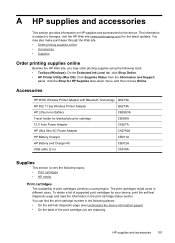
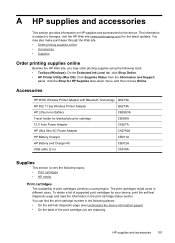
....hpshopping.com) for black/photo print cartridge
CB006A
12 V Auto Power Adapter
C8257A
HP Ultra Slim AC Power Adapter
C92792A
HP Battery Charger
CB011A
HP Battery and Charger Kit
CB012A
USB cable (2 m)
C6518A
Supplies
This section covers the following tools: • Toolbox (Windows): On the Estimated Ink Level tab, click Shop Online. • HP Printer Utility (Mac...
User Manual - Page 118


...memory, 500 MB free hard disk space
Print resolution
Black Up to 1200 dpi with pigmented black ink
Color HP enhanced photo quality with Vivera inks (up to 4800 by 1200 dpi Optimized on HP Premium Plus photo papers with 1200 by 1200 input...temperature of 65° C (150° F)
Electrical specifications
Power supply Universal power adapter, external (HP part number C9279A)
114 Device specifications
Similar Questions
How Do I Clean Hp H470 Clean Ink Service Module And To Get It Working.
(Posted by moviestars 9 years ago)
Hp Designjet T1100 44 Print Black Only When Out Of Color Ink
(Posted by tjrnano2 9 years ago)
How Do I Clean Hp H470 Clean Ink Service Module
(Posted by Sandvah 10 years ago)
Hp H470 Wont Take New Cartridge
(Posted by maxto123en 10 years ago)
I Put A New Black Ink Cartridge Into My Printer But It's Not Working.
I'm only getting partial characters if at all
I'm only getting partial characters if at all
(Posted by scgirl34 12 years ago)

