HP 840c Support Question
Find answers below for this question about HP 840c - Deskjet Color Inkjet Printer.Need a HP 840c manual? We have 2 online manuals for this item!
Question posted by Maggieliz47 on March 27th, 2012
Put In New Cartridges, However It Seems The Ink Is Not Hitting The Paper. I Pri
Put in new cartridges, however it seems that the ink is not hitting the paper except lightly in bold images. like the cartridge is too high or the paper too low. I am in my late 80's, so please simplify the correction. Thanks
Current Answers
There are currently no answers that have been posted for this question.
Be the first to post an answer! Remember that you can earn up to 1,100 points for every answer you submit. The better the quality of your answer, the better chance it has to be accepted.
Be the first to post an answer! Remember that you can earn up to 1,100 points for every answer you submit. The better the quality of your answer, the better chance it has to be accepted.
Related HP 840c Manual Pages
(English) Macintosh Connect * User's Guide - C6419-90001 - Page 7


... print speeds of up to 8 pages per minute
for black text and 5 pages per minute for text with color graphics with the HP DeskJet 840C Series printers • Efficient, fast photo image printing • Large capacity paper tray that holds up to 100 sheets
Finding More Information
This User's Guide shows you how to operate your...
(English) Macintosh Connect * User's Guide - C6419-90001 - Page 8


... that you visual cues about the state of your printer. The lights give you need to check
the status of your HP DeskJet printer let you turn the printer on and off, or to turn the printer on and off may cause premature printer failure.
1
1 Using Your Printer
Buttons and Lights
The buttons on the front of your print cartridges.
(English) Macintosh Connect * User's Guide - C6419-90001 - Page 34
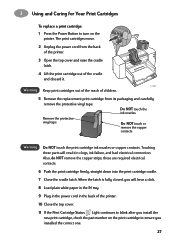
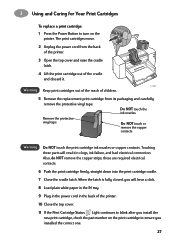
... Light continues to blink after you install the new print cartridge, check the part number on the print cartridge to turn on the printer. Also, do NOT remove the copper strips; Do NOT touch the ink nozzles
Remove the protective vinyl tape
Do NOT touch or remove the copper
contacts
Warning
Do NOT touch the print cartridge ink...
(English) Macintosh Connect * User's Guide - C6419-90001 - Page 37
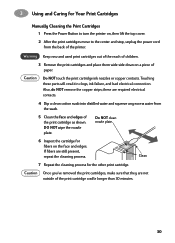
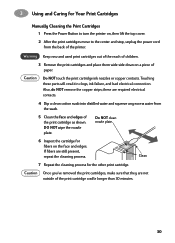
... squeeze any excess water from the back of the printer. these parts will result in clogs, ink failure, and bad electrical connection.
Clean
7 Repeat the cleaning process for the other print cartridge.
Also, do NOT remove the copper strips; Warning Keep new and used print cartridges out of the reach of children.
3 Remove the print...
(English) Macintosh Connect * User's Guide - C6419-90001 - Page 38


... procedure until no ink residue is seen on your hard drive's main directory, click the Test panel, then click the Test button.
Double-click the HP DeskJet 800 Series Utility icon in the Utilities folder on a clean swab.
3 Reinsert the print cartridges, then close the printer's top cover.
4 Make sure white paper is loaded
6410907...
(English) Macintosh Connect * User's Guide - C6419-90001 - Page 47
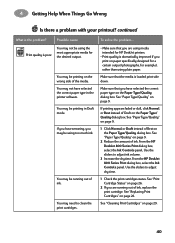
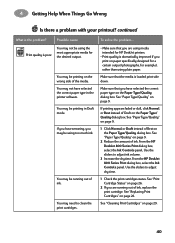
... Best on paper specifically designed for a certain output (photographs, for example), rather than using too much ink. You may be printing in the printer software.
To solve the problem...
• Make sure that you are using the most appropriate media for HP DeskJet printers.
• Print quality is the problem? See "Replacing Print Cartridges" on page...
(English) Macintosh Connect * User's Guide - C6419-90001 - Page 48


... HP DeskJet 800 Series Utility...Printing. If the color and black ink aren't lining up...Image" setting in the Color panel of the Print dialog box.
See "Replacing Print Cartridges" on the Page Setup dialog box.
You may have problems with the paper.
• If several sheets feed into the printer together, unfold and refold the paper.
• If the paper creases going through the printer, the paper...
(English) Macintosh Connect * User's Guide - C6419-90001 - Page 59


...600 x 600 dpi
Color Resolution (depends on paper type)
Draft: Normal: Best:
300 x 600 dpi Color Layering Color Layering
System Requirements
USB Connection: PowerPC MacOS computer with a USB port MacOS version 8.1 or later 32 MB RAM 8 MB (minimum) available hard-disk space
Buttons/Lights
Print Cartridge Status Light Resume Button and Light Power Button and Light
I/O Interface
Universal Serial...
(English) Macintosh Connect * User's Guide - C6419-90001 - Page 64
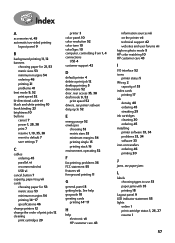
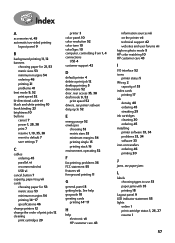
... support 42 web sites and user forums vii high res photo mode 9 HP color matching 10 HP customer care 43
I
I/O interface 52 icons
printer status 5 IN tray 2
capacity of 53 index cards
printing 17 ink
density 40 ordering 45 streaking 29 ink cartridges cleaning 30 ordering 45 installing
printer software 33, 34 problems 33, 34
software 33...
(English) Macintosh Connect * User's Guide - C6419-90001 - Page 66
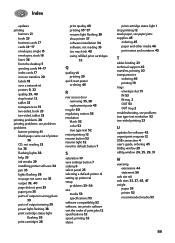
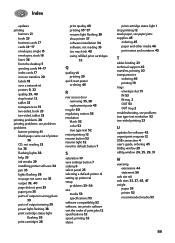
... flashing lights 38 help 33 ink streaks 29 installing printer software 34 jam 35 lights flashing 38 no page not came out 35
output 39, 40
page did not print 35 paper jam 35
parts of output in wrong place 39
parts of output missing 39 power light flashing 38
print cartridge status light flashing 38
print cartridges 28...
(English) Macintosh Connect * User's Guide - C6419-90001 - Page 67


... negative impact of the disposal of the printer at the end of its useful life, call your
DeskJet Printer, HP provides the following:
• Extended Warranty - Recycling
Design for recycling has been incorporated into this service.
• Spare Parts and Consumables are available for this product and ink
cartridges to HP at the end of...
HP DeskJet 840C Series - (English) Windows Connect User's Guide - Page 1


... color 38 About pictures 39
Beyond the Basics 41
Printing Cards 42 Printing Banners 43 Printing Photographs 45 Printing Labels 46 Printing Envelopes 47 Printing Transparencies 49 Printing Iron-On Transfers 51
Getting Help 52
HP Customer Care 52
Appendices 58
The HP DeskJet Toolbox 58 Print cartridges 59 Maintaining your printer 67 Increasing printer...
HP DeskJet 840C Series - (English) Windows Connect User's Guide - Page 38


... especially smart about printing color. Believe it 's also less expensive than making color copies at a copy shop. When you print a document in color, the printer marks each at its vivid best. (If you use the photo cartridge when you print color photographs, you'll get photo-quality images!) Not only is the color quality high, for whatever you're...
HP DeskJet 840C Series - (English) Windows Connect User's Guide - Page 59


... the correct cartridges for results that you can replace it . The cradle moves to an accessible position and the Print Cartridge light flashes.
3 Raise the cradle latch. 4 Lift the cartridge out of children. Warning Keep new and used print cartridges out of the reach of the cradle and discard it . The printer operates with only one tri-color.
HP DeskJet 840C Series - (English) Windows Connect User's Guide - Page 60


...
Ink Nozzles
Ink Nozzles
Warning Do NOT touch the print cartridge ink nozzles or copper contacts. Touching these are required electrical contacts.
7 Close the cradle latch. You will result
in clogs, ink failure, and bad electrical connections. When the latch is fully closed, you will hear a click.
60
Black Print Cartridge
Tri-color Print Cartridge
6 Push the print cartridge...
HP DeskJet 840C Series - (English) Windows Connect User's Guide - Page 62
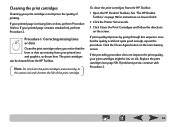
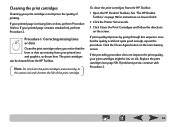
... your print cartridges can be low on ink. Procedure 1: Correcting missing lines or dots
Clean the print cartridges when you notice that the lines or dots are missing from the HP Toolbox:
1 Open the HP DeskJet Toolbox. See "The HP DeskJet Toolbox" on page 58 for instructions on how to find it.
2 Click the Printer Services tab...
HP DeskJet 840C Series - (English) Windows Connect User's Guide - Page 63


... bottled water (tap water might occasionally experience ink
streaks or smearing because of a small
accumulation of the printer: the print cartridges, and the print
cartridge cradle. or sn ame jstujn de d diam noft juestk ut labore qusft vol sed kitft ghocknor
Procedure 2: Eliminating ink streaks
Customers using HP DeskJet printers in dusty environments might contain contaminants that...
HP DeskJet 840C Series - (English) Windows Connect User's Guide - Page 64
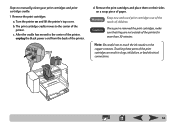
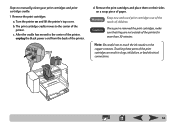
c. Warning Keep new and used print cartridges out of the reach of the print cartridge can result in clogs, ink failure, or bad electrical connections.
64 Touching these parts of children. Turn the printer on a scrap piece of the printer. After the cradle has moved to the center of the printer for more than 30 minutes.
Steps to...
HP DeskJet 840C Series - (English) Windows Connect User's Guide - Page 67


... black and tri-color print cartridges each time you replace or reinstall an print cartridge. This ensures that the black and tri-color inks are aligned when used together on the same line of text or within the printer, when the printer is lit.
2 Be sure the printer's IN tray contains plain paper.
3 Open the HP DeskJet Toolbox. (Go to...
HP DeskJet 840C Series - (English) Windows Connect User's Guide - Page 74
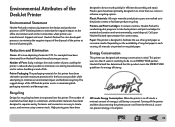
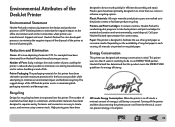
... and connectors are easy to take back printers and print cartridges for this printer. Printers and Print Cartridges: In certain countries, Hewlett-Packard is ...DeskJet Printer
Environmental Statement
Hewlett-Packard continuously improves the design and production processes of HP DeskJet printers to minimize the negative impact on the office environment and on recycled paper. High...
Similar Questions
Why Isn't My Deskjet 840c Not Printing In Color It Has A New Color Cartridge
(Posted by lokiotto 10 years ago)
My Hp Deskjet 5650 Color Inkjet Printer Won't Print Black
(Posted by jedMart 10 years ago)
Hp Deskjet Color Inkjet Printer Driver
(Posted by kkljeyamurugan1995 11 years ago)
My Test Page Of The Butterfly Used To Print In Colour. Since I Fitted A New
colour printer cartridge it is only printing the butterfly in mono.
colour printer cartridge it is only printing the butterfly in mono.
(Posted by kmpbz 11 years ago)

