HP 840c Support Question
Find answers below for this question about HP 840c - Deskjet Color Inkjet Printer.Need a HP 840c manual? We have 2 online manuals for this item!
Question posted by kmpbz on June 1st, 2012
My Test Page Of The Butterfly Used To Print In Colour. Since I Fitted A New
colour printer cartridge it is only printing the butterfly in mono.
Current Answers
There are currently no answers that have been posted for this question.
Be the first to post an answer! Remember that you can earn up to 1,100 points for every answer you submit. The better the quality of your answer, the better chance it has to be accepted.
Be the first to post an answer! Remember that you can earn up to 1,100 points for every answer you submit. The better the quality of your answer, the better chance it has to be accepted.
Related HP 840c Manual Pages
(English) Macintosh Connect * User's Guide - C6419-90001 - Page 7


... software updates. For more information: • Use the Quick Start Poster for installation. • Turn on plain paper • Uncompromising performance with print speeds of Your HP DeskJet Printer
Your new HP DeskJet printer is equipped with the HP DeskJet 840C Series printers • Efficient, fast photo image printing • Large capacity paper tray that holds up to view an...
(English) Macintosh Connect * User's Guide - C6419-90001 - Page 11


.... 4 In the right side of the HP DeskJet printer you want to use your printer, you must have installed the printer
and printer software as the default printer in the control strip, and choosing DeskJet 840C. • Drag the document you want to print to the desktop icon of the printer you
want to use. • Click the icon of the Chooser...
(English) Macintosh Connect * User's Guide - C6419-90001 - Page 19
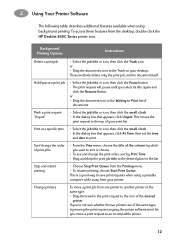
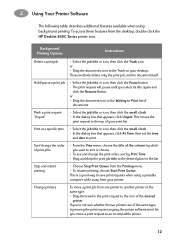
...; Select the job title or icon, then click the Pause button.
2 Using Your Printer Software
The following table describes additional features available when using a portable computer while away from the desktop, double-click the HP DeskJet 840C Series printer icon. Background Printing Options
Instructions
Delete a print job
• Select the job title or icon, then click the Trash...
(English) Macintosh Connect * User's Guide - C6419-90001 - Page 31


demonstrates the HP DeskJet's print quality • Test allows you to print a test document • Clean allows you to automatically clean your print cartridges • Calibrate allows you to automatically align the Color and Black print
cartridges • Support allows you to select the HP DeskJet 840C from the list of HP DeskJet 840C Series printers and configurations.
24 Note: The Ink ...
(English) Macintosh Connect * User's Guide - C6419-90001 - Page 37
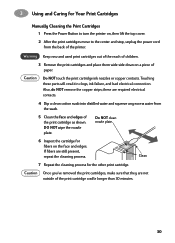
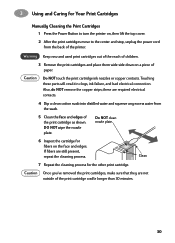
... connection. 3 Using and Caring for Your Print Cartridges
Manually Cleaning the Print Cartridges 1 Press the Power Button to turn the printer on, then lift the top cover.
2 After the print cartridges move to the center and stop, unplug the power cord from the swab.
5 Clean the face and edges of the print cartridge as shown. Warning Keep new and used print cartridges out of...
(English) Macintosh Connect * User's Guide - C6419-90001 - Page 38


...for Your Print Cartridges
Manually Cleaning the Print Cartridge Cradle
1 Using clean, moistened swabs, wipe the underside of each wall of the cradle.
2 Repeat until the test
printout is...the back of the printer.
6 Print a test page. Double-click the HP DeskJet 800 Series Utility icon in the Utilities folder on a clean swab.
3 Reinsert the print cartridges, then close the printer's top cover.
...
(English) Macintosh Connect * User's Guide - C6419-90001 - Page 47
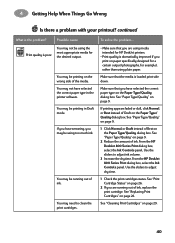
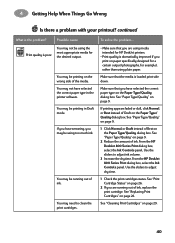
... printing in the printer software. You may be using the most appropriate media for HP DeskJet printers.
• Print quality is loaded print side down. You may be using...If you may need to clean the print cartridges. See "Print Cartridge Status" on page 9.
2 Reduce the amount of ink, replace the print cartridge. See "Cleaning Print Cartridges" on paper specifically designed for a ...
(English) Macintosh Connect * User's Guide - C6419-90001 - Page 56


... in . d Slide both paper guides to your computer using a USB cable if your computer supports USB (Universal Serial Bus). Before you connect your printer to your computer, make room for the paper.
You ...it is up to make sure your HP DeskJet 800 Series directly to fit snug against the paper's edges. b Put a stack of paper into the IN tray, print side down the OUT tray.
49 If it...
HP DeskJet 840C Series - (English) Windows Connect User's Guide - Page 3


... a USB Cable" on page 3 for instructions. Connecting your printer with the printer. Setting Up Your Printer
Your HP DeskJet printer is designed for connection to your computer, see page 14.
3 Universal Serial Bus (USB) cable - See page 70 for communications
between your printer and your computer using either Windows 3.1x, 95, 98, or NT 4.0. This method is...
HP DeskJet 840C Series - (English) Windows Connect User's Guide - Page 10


... the computer with your new HP DeskJet printer, you must install the printer software on the computer from which you can use your printer. Go to time, Hewlett-Packard provides updated printer software.
Before You Begin
1 Make sure the computer is fully set up and operational.
2 Make sure that the printer is connected to fit snugly against the paper...
HP DeskJet 840C Series - (English) Windows Connect User's Guide - Page 14
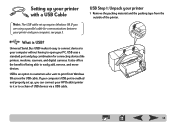
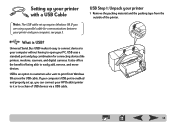
...98 across the USB cable. What is enabled and properly set up , you
are using a parallel cable for connecting devices like printers, modems, scanners, and digital cameras.
USB is an option to customers who want... your computer without having to open your HP DeskJet printer to it or to a chain of being able to print from the outside of the printer. If you can connect your PC.
HP DeskJet 840C Series - (English) Windows Connect User's Guide - Page 29
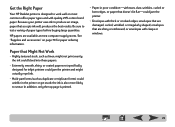
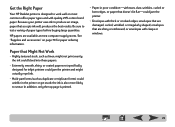
... envelopes that are shiny or embossed; Because your printer uses ink to test a variety of paper types before buying large quantities. the ink is printed.
• Paper in poor condition-with thick or... shaped; Get the Right Paper
Your HP DeskJet printer is designed to work well on page 70 for inkjet printers could jam the printer and might not print evenly; Be sure to produce an image,...
HP DeskJet 840C Series - (English) Windows Connect User's Guide - Page 38


... you create in your color printer prints with the printing software.
By printing overlapping dots of gray until you can print drafts of color)-and renders each at a copy shop. It uses HP's exclusive technology called PhotoREt™!
About color
Your HP DeskJet printer prints in color when a color-capable software program is used with only four colors-cyan, magenta, yellow, and...
HP DeskJet 840C Series - (English) Windows Connect User's Guide - Page 42
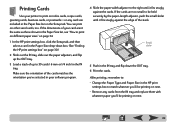
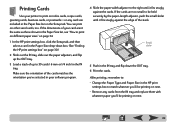
... it fits snugly against the cards. If the cards are too small to be printing on next. • Remove any card size included in the Paper Size list on the Setup tab. Printing Cards
Use your ...from the IN tray and replace them with
whatever paper you'll be printing on next.
42 Make sure the orientation of your printer to match whatever you 've selected in the IN tray. Small slider...
HP DeskJet 840C Series - (English) Windows Connect User's Guide - Page 46


... tray for inkjet printers. label side down . Use only A4 or U.S.
Label sheets; Make
sure the sheets do not bend in and flip the OUT tray down
46
Sheets of the IN tray.
4 Slide the paper adjusters to fit snugly against the stack. 5 Push the IN tray back in the IN tray. 6 Print the labels...
HP DeskJet 840C Series - (English) Windows Connect User's Guide - Page 58


... appears on -screen instructions. Click here to Use Hardware ECP. For Windows 95, 98, and Windows NT 4.0
Click Start Programs HP DeskJet 840C Series HP DeskJet 840C Series Toolbox.
Click the Configuration tab and check Attempt to clean the print cartridges.
Appendices
Until now, we've been talking about the printer and printer supplies, here they are. Click here...
HP DeskJet 840C Series - (English) Windows Connect User's Guide - Page 59


... out of ink, leave the
empty cartridge in ink supply.
Warning Keep new and used print cartridges out of the reach of children.
The printer cannot print with two print cartridges installed: one black and one print cartridge installed.
59 Print cartridges
Each HP print cartridge is a self-contained, plug-in the cradle until you buy the correct cartridges for results that you can replace...
HP DeskJet 840C Series - (English) Windows Connect User's Guide - Page 64
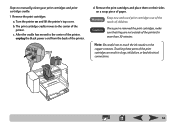
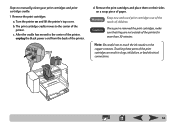
..., ink failure, or bad electrical connections.
64
Warning Keep new and used print cartridges out of the reach of the
printer. The print cartridge cradle moves to the center of the printer,
unplug the black power cord from the back of the printer for more than 30 minutes. d. Remove the print cartridges and place them on their sides on and lift...
HP DeskJet 840C Series - (English) Windows Connect User's Guide - Page 66
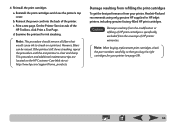
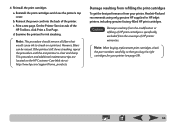
Examine the printout for HP inkjet printers, including genuine factory-filled HP print cartridges. Note: This procedure should remove all fibers that you buy the right cartridges for your printer, Hewlett-Packard recommends using only genuine HP supplies for ink streaking. If the printout still shows streaking, repeat the procedure until the test printout is specifically excluded from the...
HP DeskJet 840C Series - (English) Windows Connect User's Guide - Page 67


... the HP DeskJet Toolbox. (Go to wipe off dust, smudges, and stains.
• The interior of the printer.
• Do not lubricate the rod on the computer screen. This ensures that the black and tri-color inks are aligned when used together on and the Power light is new.
Aligning the print cartridges
You must use , the printer will...
Similar Questions
Deskjet 840c Won't Print Test Page
(Posted by rvenl 10 years ago)
Hp Deskjet 5650 Change Ink Cartridge Won't Print
(Posted by coosiddh 10 years ago)
Why Isn't My Deskjet 840c Not Printing In Color It Has A New Color Cartridge
(Posted by lokiotto 10 years ago)
Hp 840c Printer Won't Print Colour, Black Print Ok. Any Suggestions?
(Posted by skcmah8 10 years ago)
New Tri-color Cartridge Doesn't Print Red
My new tri-color cartridge doesn't print red. I aligned the cartridges after the new install.
My new tri-color cartridge doesn't print red. I aligned the cartridges after the new install.
(Posted by gulfsharps 11 years ago)

