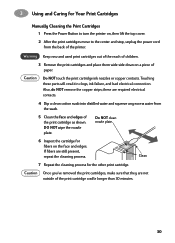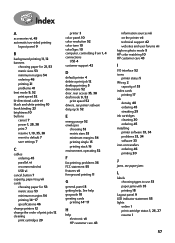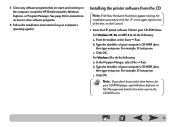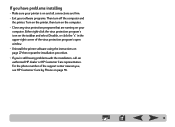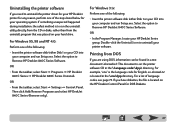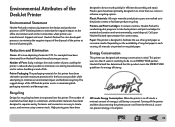HP 840c - Deskjet Color Inkjet Printer Support and Manuals
Get Help and Manuals for this Hewlett-Packard item

Most Recent HP 840c Questions
Poor Printing Quality
After printing a couple of pages it acts as if the cartridge is out of ink (the printing gets lighte...
After printing a couple of pages it acts as if the cartridge is out of ink (the printing gets lighte...
(Posted by plovell59909 7 years ago)
How To Disassemble Hp Deskjet 840c
(Posted by marihalf 9 years ago)
Deskjet 840c Won't Print Test Page
(Posted by rvenl 9 years ago)
Deskjet 840c Which Ink Is Out
(Posted by hbsje 10 years ago)
How To Install Hp Deskjet 840c On Windows 7
(Posted by cage 10 years ago)
HP 840c Videos
Popular HP 840c Manual Pages
HP 840c Reviews
We have not received any reviews for HP yet.