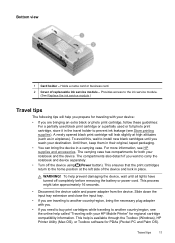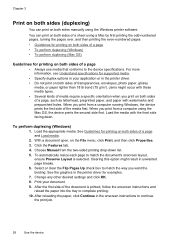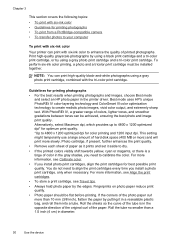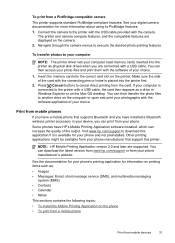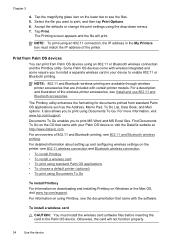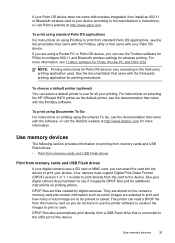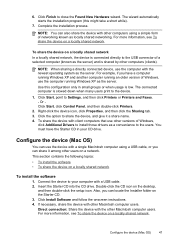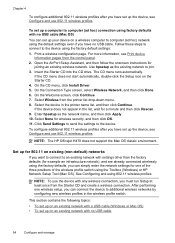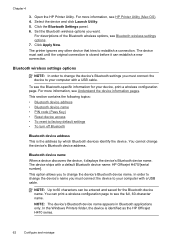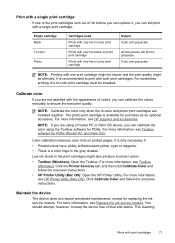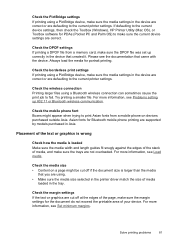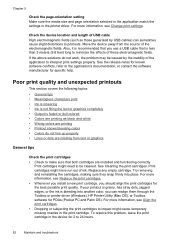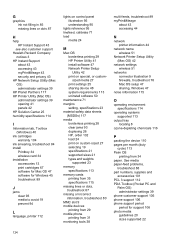HP H470 Support Question
Find answers below for this question about HP H470 - Officejet Mobile Printer Color Inkjet.Need a HP H470 manual? We have 1 online manual for this item!
Question posted by mupapa on May 19th, 2014
How To Set My Officejet Hp H470 Printer To Print Post Cards
The person who posted this question about this HP product did not include a detailed explanation. Please use the "Request More Information" button to the right if more details would help you to answer this question.
Current Answers
Related HP H470 Manual Pages
Similar Questions
Hp Wireless Printer Adapter For H470 Won't Turn On Blue
(Posted by DisGdag 9 years ago)
How Do I Clean Hp H470 Clean Ink Service Module
(Posted by Sandvah 10 years ago)
Hp H470 Wont Take New Cartridge
(Posted by maxto123en 10 years ago)
How Does The Hp 6540 Printer Prints? ?
How does the HP 6540 printer prints? Does it use the black cartridge?
How does the HP 6540 printer prints? Does it use the black cartridge?
(Posted by samlotfi380 11 years ago)
I Want To Download Free Hp Cb092a Printer Drivers
i want to download free hp cb092a printer drivers, please help me with the link to the site, because...
i want to download free hp cb092a printer drivers, please help me with the link to the site, because...
(Posted by bordrick2040 11 years ago)