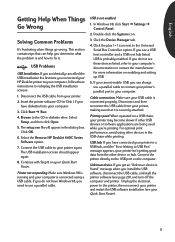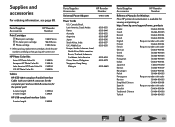HP 648c Support Question
Find answers below for this question about HP 648c - Deskjet Color Inkjet Printer.Need a HP 648c manual? We have 6 online manuals for this item!
Question posted by kerwinmumford on May 4th, 2014
I Need To Buy An Hp648c Desk Jet Printer. Where Do I Go?
Current Answers
Answer #1: Posted by SoCalWoman on May 5th, 2014 12:49 AM
This is an older printer model which will likely not be found at most electronic stores. Therefore, your best resource to purchase this model is online.
Here are two of the more reputable shopping sites to start you off:
HP Printer 648C on Ebay
There are other websites you can review too. And, you may even get lucky if you check with the local electronics repair shops in your neighborhood for this model.
Much appreciation to those who acknowledge our members for their contribution toward finding a solution.
~It always seems impossible until it is done~
Nelson Mandela
Related HP 648c Manual Pages
Similar Questions
the left orange light won't stop blinking what can i do to get it off so i can print
I need to buy a printer for my old computer, Found a 648c desk jet printer with bo software drivers....