HP 648c Support Question
Find answers below for this question about HP 648c - Deskjet Color Inkjet Printer.Need a HP 648c manual? We have 6 online manuals for this item!
Question posted by mbudde on February 2nd, 2012
My Hp 648c Printer Will Pull The Paper In But Won't Print. What's Wrong?
The person who posted this question about this HP product did not include a detailed explanation. Please use the "Request More Information" button to the right if more details would help you to answer this question.
Current Answers
There are currently no answers that have been posted for this question.
Be the first to post an answer! Remember that you can earn up to 1,100 points for every answer you submit. The better the quality of your answer, the better chance it has to be accepted.
Be the first to post an answer! Remember that you can earn up to 1,100 points for every answer you submit. The better the quality of your answer, the better chance it has to be accepted.
Related HP 648c Manual Pages
(English) Macintosh Connect * Users Guide - Page 15


... to print, paper type, print quality, page layout, color, and background printing from your document before you print it so you can see how the document will print with the current settings. • Cancel cancels settings you have entered and closes the Print dialog box. • OK starts printing.
8 To get to this dialog box, select Print from the HP DeskJet Print dialog...
(English) Macintosh Connect * Users Guide - Page 23


....
16
HP print settings to print... 2 Using Your Printer Software
Printing Greeting Cards and Hagaki
I should...
1 Remove the OUT tray as shown on page 2. 2 Slide out both of the cards. 8 Print the cards. I want to choose
Page Setup - Paper Size: Choose appropriate card size - Pages per Sheet: 1 (Normal) - Paper Type: Choose greeting card type or
Plain Paper or Inkjet Paper for...
(English) Macintosh Connect * Users Guide - Page 31


HP print settings to reload the paper and resume printing. Paper Size: Choose appropriate size - Print Quality: Choose Normal
Guidelines to print... The reverse side of the paper first.
Print Both Sides: Check this box, then choose
the Book icon (for binding at the top).
24 Manual Two-Sided Printing Book Binding
Tablet Binding
I want to remember
• The printer prints ...
(English) Macintosh Connect * Users Guide - Page 48


... 25.
Your print cartridges may have selected the wrong paper orientation.
• Make sure you have the incorrect "Image" setting in your printout? See "Color" on page 27.
See "Replacing Print Cartridges" on page 11.
You may be out of the print cartridges. Possible cause
To solve the problem...
Click the Revert to the HP DeskJet Utility located...
(English) Macintosh Connect * Users Guide - Page 52


...-90026 C6464-90035
45 Part Name
Part Number
Interface Cables
HP USB-Compliant Interface Cable (2 meter length)
C6518A
Print Cartridges Black Tri-color Photo
C6614 Series 51649 Series C1816 Series
HP Photo Color Kits
Asian HP Photo Color Kit European HP Photo Color Kit Latin America HP Photo Color Kit US HP Photo color Kit
C4583A C4584A
C4590A C4585A
Universal Power Adapter
0950...
(English) Macintosh Connect * Users Guide - Page 53


...
Note: To find out which recycled papers are recommended for your printer, contact your local HP Sales
Office and ask for the HP Inkjet Printer Family Paper Specifications Guide, HP part number 5961-0920.
46 letter, 500 sheets
C5977A C1825A C5976A C1824A
HP Premium Inkjet Paper
A4, 200 sheets U.S. letter, 50 sheets
C6053A C6051A
HP Matte Greeting Cards, White/Quarter-fold
A4...
(English) Macintosh Connect * Users Guide - Page 64


... care 43 HP Photo Color Kits 45
I
I/O interface 52 icons
printer status 6 IN tray
capacity of 53 index cards
printing 19-20
ink density 40 ordering 45 streaking 29
ink cartridges cleaning 31 ordering 45
installing
printer software 33, 34 problems 33, 34
software 33 iron-on transfers
ordering 46 printing 23
J
jams, see paper jams
L
labels...
(English) Macintosh Connect * Users Guide - Page 67


... continuously improves the design processes of HP DeskJet printers to minimize the negative impact on the office environment and on natural resources. Reduction and Elimination Paper Use: The printer's automatic/manual two-sided
printing capability reduces paper usage and the resulting demands on the communities where printers are colored specifically to access quickly for instructions...
(English) Windows Connect * Reference Manual - Page 4


... best results use HP Premium Photo Paper, Glossy,
or HP Premium Plus Photo Paper, Matte or Glossy.
• Make sure that match the type and size of Paper
Printing Photographs
I should...
1. With the printer turned on, open the top cover and remove the black print cartridge. Paper Type: Choose appropriate HP Photo
Paper type - Print Quality: Best - Two-Sided Printing: Unchecked
Guidelines to...
(English) Windows Connect * Reference Manual - Page 13
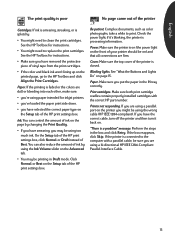
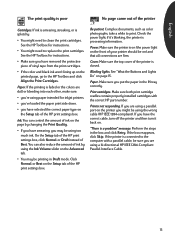
... (the power light on .
Paper.
"There is processing information. If the printer is connected to the HP Toolbox and click Align the Print Cartridges. Paper. If the printing is faded or the colors are dull or bleeding into each other, make sure:
• you're using paper intended for inkjet printers.
• you've loaded the paper print side down.
• you...
(English) Windows Connect * Reference Manual - Page 17


... site addresses.
• Create diskettes using a computer with a • Create diskettes using a computer with your computer. English
Printer Software
Printer software (also referred to as a printer driver) allows your printer to talk with a
CD-ROM drive. HP provides printer software and software updates for the web site addresses.
• Call (661) 257-5565 to order 3.5-inch...
(English) Windows Connect * Reference Manual - Page 22
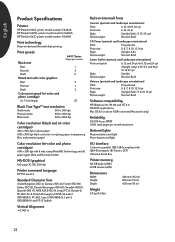
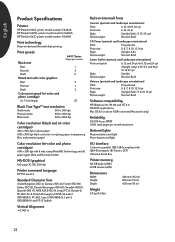
English
Product Specifications
Printers
HP DeskJet 640C printer model number C6464A HP DeskJet 640CL printer model number C6465A HP DeskJet 642C printer model number C6466A
Print technology
Drop-on-demand thermal inkjet printing
Print speeds
Black text Best Normal Draft
Mixed text with color graphics Best Normal Draft
Color print speed (tri-color and photo cartridge)
5 x 7 inch image
640C ...
(English) Windows Connect * Users Guide - Page 24


... for HP inks and your printer, particularly paper that fits easily within the
paper adjusters of the paper shows through to 356 mm)
• Weight. You can choose from a wide range of the Hewlett-Packard papers, which printing on the paper.
Some papers are whiter than others and produce
sharper, more vibrant colors. Use HP Bright White Inkjet Paper or HP Premium Inkjet Paper for...
(English) Windows Connect * Users Guide - Page 31


... when the sheets of your document. Reload to print the evennumbered pages.
Just put the paper through the printer twice: the first time through it prints the odd-numbered pages and the second time through it prints the even.
1 Load the paper in the OUT tray. 2 In the HP print settings box, click the Features tab. (See
"Finding...
(English) Windows Connect * Users Guide - Page 34


..., you'll get photo-quality images!) Not only is turned off.
About color
Your HP DeskJet printer prints in shades of gray until you clear this setting.
34
Now your color printer prints with the printing software. It uses HP's exclusive technology called PhotoREt™! When you print a document in color, the printer marks each at a copy shop. Cyan
Magenta
Yellow
Black
Your...
(English) Windows Connect * Users Guide - Page 50


... appears, select Make diskettes of your software program. To create the diskettes, begin the printer software installation.
HP provides printer software and software updates for HP web site addresses.
• Call the HP Customer Care Center nearest you. See page 49 for HP web site addresses.
• Call (661) 257-5565 to order 3.5-inch diskettes.
See...
(English) Windows Connect * Users Guide - Page 55


...The HP printers and print cartridges are always clear, always sharp.
The printer cannot print with two print cartridges installed: one black and one print cartridge installed.
55 Print cartridges
Each HP print cartridge is a self-contained, plug-in the Program Manager.
-OR-
• Double-click the HP Toolbox icon. The printer operates with only one tri-color. Replacing print cartridges...
(English) Windows Connect * Users Guide - Page 58


... contains streaked ink, perform Procedure 2. Note: Do not clean the print cartridges unnecessarily, as shown here. See "The HP DeskJet Toolbox" on page 54 for instructions on how to find it.
2 Click the Printer Services tab.
3 Click Clean the Print Cartridges and follow the directions on the last cleaning screen.
Click the Clean Again button...
(English) Windows Connect * Users Guide - Page 60
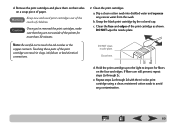
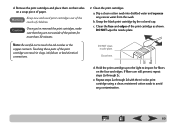
... printer for fibers on the face and edges. Caution Once you've removed the print cartridges, make sure that they are still present, repeat steps 2a through 2d with the tri-color print cartridge...If fibers are not outside of paper. Repeat steps 2a through 2c.
Grasp the black print cartridge by the colored cap. Clean the face and edges of the print cartridge as shown. Dip a clean...
(English) Windows Connect * Users Guide - Page 67


...sheets (90 stickers)
C6823A
FF Availability of special media varies by country.
67 letter, 50 sheets
51634Z 51634Y
HP Premium Inkjet Heavyweight Paper
European A4, 100 sheets
C1853A
U.S. letter, 50 sheets
C3832A C3535A C3828A C3834A
HP Premium Inkjet Rapid-Dry Transparencies
European A4, 50 sheets
C6053A
U.S. letter, 200 sheets U.S. letter, 500 sheets
C1825A C5977A C5976A...
Similar Questions
Hp Z6100 Printer Custom Paper Size Will Not 600
(Posted by txhomur 9 years ago)
I Need To Buy An Hp648c Desk Jet Printer. Where Do I Go?
(Posted by kerwinmumford 9 years ago)
Can I Install Hp 648c In Windows Vista?
(Posted by Anonymous-99673 11 years ago)
How Does The Hp 6540 Printer Prints? ?
How does the HP 6540 printer prints? Does it use the black cartridge?
How does the HP 6540 printer prints? Does it use the black cartridge?
(Posted by samlotfi380 11 years ago)
Hp 648c - Buy Software C/d
I need to buy a printer for my old computer, Found a 648c desk jet printer with bo software drivers....
I need to buy a printer for my old computer, Found a 648c desk jet printer with bo software drivers....
(Posted by skylark43 12 years ago)

