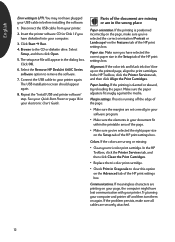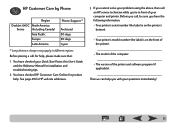HP 648c Support Question
Find answers below for this question about HP 648c - Deskjet Color Inkjet Printer.Need a HP 648c manual? We have 6 online manuals for this item!
Question posted by skylark43 on October 6th, 2011
Hp 648c - Buy Software C/d
I need to buy a printer for my old computer, Found a 648c desk jet printer with bo software drivers.
My computer is not connected to the net so I need to buy the c/d software drivers
Current Answers
Answer #1: Posted by sheana1 on October 6th, 2011 4:58 PM
This software is listed on ebay at the moment for $9.49 as a buy it now price. Attached is the link
Related HP 648c Manual Pages
Similar Questions
I Need To Buy An Hp648c Desk Jet Printer. Where Do I Go?
(Posted by kerwinmumford 10 years ago)
My Hp Deskjet 5650 Color Inkjet Printer Won't Print Black
(Posted by jedMart 10 years ago)
Hp Deskjet Color Inkjet Printer Driver
(Posted by kkljeyamurugan1995 11 years ago)
Can I Install Hp 648c In Windows Vista?
(Posted by Anonymous-99673 11 years ago)
My Hp 648c Printer Will Pull The Paper In But Won't Print. What's Wrong?
(Posted by mbudde 12 years ago)