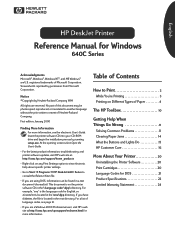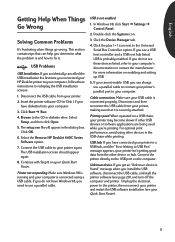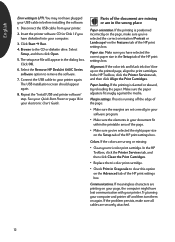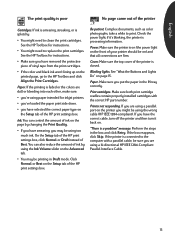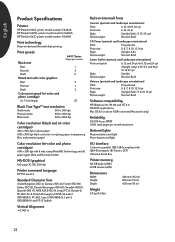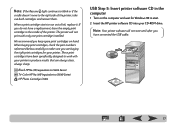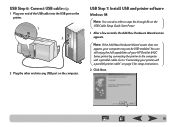HP 648c Support Question
Find answers below for this question about HP 648c - Deskjet Color Inkjet Printer.Need a HP 648c manual? We have 6 online manuals for this item!
Question posted by Anonymous-99673 on February 20th, 2013
Can I Install Hp 648c In Windows Vista?
The person who posted this question about this HP product did not include a detailed explanation. Please use the "Request More Information" button to the right if more details would help you to answer this question.
Current Answers
Related HP 648c Manual Pages
Similar Questions
How To Install Hp Deskjet 3845 Without Cd For Windows Xp 64 Bit
(Posted by googiaur 9 years ago)
I Need To Buy An Hp648c Desk Jet Printer. Where Do I Go?
(Posted by kerwinmumford 9 years ago)
My Hp 648c Printer Will Pull The Paper In But Won't Print. What's Wrong?
(Posted by mbudde 12 years ago)
Hp 648c - Buy Software C/d
I need to buy a printer for my old computer, Found a 648c desk jet printer with bo software drivers....
I need to buy a printer for my old computer, Found a 648c desk jet printer with bo software drivers....
(Posted by skylark43 12 years ago)
How Correctly Installed Hp Photosmart7660 On Server
how to download installer hp photosmart 7660 series
how to download installer hp photosmart 7660 series
(Posted by nivlablancaflor 12 years ago)