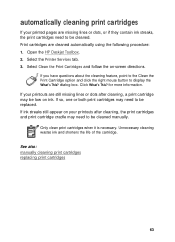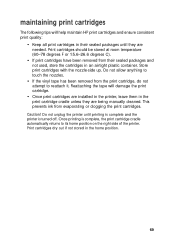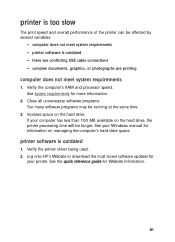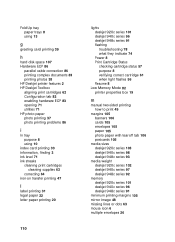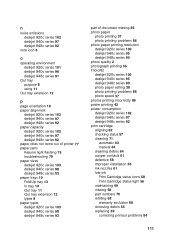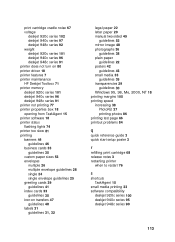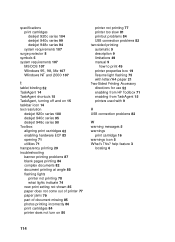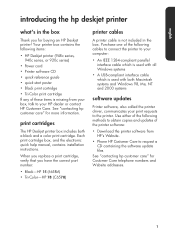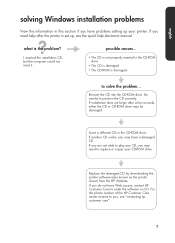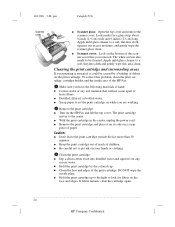HP 920c - Deskjet Color Inkjet Printer Support and Manuals
Get Help and Manuals for this Hewlett-Packard item

Most Recent HP 920c Questions
Service Centre In Mumbai
we have good working condition HP inject 920c since 20 years, in mumbai here is no skilled mechanic ...
we have good working condition HP inject 920c since 20 years, in mumbai here is no skilled mechanic ...
(Posted by bolinjkar 10 years ago)
Ink Light Flashing
Dear i have replaced the black ink one week before( i never replace the color ink since 3 years) b...
Dear i have replaced the black ink one week before( i never replace the color ink since 3 years) b...
(Posted by shitrytrading 10 years ago)
Blinking Light On My Printer Hp Desk Jet 920c
the left orange light won't stop blinking what can i do to get it off so i can print
the left orange light won't stop blinking what can i do to get it off so i can print
(Posted by golflefty 10 years ago)
920c Toolbox
I can't find the hp 920c toolbox program on my system but I have the printer and disk installed
I can't find the hp 920c toolbox program on my system but I have the printer and disk installed
(Posted by pjkaeseberg 11 years ago)
Hp Parallel Software Under Win7
I useWindow 7 as my OS - I would like toattach a parallel (connection) cable to my printer. What sof...
I useWindow 7 as my OS - I would like toattach a parallel (connection) cable to my printer. What sof...
(Posted by zipjunior 11 years ago)
HP 920c Videos
Popular HP 920c Manual Pages
HP 920c Reviews
We have not received any reviews for HP yet.