HP 920c Support Question
Find answers below for this question about HP 920c - Deskjet Color Inkjet Printer.Need a HP 920c manual? We have 3 online manuals for this item!
Question posted by shitrytrading on October 8th, 2013
Ink Light Flashing
Dear
i have replaced the black ink one week before( i never replace the color ink since 3 years) but now the flash light is going on and the printer is not printing
Current Answers
There are currently no answers that have been posted for this question.
Be the first to post an answer! Remember that you can earn up to 1,100 points for every answer you submit. The better the quality of your answer, the better chance it has to be accepted.
Be the first to post an answer! Remember that you can earn up to 1,100 points for every answer you submit. The better the quality of your answer, the better chance it has to be accepted.
Related HP 920c Manual Pages
HP DeskJet 948C, 940C, and 920C Series - (English) Quick Help - Page 2


...status light 56 replacing print cartridges 59 aligning print cartridges 62 automatically cleaning print cartridges 63 manually cleaning print cartridges 64 cleaning the printer 67 refilling print cartridges 68 maintaining print cartridges 69 print cartridge part numbers 70 the hp deskjet toolbox 71
solve a problem 73
printer lights are flashing 74 printer is not printing 77 printer is...
HP DeskJet 948C, 940C, and 920C Series - (English) Quick Help - Page 10
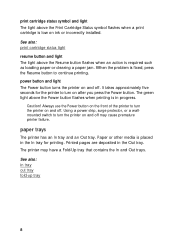
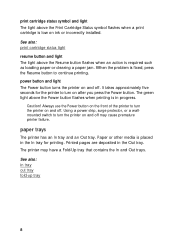
... trays. print cartridge status symbol and light The light above the Power button flashes when printing is in progress. paper trays
The printer has an In tray and an Out tray. When the problem is fixed, press the Resume button to turn on ink or incorrectly installed.
See also: print cartridge status light resume button and light The light above the...
HP DeskJet 948C, 940C, and 920C Series - (English) Quick Help - Page 24
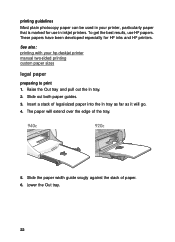
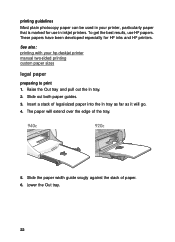
... paper will go. 4. See also: printing with your printer, particularly paper that is marked for HP inks and HP printers. Lower the Out tray.
22 These papers have been developed especially for use HP papers. Slide the paper width guide snugly against the stack of the tray.
5. To get the best results, use in inkjet printers. Insert...
HP DeskJet 948C, 940C, and 920C Series - (English) Quick Help - Page 32


... a Fold-Up tray 5.
Open the file you wish to make optional adjustments to print. 2. Select the Advanced tab if you want to ink
volume, color, drying time, or print speed (Low Memory Mode). 6. Follow one of these paths to 25 if the printer has a Fold-Up tray; Select the Setup tab, then choose the following...
HP DeskJet 948C, 940C, and 920C Series - (English) Quick Help - Page 34


... The ink will not dry when used with
these labels. Click OK to return to print. Click OK to the Print or Print Setup screen. 7. printing guidelines
• Use only paper labels that are designed specifically for inkjet printers. ...8226; Orientation: Appropriate orientation • Two-Sided Printing: Unchecked • Copies: Up to ink volume, color, or print speed (Low Memory Mode).
6.
HP DeskJet 948C, 940C, and 920C Series - (English) Quick Help - Page 58
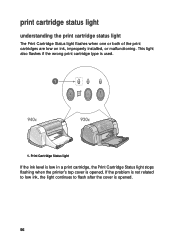
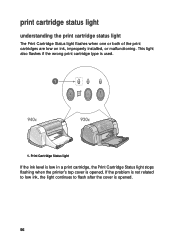
... light
If the ink level is low in a print cartridge, the Print Cartridge Status light stops flashing when the printer's top cover is used.
1. print cartridge status light
understanding the print cartridge status light
The Print Cartridge Status light flashes when one or both of the print cartridges are low on ink, improperly installed, or malfunctioning. This light also flashes if the wrong print...
HP DeskJet 948C, 940C, and 920C Series - (English) Quick Help - Page 59
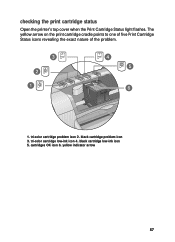
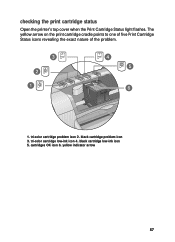
... 6. tri-color cartridge low-ink icon 4. yellow indicator arrow
57 tri-color cartridge problem icon 2. The yellow arrow on the print cartridge cradle points to one of five Print Cartridge Status icons revealing the exact nature of the problem.
1. checking the print cartridge status
Open the printer's top cover when the Print Cartridge Status light flashes. black cartridge low-ink icon 5.
HP DeskJet 948C, 940C, and 920C Series - (English) Quick Help - Page 64


...; Click Start > Programs > hp deskjet series > hp deskjet series Toolbox -or-
• Right-click the TaskAgent and select Open Toolbox. 2. See also: replacing print cartridges
62 You will be asked to examine printed patterns on each page to ensure the best possible print quality.
aligning print cartridges
After a print cartridge is replaced, align the print cartridges to ensure that the...
HP DeskJet 948C, 940C, and 920C Series - (English) Quick Help - Page 71
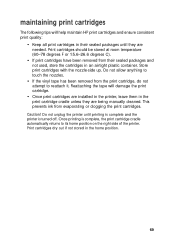
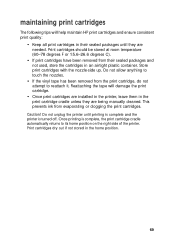
... the nozzles.
• If the vinyl tape has been removed from evaporating or clogging the print cartridges. This prevents ink from the print cartridge, do not attempt to its home position on the right side of the printer. Print cartridges dry out if not stored in the home position.
69 Reattaching the tape will help...
HP DeskJet 948C, 940C, and 920C Series - (English) Quick Help - Page 77


... part numbers checking the print cartridge status
if the resume light is flashing
the printer may be out of a two-sided document 1. Press the Resume button on ink or improperly installed.
See also: manual two-sided printing
75 Place paper in the In tray. 2. These instructions appear when you manually print a two-sided document. 2. Follow the onscreen...
HP DeskJet 948C, 940C, and 920C Series - (English) Quick Help - Page 80


Print Cartridge Status light and symbol 2. Resume light and button 3. Power light and button
reinstall the printer software See the quick start setup poster for more information.
78 check the printer lights • If the Print Cartridge Status light is blinking, lift the printer cover to verify that the print cartridges are properly installed. • If the Resume light is blinking, press ...
HP DeskJet 948C, 940C, and 920C Series - (English) Quick Help - Page 92
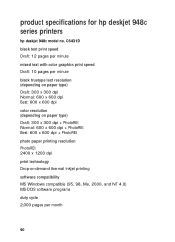
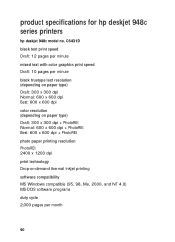
product specifications for hp deskjet 948c series printers
hp deskjet 948c model no. C6431D black text print speed Draft: 12 pages per minute
mixed text with color graphics print speed Draft: 10 pages per minute
black truetype text resolution (depending on paper type) Draft: 300 x 300 dpi Normal: 600 x 600 dpi Best: 600 x 600 dpi
color resolution (depending on paper...
HP DeskJet 948C, 940C, and 920C Series - (English) Quick Help - Page 93


memory 2 MB built-in RAM buttons/Lights Cancel Button Print Cartridge Status Light Resume Button and Light Power Button and Light i/o interface Centronics Parallel, IEEE 1284-Compliant with 1284-B ...F, 5 to 40 degrees C Humidity: 15 to 80 percent RH non-condensing Recommended operating conditions for best print quality: Temperature: 59 to 95 degrees F or 15 to 35 degrees C Humidity: 20 to 80 percent...
HP DeskJet 948C, 940C, and 920C Series - (English) Quick Help - Page 97
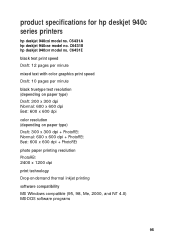
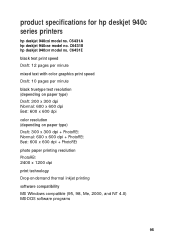
... model no . product specifications for hp deskjet 940c series printers
hp deskjet 940cxi model no . C6431A hp deskjet 940cse model no. C6431E black text print speed Draft: 12 pages per minute
mixed text with color graphics print speed Draft: 10 pages per minute
black truetype text resolution (depending on paper type) Draft: 300 x 300 dpi Normal: 600 x 600 dpi...
HP DeskJet 948C, 940C, and 920C Series - (English) Quick Help - Page 98


duty cycle 2,000 pages per month memory 2 MB built-in RAM buttons/Lights Cancel Button Print Cartridge Status Light Resume Button and Light Power Button and Light i/o interface Centronics Parallel, IEEE 1284-Compliant with 1284-B receptacle Universal Serial Bus 1.1 compatible dimensions 440 mm wide x 196 mm high x 370 mm deep 17.32 ...
HP DeskJet 948C, 940C, and 920C Series - (English) Quick Help - Page 102
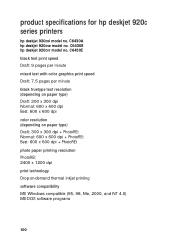
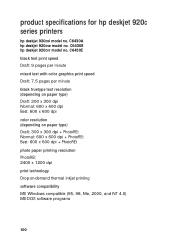
... x 600 dpi + PhotoREt Best: 600 x 600 dpi + PhotoREt
photo paper printing resolution PhotoREt 2400 x 1200 dpi
print technology Drop-on-demand thermal inkjet printing
software compatibility MS Windows compatible (95, 98, Me, 2000, and NT 4.0) MS-DOS software programs
100 C6430A hp deskjet 920cse model no . product specifications for hp deskjet 920c series printers
hp deskjet 920cxi model no.
HP DeskJet 948C, 940C, and 920C Series - (English) Quick Help - Page 103
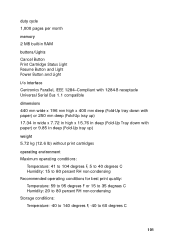
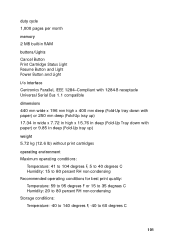
...pages per month
memory 2 MB built-in RAM
buttons/Lights Cancel Button Print Cartridge Status Light Resume Button and Light Power Button and Light
i/o interface Centronics Parallel, IEEE 1284-Compliant with 1284-B...to 40 degrees C Humidity: 15 to 80 percent RH non-condensing Recommended operating conditions for best print quality: Temperature: 59 to 95 degrees F or 15 to 35 degrees C Humidity: 20 to ...
HP DeskJet 948C, 940C, and 920C Series - (English) Quick Help - Page 112
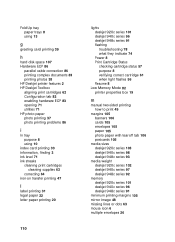
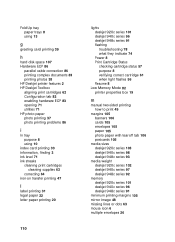
...64 iron-on transfer printing#47 l label printing#31 legal paper#22 letter paper printing#20
110
lights
deskjet 920c series#101 deskjet 940c series#96 deskjet 948c series#91
flashing
troubleshooting#78 what they indicate#74 Power#8
Print Cartridge Status
checking cartridge status#57 purpose#8 verifying correct cartridge#61 when light flashes#56 Resume#8 Low Memory Mode#82 printer properties box#19...
HP DeskJet 948C, 940C, and 920C Series - (English) Quick Help - Page 113
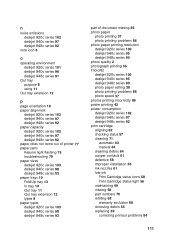
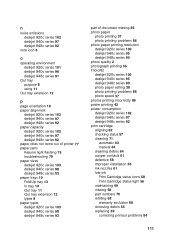
...#12
p page orientation#19
paper alignment
deskjet 920c series#102 deskjet 940c series#97 deskjet 948c series#92
paper capacity
deskjet 920c series#102 deskjet 940c series#97 deskjet 948c series#92 paper does not come out of printer#77
paper jams
Resume light flashing#75 troubleshooting#79
paper sizes
deskjet 920c series#103 deskjet 940c series#98 deskjet 948c series#93 paper trays#10...
HP DeskJet 948C, 940C, and 920C Series - (English) Quick Help - Page 116
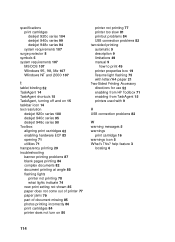
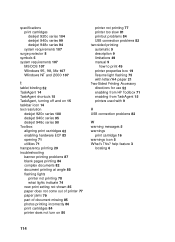
... taskbar icon#14
text resolution
deskjet 920c series#100 deskjet 940c series#95 deskjet 948c series#90
Toolbox
aligning print cartridges#62 enabling hardware ECP#83 opening#71 utilities#71 transparency printing#29
troubleshooting
banner printing problems#87 blank pages printing#84 complex documents#82 document printing at angle#85
flashing lights
printer not printing#78 what lights indicate#74 new...
Similar Questions
Why Wont My Hp Deskjet 5650 Printer Print To Fit On Legal Size Paper
(Posted by qwerrcypr 9 years ago)
The Left Cartridge Status Light Keeps Flashing And Won't Print
(Posted by DAVIDBFARMER1 9 years ago)
Printer Prints Text In Red
How can I stop printer from printing text in red ink instead of black..
How can I stop printer from printing text in red ink instead of black..
(Posted by Gennaro 10 years ago)
Blinking Light On My Printer Hp Desk Jet 920c
the left orange light won't stop blinking what can i do to get it off so i can print
the left orange light won't stop blinking what can i do to get it off so i can print
(Posted by golflefty 10 years ago)
How Does The Hp 6540 Printer Prints? ?
How does the HP 6540 printer prints? Does it use the black cartridge?
How does the HP 6540 printer prints? Does it use the black cartridge?
(Posted by samlotfi380 11 years ago)

