HP 920c Support Question
Find answers below for this question about HP 920c - Deskjet Color Inkjet Printer.Need a HP 920c manual? We have 3 online manuals for this item!
Question posted by pjkaeseberg on June 4th, 2012
920c Toolbox
I can't find the hp 920c toolbox program on my system but I have the printer and disk installed
Current Answers
There are currently no answers that have been posted for this question.
Be the first to post an answer! Remember that you can earn up to 1,100 points for every answer you submit. The better the quality of your answer, the better chance it has to be accepted.
Be the first to post an answer! Remember that you can earn up to 1,100 points for every answer you submit. The better the quality of your answer, the better chance it has to be accepted.
Related HP 920c Manual Pages
HP DeskJet 948C, 940C, and 920C Series - (English) Quick Help - Page 1


quick help
hp deskjet 948c/940c/920c series
table of contents
learning about your printer 1
introducing your hp deskjet printer 2 finding information 3 notices and acknowledgments 4 terms and conventions 5 learning about printer features 7 using paper trays 10 using the taskagent 14
printing on paper and other media 17
printing with your hp deskjet printer 18 plain paper 20 envelopes ...
HP DeskJet 948C, 940C, and 920C Series - (English) Quick Help - Page 2


... 70 the hp deskjet toolbox 71
solve a problem 73
printer lights are flashing 74 printer is not printing 77 printer is too slow 81 problems with printouts 84
product specifications 89
product specifications for hp deskjet 948c series printers 90 product specifications for hp deskjet 940c series printers 95 product specifications for hp deskjet 920c series printers 100 minimum printing...
HP DeskJet 948C, 940C, and 920C Series - (English) Quick Help - Page 4
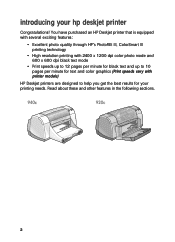
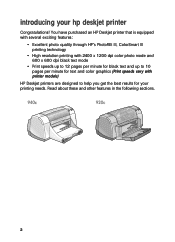
... to 12 pages per minute for black text and up to 10 pages per minute for text and color graphics (Print speeds vary with printer models)
HP Deskjet printers are designed to help you get the best results for your hp deskjet printer
Congratulations! introducing your printing needs. Read about these and other features in the following sections.
2
HP DeskJet 948C, 940C, and 920C Series - (English) Quick Help - Page 5
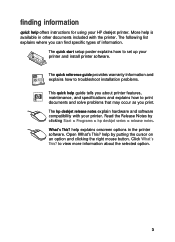
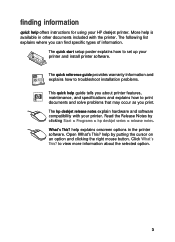
... offers instructions for using your printer and install printer software. The quick start setup poster explains how to set up your HP deskjet printer. Open What's This? help guide tells you about the selected option.
3 to view more information about printer features, maintenance, and specifications and explains how to troubleshoot installation problems.
This quick help explains...
HP DeskJet 948C, 940C, and 920C Series - (English) Quick Help - Page 7
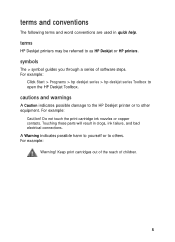
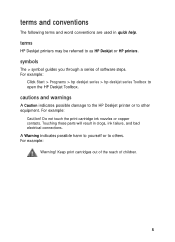
... Start > Programs > hp deskjet series > hp deskjet series Toolbox to others. For example:
Warning! Keep print cartridges out of the reach of software steps.
A Warning indicates possible harm to yourself or to open the HP Deskjet Toolbox. Do not touch the print cartridge ink nozzles or copper contacts. cautions and warnings
A Caution indicates possible damage to the HP Deskjet printer or...
HP DeskJet 948C, 940C, and 920C Series - (English) Quick Help - Page 17
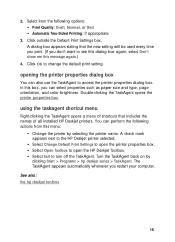
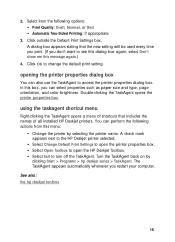
...installed HP Deskjet printers.
Select from this menu:
• Change the printer by
clicking Start > Programs > hp deskjet... color brightness. opening the printer ...printer properties box. A check mark appears next to the HP Deskjet printer selected.
• Select Change Default Print Settings to open the printer properties box. • Select Open Toolbox to open the HP Deskjet Toolbox...
HP DeskJet 948C, 940C, and 920C Series - (English) Quick Help - Page 20
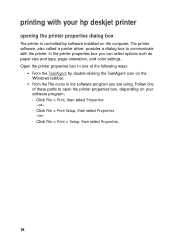
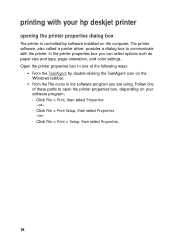
... printer properties box in the software program you can select options such as paper size and type, page orientation, and color ...printer software, also called a printer driver, provides a dialog box to open the printer properties box, depending on your hp deskjet printer
opening the printer properties dialog box
The printer is controlled by software installed on the computer. In the printer...
HP DeskJet 948C, 940C, and 920C Series - (English) Quick Help - Page 24
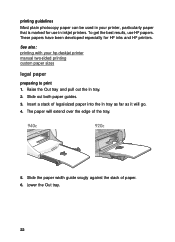
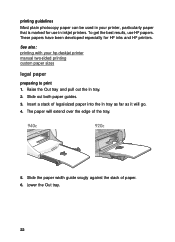
... over the edge of paper. 6. To get the best results, use in your hp deskjet printer manual two-sided printing custom paper sizes
legal paper
preparing to print 1. Lower the Out...5. See also: printing with your printer, particularly paper that is marked for HP inks and HP printers. The paper will go. 4. printing guidelines Most plain photocopy paper can be used in inkjet printers.
HP DeskJet 948C, 940C, and 920C Series - (English) Quick Help - Page 32


...return to 30 if the
printer does not have a Fold-Up tray 5. Follow one of these paths to select your print options, depending on the
software program you want to the Out...OK to ink
volume, color, drying time, or print speed (Low Memory Mode). 6. printing guidelines
For best results use hp inkjet transparency films.
30 printing transparencies
1. The printer waits for transparencies to ...
HP DeskJet 948C, 940C, and 920C Series - (English) Quick Help - Page 34


...8226; Use only full sheets of labels. • Make sure the sheets are designed specifically for inkjet printers. • Never place more than 20 sheets of labels in grayscale or make optional adjustments to...clear labels. The ink will not dry when used with
these labels. Click OK to ink volume, color, or print speed (Low Memory Mode).
6. printing guidelines
• Use only paper labels that ...
HP DeskJet 948C, 940C, and 920C Series - (English) Quick Help - Page 88


...; Copies: No more hard disk space and takes longer to increase photo printing speed by enabling Hardware ECP (Extended Capabilities Port) in the HP Deskjet Toolbox. Verify the following options in...solution only applies to color, ink volume, or ink drying time using the options in the In tray with a parallel cable connection.
86 Make any necessary adjustments to printers with the print ...
HP DeskJet 948C, 940C, and 920C Series - (English) Quick Help - Page 92
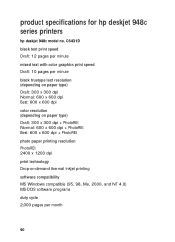
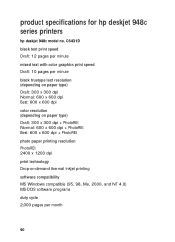
product specifications for hp deskjet 948c series printers
hp deskjet 948c model no. C6431D black text print speed Draft: 12 pages per minute
mixed text with color graphics print speed Draft: 10 pages per minute
black truetype text resolution (depending on paper type) Draft: 300 x 300 dpi Normal: 600 x 600 dpi Best: 600 x 600 dpi
color resolution (depending...
HP DeskJet 948C, 940C, and 920C Series - (English) Quick Help - Page 97
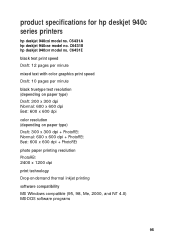
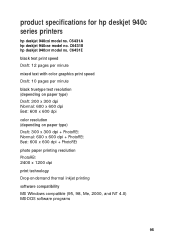
... model no . product specifications for hp deskjet 940c series printers
hp deskjet 940cxi model no . C6431A hp deskjet 940cse model no. C6431E black text print speed Draft: 12 pages per minute
mixed text with color graphics print speed Draft: 10 pages per minute
black truetype text resolution (depending on paper type) Draft: 300 x 300 dpi Normal: 600 x 600...
HP DeskJet 948C, 940C, and 920C Series - (English) Quick Help - Page 102
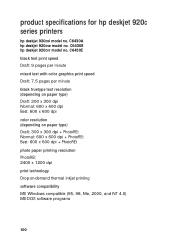
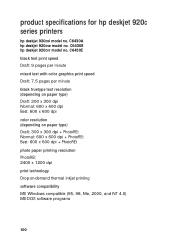
product specifications for hp deskjet 920c series printers
hp deskjet 920cxi model no . C6430A hp deskjet 920cse model no . C6430B hp deskjet 920cvr model no. C6430E black text print speed Draft: 9 pages per minute
mixed text with color graphics print speed Draft: 7.5 pages per minute
black truetype text resolution (depending on paper type) Draft: 300 x 300 dpi Normal: 600 x 600 dpi Best...
HP DeskJet 948C, 940C, and 920C Series - (English) Quick Help - Page 112
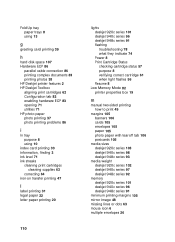
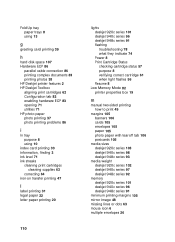
...
paper trays#8 using#13 g greeting card printing#39 h hard disk space#107 Hardware ECP#86 parallel cable connection#86 printing complex documents#83 printing photos#38 HP Deskjet printer features#2
HP Deskjet Toolbox
aligning print cartridges#62 Configuration tab#83 enabling hardware ECP#83 opening#71 utilities#71
HP photo paper
photo printing#37 photo printing problems#86...
HP DeskJet 948C, 940C, and 920C Series - (English) Quick Help - Page 114
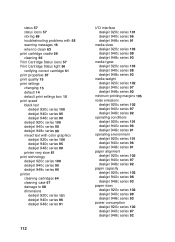
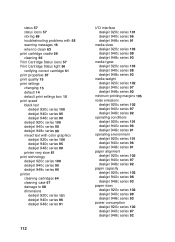
... speed black text
deskjet 920c series#100 deskjet 940c series#95 deskjet 948c series#90 deskjet 920c series#100 deskjet 940c series#95 deskjet 948c series#90
mixed text with color graphics
deskjet 920c series#100 deskjet 940c series#95 deskjet 948c series#90 printer very slow#81
print technology
deskjet 920c series#100 deskjet 940c series#95 deskjet 948c series#90
printer
cleaning cartridges#64...
HP DeskJet 948C, 940C, and 920C Series - (English) Quick Help - Page 115
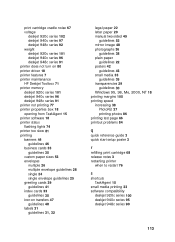
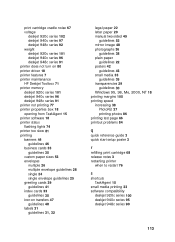
...#67
voltage
deskjet 920c series#102 deskjet 940c series#97 deskjet 948c series#92
weight
deskjet 920c series#101 deskjet 940c series#96 deskjet 948c series#91 printer does not turn on#80 printer driver#18 printer features#7
printer maintenance
HP Deskjet Toolbox#71
printer memory
deskjet 920c series#101 deskjet 940c series#96 deskjet 948c series#91 printer not printing#77 printer properties box...
HP DeskJet 948C, 940C, and 920C Series - (English) Quick Help - Page 116
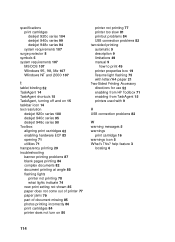
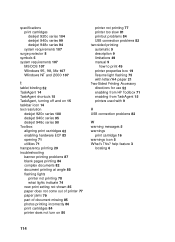
...turning off and on#15 taskbar icon#14
text resolution
deskjet 920c series#100 deskjet 940c series#95 deskjet 948c series#90
Toolbox
aligning print cartridges#62 enabling hardware ECP#83 opening#71...#49 printer properties box#19 Resume light flashing#75 with letter/A4 paper#21
Two-Sided Printing Accessory
directions for use#52 enabling from HP Toolbox#71 enabling from TaskAgent#15 printers used with...
HP Deskjet 948C, 940C, and 920C Series - (English) Quick Reference Guide - Page 3
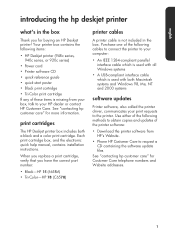
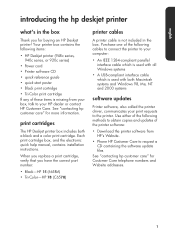
... cable which is used with both a black and a color print cartridge.
Use either of the printer software:
• Download the printer software from your HP dealer or contact HP Customer Care. Each print cartridge box, and the electronic quick help manual, contains installation instructions.
print cartridges
The HP Deskjet printer box includes both Macintosh systems and Windows 98, Me...
User Guide - Page 36


... have a side that's been conditioned for
printing. Always load with the print side facing you. letter) HP Bright White Inkjet Paper (U.S. letter = 8.5 x 11 in U.S. Supply/Accessory
Large Black Inkjet Print Cartridge (40 ml) Black Inkjet Print Cartridge (20 ml) Media
HP Premium Inkjet Paper (U.S. letter = 8.5 x 11 in A4 = 210 x 297 mm
U.S.
Ordering Information
To order the...
Similar Questions
My Hp Deskjet 5650 Color Inkjet Printer Won't Print Black
(Posted by jedMart 10 years ago)
Ink Light Flashing
Dear i have replaced the black ink one week before( i never replace the color ink since 3 years) b...
Dear i have replaced the black ink one week before( i never replace the color ink since 3 years) b...
(Posted by shitrytrading 10 years ago)
Blinking Light On My Printer Hp Desk Jet 920c
the left orange light won't stop blinking what can i do to get it off so i can print
the left orange light won't stop blinking what can i do to get it off so i can print
(Posted by golflefty 10 years ago)
Hp Deskjet Color Inkjet Printer Driver
(Posted by kkljeyamurugan1995 11 years ago)
Hp Parallel Software Under Win7
I useWindow 7 as my OS - I would like toattach a parallel (connection) cable to my printer. What sof...
I useWindow 7 as my OS - I would like toattach a parallel (connection) cable to my printer. What sof...
(Posted by zipjunior 11 years ago)

