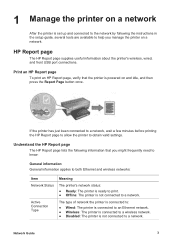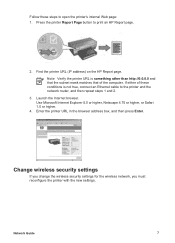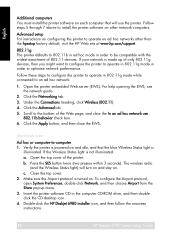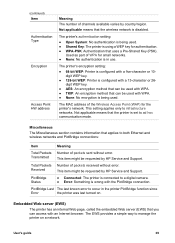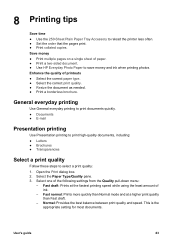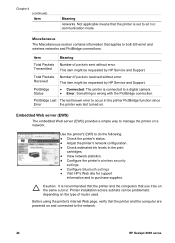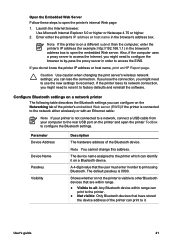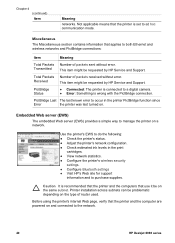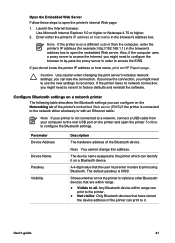HP 6988 Support Question
Find answers below for this question about HP 6988 - Deskjet Color Inkjet Printer.Need a HP 6988 manual? We have 5 online manuals for this item!
Question posted by ilysemari on February 26th, 2014
Cannot Print Web Pages With Hp Desk Jet 6988 Printer
The person who posted this question about this HP product did not include a detailed explanation. Please use the "Request More Information" button to the right if more details would help you to answer this question.
Current Answers
Related HP 6988 Manual Pages
Similar Questions
How To Manually Print A Test Page Hp Deskjet 6988
(Posted by xchandire 9 years ago)
How To Print Network Configuration Page Hp Dj 6988
(Posted by proosama 10 years ago)
Cannot Print Pdf To Hp Deskjet 6988 Printer Win 7
(Posted by vandrndr 10 years ago)
Print Server For Hp 970 Cxi Inktjet Printer
Which print server can i use to connect my HP 970 cxi inktjet printer (connection to the printserver...
Which print server can i use to connect my HP 970 cxi inktjet printer (connection to the printserver...
(Posted by diekirchbear 11 years ago)
I Want To Download The Toolbox For Hp Desk Jet 890c Printer To Windows Xp
(Posted by rdittmar 12 years ago)