HP 3055 Support Question
Find answers below for this question about HP 3055 - LaserJet All-in-One B/W Laser.Need a HP 3055 manual? We have 7 online manuals for this item!
Question posted by janlrdavi on January 15th, 2014
Cannot Print Selected Text On Hp Laserjet 3055
The person who posted this question about this HP product did not include a detailed explanation. Please use the "Request More Information" button to the right if more details would help you to answer this question.
Current Answers
There are currently no answers that have been posted for this question.
Be the first to post an answer! Remember that you can earn up to 1,100 points for every answer you submit. The better the quality of your answer, the better chance it has to be accepted.
Be the first to post an answer! Remember that you can earn up to 1,100 points for every answer you submit. The better the quality of your answer, the better chance it has to be accepted.
Related HP 3055 Manual Pages
HP LaserJet 3050/3052/3055/3390/3392 All-in-One - Software Technical Reference - Page 39


... environment for printing. UNIX systems require a Model Script to the HP LaserJet all -in -one print-system software for Macintosh operating systems, see Macintosh software overview. Users of HP-UX can add...community. NOTE If the USB port has another device attached to a computer and full product functionality requires a USB port.
The HP LaserJet III model script, or any operating system that...
HP LaserJet 3050/3052/3055/3390/3392 All-in-One - Software Technical Reference - Page 113


To delete a quick set, select it from the drop-down menu dynamically changes to save more than 10 Print Task Quit Sets. You can store a maximum of the HP LaserJet 3050/3052/3055/3390/3392 Allin-One User Guide. If you saved. The print driver, when closed the printing Properties dialog box by clicking OK.
Print Task Quick Sets...
HP LaserJet 3050/3052/3055/3390/3392 All-in-One - Software Technical Reference - Page 128


...Full 1/2 speed Full
106 Chapter 3 HP traditional print drivers for custom media types saved from...Select
● Printer Auto Selecy
● Manual Feed in Tray 1
● Tray 1 (125-sheet multipurpose tray)
● Tray 2 (250-sheet tray)
● Tray 3 (250-sheet tray, HP LaserJet 3390/3392 all -in-one products use the source tray that supports the media size that the HP LaserJet 3050/3052/3055...
HP LaserJet 3050/3052/3055/3390/3392 All-in-One - Software Technical Reference - Page 168
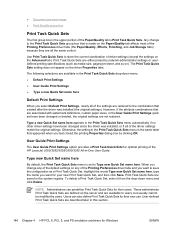
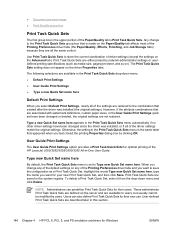
...a Print Task Quick Set, select it from the drop-down menu:
● Default Print Settings
● User Guide Print Settings
● Type a new Quick Set name here
Default Print Settings
When you select Default Print Settings,..., or if all of the HP LaserJet 3050/3052/3055/3390/3392 All-in the system registry. Type new Quick Set name here
By default, the Print Task Quick Sets menu is made...
HP LaserJet 3050/3052/3055/3390/3392 All-in-One - Software Technical Reference - Page 265


... users who uses the computer that is directly connected to the HP LaserJet all-in-one can allow other users on all of the HP LaserJet 3050/3052/3055/3390/3392 all-in-one to which you want to be able to print to the HP LaserJet all-in-one. Click OK. ENWW
Installation options 243 On the...
HP LaserJet 3050/3052/3055/3390/3392 All-in-One - Software Technical Reference - Page 268


... into the CD-ROM drive.
246 Chapter 6 Installing Windows printing-system components
ENWW Select the driver for your product and click Next.
7. Attach the USB cable between the computer and the HP LaserJet 3050/3052/3055/3390/3392 allin-one is installed correctly. To install the HP PCL 6 Unidriver, navigate to the root folder of the...
HP LaserJet 3050/3052/3055/3390/3392 All-in-One - Software Technical Reference - Page 280


... Your Device Now dialog box appears.
258 Chapter 6 Installing Windows printing-system components
ENWW
Figure 6-14 USB install - NOTE If you select the HP LaserJet 3050 all -in -one product, and then click Next to continue the installation. option, and then click Next to this computer (for example, using a USB cable). Select the appropriate HP LaserJet 3050/3052/3055...
HP LaserJet 3050/3052/3055/3390/3392 All-in-One - Software Technical Reference - Page 295


ENWW
Printing-system software installation 273 NOTE The HP LaserJet 3050 all-in-one does not support networking unless an optional network port has been installed. Installing Windows printing-system components
Figure 6-32 Model Selection dialog box
Select the HP LaserJet 3052/3055/3390/3392 option, and then click Next to continue the installation.
HP LaserJet 3050/3052/3055/3390/3392 All-in-One User Guide - Page 15


... Where to look for jams...309 Print cartridge area...309 Input trays (HP LaserJet 3050/3052/3055 all-in-one 311 Input trays (HP LaserJet 3390/3392 all-in-one 312 Output bin...315 Straight-through output path (HP LaserJet 3390/3392 all-in-one 315 Automatic two-sided printing (duplexing) path (HP LaserJet 3390/3392 all-in-one)..........317 Jams...
HP LaserJet 3050/3052/3055/3390/3392 All-in-One User Guide - Page 23


.../3392 all -in-one automatically determines and switches to optimize print quality.
● The HP UltraPrecise print cartridge has a finer toner formulation that provides sharper text and graphics.
● Full-functionality fax capabilities with a V.34 fax;
Networking (HP LaserJet 3052/3055/3390/3392 all-inone only)
Printer driver features Automatic languageswitching Interface connections...
HP LaserJet 3050/3052/3055/3390/3392 All-in-One User Guide - Page 118
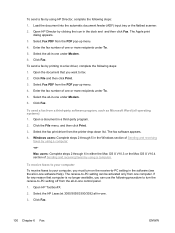
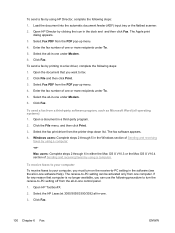
... one computer. To send a fax from the printer drop-down list. Select the HP LaserJet 3050/3055/3390/3392 all -in -one control panel. 1. To send a fax by using a computer. The Apple print
dialog appears. 3. Click Fax. Click the File menu, and then click Print. 3. If for any reason that you want to a fax driver, complete...
HP LaserJet 3050/3052/3055/3390/3392 All-in-One User Guide - Page 119


... faxes to your computer 1. To view a fax that you want to view.
Click Fax. 4. Click Fax Receive Log. 5. Select the HP LaserJet 3050/3055/3390/3392 all-in-one. 3. 4.
Click Fax Tasks. 5. Open HP ToolboxFX. 2. In the "Fax Image" column, click the "view" link of the fax that was received to this computer. ENWW
Sending...
HP LaserJet 3050/3052/3055/3390/3392 All-in-One User Guide - Page 269
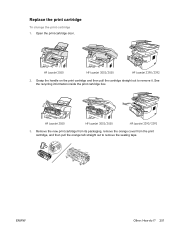
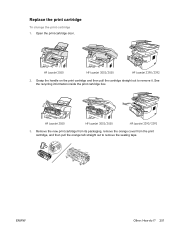
...straight out to remove it.
Grasp the handle on the print cartridge and then pull the cartridge straight out to remove the sealing tape. Replace the print cartridge
To change the print cartridge 1. Open the print-cartridge door. HP LaserJet 3050
HP LaserJet 3052/3055
HP LaserJet 3390/3392
2. HP LaserJet 3050
HP LaserJet 3052/3055
HP LaserJet 3390/3392
3. ENWW
Other: How do I? 251...
HP LaserJet 3050/3052/3055/3390/3392 All-in-One User Guide - Page 270
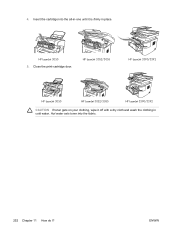
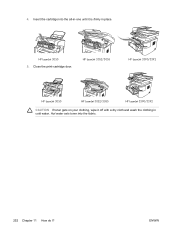
...-in-one until it off with a dry cloth and wash the clothing in place.
Close the print-cartridge door.
Insert the cartridge into the fabric.
252 Chapter 11 How do I? HP LaserJet 3052/3055
HP LaserJet 3390/3392
HP LaserJet 3050
HP LaserJet 3052/3055
HP LaserJet 3390/3392
CAUTION If toner gets on your clothing, wipe it is firmly in cold water. 4.
HP LaserJet 3050/3052/3055/3390/3392 All-in-One User Guide - Page 272
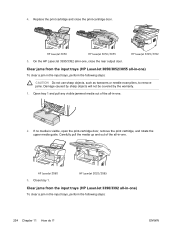
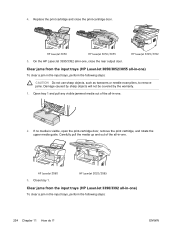
... pliers, to remove jams. Damage caused by sharp objects will not be covered by the warranty.
1. HP LaserJet 3050
HP LaserJet 3052/3055
HP LaserJet 3390/3392
5. If no media is visible, open the print-cartridge door, remove the print cartridge, and rotate the upper media guide. On the HP LaserJet 3390/3392 all-in-one )
To clear a jam in -one .
2.
HP LaserJet 3050/3052/3055/3390/3392 All-in-One User Guide - Page 313
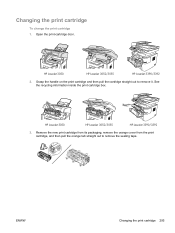
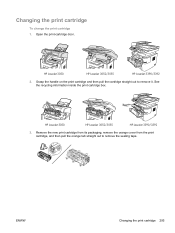
..., and then pull the orange tab straight out to remove it.
ENWW
Changing the print cartridge 295 See the recycling information inside the print cartridge box. Open the print-cartridge door.
HP LaserJet 3050
HP LaserJet 3052/3055
HP LaserJet 3390/3392
3. Grasp the handle on the print cartridge and then pull the cartridge straight out to remove the sealing tape.
HP LaserJet 3050/3052/3055/3390/3392 All-in-One User Guide - Page 314
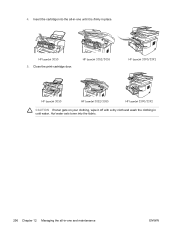
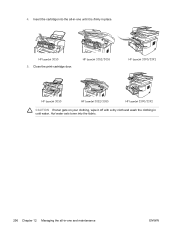
HP LaserJet 3052/3055
HP LaserJet 3390/3392
HP LaserJet 3050
HP LaserJet 3052/3055
HP LaserJet 3390/3392
CAUTION If toner gets on your clothing, wipe it is firmly in cold water.
4.
HP LaserJet 3050
5. Insert the cartridge into the fabric.
296 Chapter 12 Managing the all -in-one and maintenance
ENWW Close the print-cartridge door. Hot water sets toner into the all -in...
HP LaserJet 3050/3052/3055/3390/3392 All-in-One User Guide - Page 328
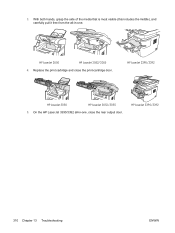
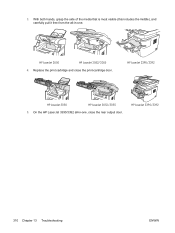
...includes the middle), and carefully pull it free from the all -in -one , close the print-cartridge door.
HP LaserJet 3390/3392
310 Chapter 13 Troubleshooting
ENWW Replace the print cartridge and close the rear output door. HP LaserJet 3390/3392
HP LaserJet 3050
HP LaserJet 3052/3055
5.
On the HP LaserJet 3390/3392 all -in -one . 3. HP LaserJet 3050
HP LaserJet 3052/3055
4.
HP LaserJet 3050/3052/3055/3390/3392 All-in-One User Guide - Page 335
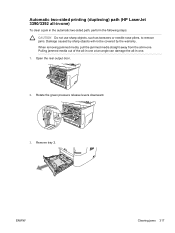
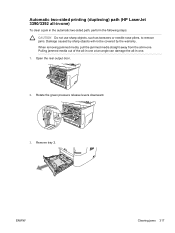
... by the warranty. Rotate the green pressure release levers downward.
3. Remove tray 2. Open the rear output door.
2. ENWW
Clearing jams 317 Automatic two-sided printing (duplexing) path (HP LaserJet 3390/3392 all-in-one)
To clear a jam in -one .
1.
Pulling jammed media out of the all-in-one at an angle can damage...
HP LaserJet 3050/3052/3055/3390/3392 All-in-One User Guide - Page 420


... volume settings 94 volume, adjusting 45 fax ports, locating HP LaserJet 3050 8 HP LaserJet 3055 11 HP LaserJet 3390/3392 13 Fax tab, HP ToolboxFX 275 FCC compliance 382 features all-in-ones 5 HP LaserJet 3050 2 HP LaserJet 3052/3055 3 HP LaserJet 3390/3392 4 feeding problems, troubleshooting 339 file, scanning to Macintosh 145
Finnish laser statemnet 393 first page
blank 50 Macintosh settings 56...
Similar Questions
What Is User Name & Passoword Of Hp Laserjet 3055
what is user name & passoword of HP laserjet 3055
what is user name & passoword of HP laserjet 3055
(Posted by shivkumarhingmire 8 years ago)
How To Disable Manually Printing Both Sides Hp Laserjet 3055
(Posted by tbealFu 9 years ago)
How To Print Mirror In Hp Laserjet 3055
(Posted by ghMIN 10 years ago)
A Line Shows Up When I Print From My Hp Laserjet Pro M1530
How do I get rid of A line shows up when I print from my HP Laserjet PRO M1530
How do I get rid of A line shows up when I print from my HP Laserjet PRO M1530
(Posted by Anonymous-135157 10 years ago)
Sharing Scanner And Fax For Hp Laserjet 3055
how to sharing scanner and fax for hp laserjet 3055?
how to sharing scanner and fax for hp laserjet 3055?
(Posted by zoephan2000 12 years ago)

