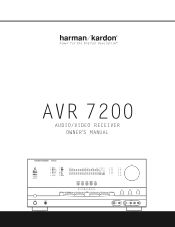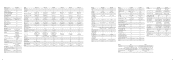Harman Kardon AVR 7200 Support Question
Find answers below for this question about Harman Kardon AVR 7200.Need a Harman Kardon AVR 7200 manual? We have 3 online manuals for this item!
Question posted by kpsacone on July 3rd, 2012
Non-volitile Memory
Configuration settings are lost when power fails momentarily. Non-volitile memory does not recover settings.
Current Answers
Related Harman Kardon AVR 7200 Manual Pages
Similar Questions
Fuses In The Hk Avr 7200
What are the (3) fuses in the HK AVR 7200 in the front of the unit.Item number F 453 , F-454, F-455 ...
What are the (3) fuses in the HK AVR 7200 in the front of the unit.Item number F 453 , F-454, F-455 ...
(Posted by saidens 2 years ago)
Harman/kardon Avr 700 No Any Sound
I connected speaker cables correctly to speakers. Speakers are JBL, purchased in 1985 and still bran...
I connected speaker cables correctly to speakers. Speakers are JBL, purchased in 1985 and still bran...
(Posted by Sunshine22 7 years ago)
Avr320 Osd Congiguration
Harman Kardon avr320 keep loosing digital input configuration when main power go off, do this amp is...
Harman Kardon avr320 keep loosing digital input configuration when main power go off, do this amp is...
(Posted by artronic22 8 years ago)
How Do I Reset Or Re-boot My Avr 1710?
i need to know how to do a hard reset on my avr 1710
i need to know how to do a hard reset on my avr 1710
(Posted by williammorris 9 years ago)
Video On How To Setup Avr 247 7.1-channel Audio/video Receiver
(Posted by rovkasi 10 years ago)