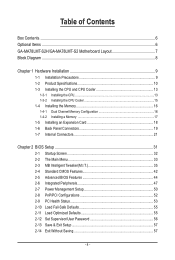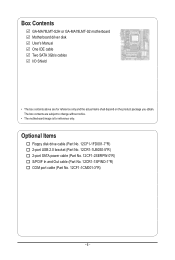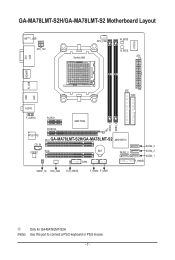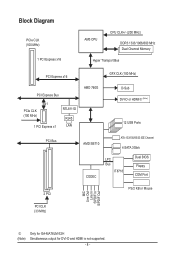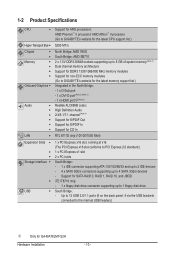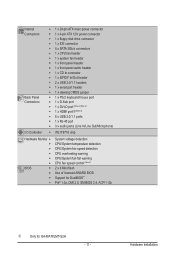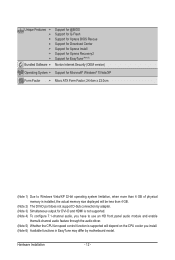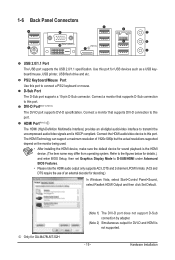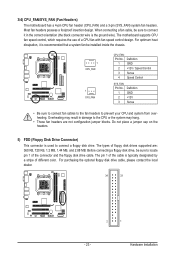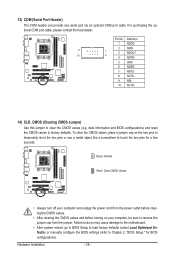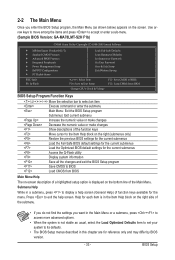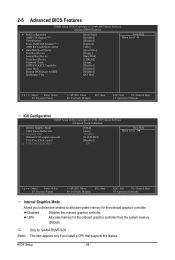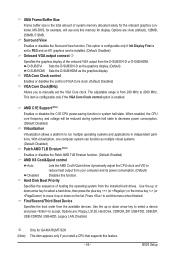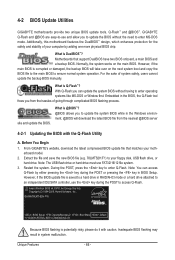Gigabyte GA-MA78LMT-S2 Support Question
Find answers below for this question about Gigabyte GA-MA78LMT-S2.Need a Gigabyte GA-MA78LMT-S2 manual? We have 1 online manual for this item!
Question posted by matttaylor79 on August 3rd, 2011
Hdmi Port
There is a place on the motherboard for an hdmi port but it is not on threre? So how would you install it on the motherboard so you could connect an hdmil cable to it?
Current Answers
Answer #1: Posted by kcmjr on August 3rd, 2011 8:54 AM
You cannot. If the connector is not there now there will be no way for you to add it. Most motherboards have various options that are installed (or not as in your case) during manufacturing. You cannot go in later and add these since vital components will be missing on the board.
Your best bet is to use an HDMI add-on card.
You can verify this in the user manual here: http://download.gigabyte.asia/FileList/Manual/mb_manual_ga-ma78lmt-s2%28h%29_e.pdf
Licenses & Certifications: Microsoft, Cisco, VMware, Novell, FCC RF & Amateur Radio licensed.
Related Gigabyte GA-MA78LMT-S2 Manual Pages
Similar Questions
Watercooling Problem
Hello,My GA-965P-DQ6 doesn't start anymore, the installed watercooling try to run but doesn't do it ...
Hello,My GA-965P-DQ6 doesn't start anymore, the installed watercooling try to run but doesn't do it ...
(Posted by alefever 1 year ago)
Processor Supported By This Motherboard
(Posted by Anonymous-168943 2 years ago)
Stuck On Motherboard Screen
I recently built a custom pc for the first time everything connected properly but I cannot press del...
I recently built a custom pc for the first time everything connected properly but I cannot press del...
(Posted by Shaestephens17 4 years ago)
I Connect Hdmi Cable From Pc To Tv But Couldn't Get The Picture. How?
1. I use separate a separate graphic card on PCI, using DIV plug and HDMI to TV, not working. 2. So ...
1. I use separate a separate graphic card on PCI, using DIV plug and HDMI to TV, not working. 2. So ...
(Posted by krisanapongs 10 years ago)
Gigabyte Ga-k8nf-9-si Motherboard Connection
Where are the Power SW and HDD LED connections connected to the Gigabyte GA-K8NF-9-SI Motherboard?
Where are the Power SW and HDD LED connections connected to the Gigabyte GA-K8NF-9-SI Motherboard?
(Posted by jamie2u123456 11 years ago)