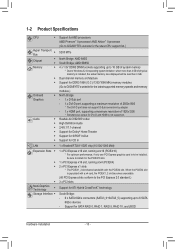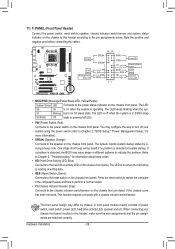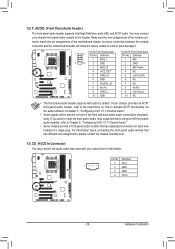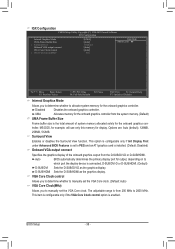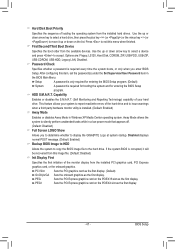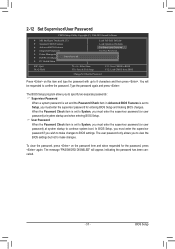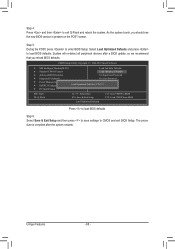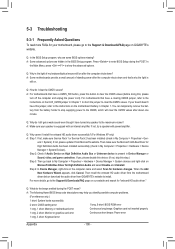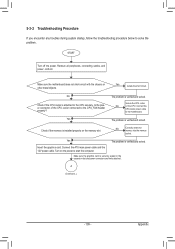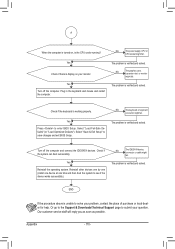Gigabyte GA-880GA-UD3H Support Question
Find answers below for this question about Gigabyte GA-880GA-UD3H.Need a Gigabyte GA-880GA-UD3H manual? We have 1 online manual for this item!
Question posted by krisanapongs on March 4th, 2014
I Connect Hdmi Cable From Pc To Tv But Couldn't Get The Picture. How?
Current Answers
Answer #1: Posted by BusterDoogen on March 4th, 2014 11:17 AM
I hope this is helpful to you!
Please respond to my effort to provide you with the best possible solution by using the "Acceptable Solution" and/or the "Helpful" buttons when the answer has proven to be helpful. Please feel free to submit further info for your question, if a solution was not provided. I appreciate the opportunity to serve you.
Related Gigabyte GA-880GA-UD3H Manual Pages
Similar Questions
I was hooked up to the motherboard GA8I945GME the GeForce 8500 GT and GSO GeForce9600, but they have...
1 monitor connected to on board graphics port, 2 monitors connected to graphics card
On-board graphics IS enabled in BIOS, but Win7 does not use it when an ASUS HD7770 is installed in P...
After I fixed a new USB3 card the on board USB3 does not function when I connect ex hard drive to it
The problem I am having is with the system clock. Everything works fine except that the system conti...