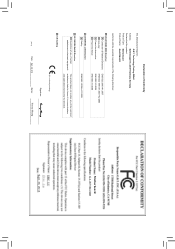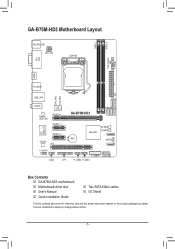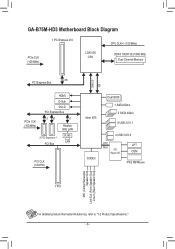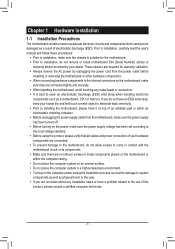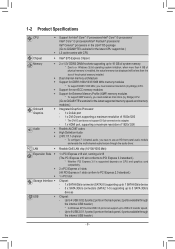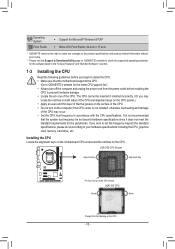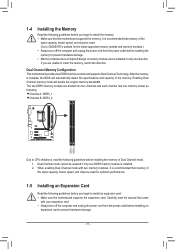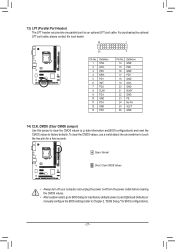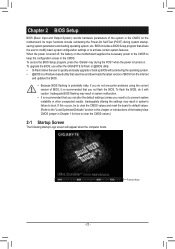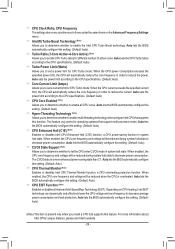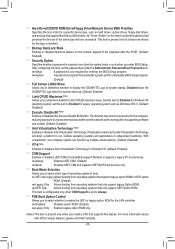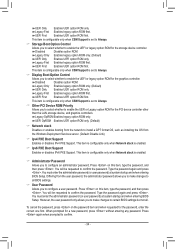Gigabyte GA-B75M-HD3 Support and Manuals
Get Help and Manuals for this Gigabyte item

View All Support Options Below
Free Gigabyte GA-B75M-HD3 manuals!
Problems with Gigabyte GA-B75M-HD3?
Ask a Question
Free Gigabyte GA-B75M-HD3 manuals!
Problems with Gigabyte GA-B75M-HD3?
Ask a Question
Most Recent Gigabyte GA-B75M-HD3 Questions
How Do I Connect 3 Monitors To B75m-hd3 Motherboard
1 monitor connected to on board graphics port, 2 monitors connected to graphics card
1 monitor connected to on board graphics port, 2 monitors connected to graphics card
(Posted by stageskills 9 years ago)
Gigabyte GA-B75M-HD3 Videos
Popular Gigabyte GA-B75M-HD3 Manual Pages
Gigabyte GA-B75M-HD3 Reviews
We have not received any reviews for Gigabyte yet.