Gigabyte B360M D3V Support and Manuals
Get Help and Manuals for this Gigabyte item
This item is in your list!

View All Support Options Below
Free Gigabyte B360M D3V manuals!
Problems with Gigabyte B360M D3V?
Ask a Question
Free Gigabyte B360M D3V manuals!
Problems with Gigabyte B360M D3V?
Ask a Question
Gigabyte B360M D3V Videos
Popular Gigabyte B360M D3V Manual Pages
Unique Features Introduction - Page 2
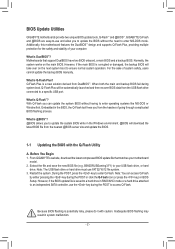
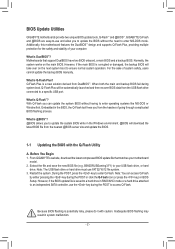
...two unique BIOS update tools, Q-Flash™ and @BIOS™. Motherboards that matches your motherboard
model. 2.
From GIGABYTE's website, download the latest compressed BIOS update file that support DualBIOS have two BIOS onboard, a main BIOS and a backup BIOS. Extract the file and save the new BIOS file (e.g. However, if the BIOS update file is @BIOS™? @BIOS allows you...
Unique Features Introduction - Page 3


... keyboard or mouse to select an item to access Q-Flash.
2. Step 1: 1. Select the BIOS update file. Make sure the BIOS update file matches your motherboard model.
- 3 - The following procedure assumes that you to save the current BIOS file. •• Q-Flash only supports USB flash drive or hard drives using FAT32/16/12 file system. ••...
Unique Features Introduction - Page 5


... or system failure resulting from GIGABYTE's website and follow the instructions in a corrupted BIOS or a system that is stable and do so may not boot.
- 5 - Using @BIOS 1. Follow the on -screen instructions to your motherboard model. Update the BIOS Using the Internet Update Function:
Click Update from the Internet or through other source. If the BIOS update file for example, avoid...
Unique Features Introduction - Page 6


The FBIOS_LED will reboot again and boot from the main BIOS for normal operation.
- 6 - After completion, the system will flash when the BIOS matching and flashing activities start. B. From GIGABYTE's website, download the latest compressed BIOS update file that matches your USB flash drive, and rename it must be a USB 2.0 flash drive.
3. Insert the USB flash drive...
Unique Features Introduction - Page 7


... related updates online, and download the apps, drivers, and BIOS. Supported functions of GIGABYTE apps that help you get the most from your GIGABYTE motherboard . (Note) Using a simple, unified user interface, GIGABYTE App Center allows you can restart it by motherboard model. Running the APP Center Insert the motherboard driver disk. Restart your computer after the installation is closed...
Unique Features Introduction - Page 16
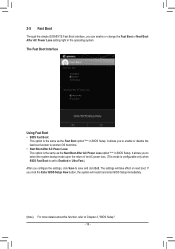
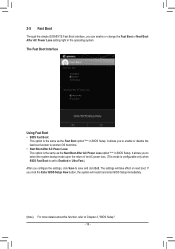
...This mode is configurable only when BIOS Fast Boot is set to Enabled or Ultra Fast.) After you click the Enter BIOS Setup Now button, the system will take...setting right in the operating system. The Fast Boot Interface
Using Fast Boot •• BIOS Fast Boot:
This option is the same as the Next Boot After AC Power Loss option (Note) in BIOS Setup. 2-5 Fast Boot
Through the simple GIGABYTE...
Users Manual - Page 1


GIGABYTE works with you to protect the environment. B360M D3V
User's Manual
Rev. 1001
For more product details, please visit GIGABYTE's website. To reduce the impacts on global warming, the packaging materials of this product are recyclable and reusable.
Users Manual - Page 2
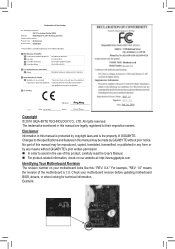
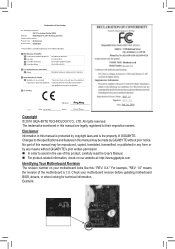
...gigabyte.com
Identifying Your Motherboard Revision The revision number on your motherboard revision before updating motherboard BIOS, drivers, or when looking for technical information. Changes to their respective owners. Check your motherboard looks like this manual is 1.0. Example:
Motherboard B360M D3V
Motherboard B360M D3V
Feb. 26, 2018
Feb. 26, 2018
Copyright © 2018 GIGA...
Users Manual - Page 3


Table of Contents
B360M D3V Motherboard Layout 4
Chapter 1 Hardware Installation 5 1-1 Installation Precautions 5 1-2 Product Specifications 6 1-3 Installing the CPU 9 1-4 Installing the Memory 9 1-5 Installing an Expansion Card 10 1-6 Back Panel Connectors 10 1-7 Internal Connectors 12
Chapter 2 BIOS Setup 19 2-1 Startup Screen 19 2-2 The Main Menu 20 2-3 M.I.T...21 2-4 System...27 ...
Users Manual - Page 4
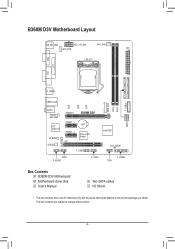
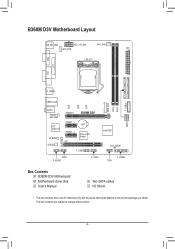
...
iTE® Super I/O
M_BIOS CODEC
B_BIOS
80
60
42
PCIEX16
B360M D3V
PCIEX1_1 BAT
PCIEX1_2 PCI
PCIe to PCI Bridge
F_USB2
M2M_32G DDR4_1 DDR4_2
Intel® B360 CLR_CMOS
COM F_AUDIO
F_USB1
F_PANEL TPM
Box Contents 55 B360M D3V Motherboard 55 Motherboard driver disk 55 User's Manual
55 Two SATA cables 55 I/O Shield
* The box contents above...
Users Manual - Page 18


... load factory defaults (select Load Optimized Defaults) or manually configure the BIOS settings (refer to Chapter 2, "BIOS Setup," for BIOS configurations).
- 18 - Replace the battery.
4. F_USB30 3 •• Used batteries must be handled in accordance with an incorrect model.
•• Contact the place of purchase or local dealer if you are not able to touch the positive...
Users Manual - Page 19
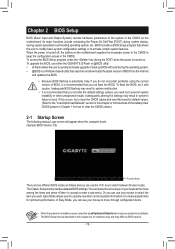
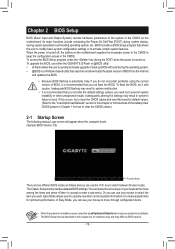
... keys on your system to keep the configuration values in the CMOS. To upgrade the BIOS, use your mouse to prevent system instability or other unexpected results. The Classic Setup mode provides detailed BIOS settings. You can use either the GIGABYTE Q-Flash or @BIOS utility. •• Q-Flash allows the user to activate certain system features. Chapter...
Users Manual - Page 22


...will automatically reduce the core frequency in order to set the CPU Turbo ratios for CPU Turbo mode. Auto lets the BIOS automatically configure this setting. (Default: Auto)
&& Turbo Ratio (Note... to set the CPU Flex Ratio. Auto sets the power limit according to the CPU specifications. (Default: Auto)
&& Turbo Per Core Limit Control (Note) Allows you install a CPU that supports this ...
Users Manual - Page 31


... are installed and
their drivers are not able to be decoded in a safe environment and protects the software against attacks from the installed PCI Express graphics card or the onboard
graphics.
IGFX
Sets the onboard graphics as the first display.
PCIe 1 Slot Sets the... allows legal software
to operate in above 4 GB address space (only if your system
supports 64-bit PCI decoding).
Users Manual - Page 38
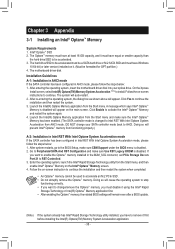
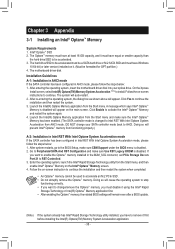
...8482; memory. Follow the on -screen instructions to the BIOS Setup, make sure CSM Support under the BIOS menu is changed to continue the installation and then restart the system. 3. The...2. The motherboard driver disk
Installation Guidelines A-1: Installation in AHCI mode If the SATA controller has been configured in the M2M_32G connector, set PCIe Storage Dev on the main screen. DO ...
Gigabyte B360M D3V Reviews
Do you have an experience with the Gigabyte B360M D3V that you would like to share?
Earn 750 points for your review!
We have not received any reviews for Gigabyte yet.
Earn 750 points for your review!

