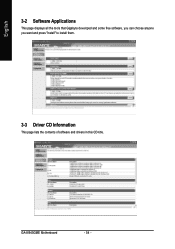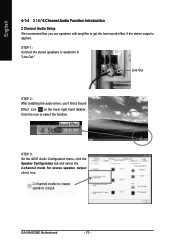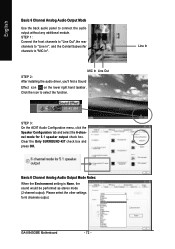Gigabyte GA-8I945GME Support and Manuals
Get Help and Manuals for this Gigabyte item

View All Support Options Below
Free Gigabyte GA-8I945GME manuals!
Problems with Gigabyte GA-8I945GME?
Ask a Question
Free Gigabyte GA-8I945GME manuals!
Problems with Gigabyte GA-8I945GME?
Ask a Question
Most Recent Gigabyte GA-8I945GME Questions
What Kind Of Graphics Card Will Work On Motherboard Ga8i945gme?
I was hooked up to the motherboard GA8I945GME the GeForce 8500 GT and GSO GeForce9600, but they have...
I was hooked up to the motherboard GA8I945GME the GeForce 8500 GT and GSO GeForce9600, but they have...
(Posted by asdf45620101 6 years ago)
Popular Gigabyte GA-8I945GME Manual Pages
Gigabyte GA-8I945GME Reviews
We have not received any reviews for Gigabyte yet.