Gigabyte GA-946-S3 Support and Manuals
Get Help and Manuals for this Gigabyte item
This item is in your list!

View All Support Options Below
Free Gigabyte GA-946-S3 manuals!
Problems with Gigabyte GA-946-S3?
Ask a Question
Free Gigabyte GA-946-S3 manuals!
Problems with Gigabyte GA-946-S3?
Ask a Question
Popular Gigabyte GA-946-S3 Manual Pages
Manual - Page 1


GA-946-DS3/ GA-946-S3
LGA775 socket motherboard for Intel® CoreTM processor family/ Intel® Pentium® processor family/Intel® Celeron® processor family
User's Manual
Rev. 3301 12ME-946DS3-3301R
* The WEEE marking on the product indicates this product must not be disposed of with user's other household waste and ...
Manual - Page 2


Motherboard GA-946-DS3/GA-946-S3
Jun. 1, 2007
Motherboard GA-946-DS3/GA-946-S3
Jun. 1, 2007
Manual - Page 4


... Box Contents ...6 GA-946-DS3/S3 Motherboard Layout 7 Block Diagram ...8
Chapter 1 Hardware Installation 9 1-1 Installation Precautions 9 1-2 Product Specifications 10 1-3 Installing the CPU and CPU Cooler 13
1-3-1 Installing the CPU 13 1-3-2 Installing the CPU Cooler 15 1-4 Installing the Memory 16 1-4-1 Dual Channel Memory Configuration 16 1-4-2 Installing a Memory 17 1-5 Installing an...
Manual - Page 6
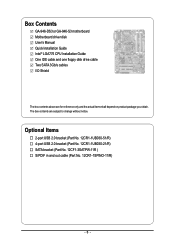
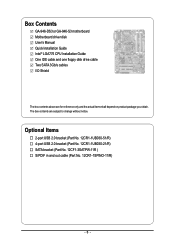
Box Contents
GA-946-DS3 or GA-946-S3 motherboard Motherboard driver disk User's Manual Quick Installation Guide Intel® LGA775 CPU Installation Guide One IDE cable and one floppy disk drive cable Two SATA 3Gb/s cables I/O Shield
The box contents above are subject to change without notice. Optional Items
2-port USB 2.0 bracket (Part No. 12CR1-1UB030-51/R) 4-port USB 2.0 bracket (Part No. ...
Manual - Page 10


GA-946-DS3/S3 Motherboard
- 10 - English
1-2 Product Specifications
CPU
Front Side Bus Chipset Memory Audio
LAN Expansion Slots Storage Interface USB
Š Support ... DDR2 DIMM sockets supporting up to 4 GB of system memory (Note 1) Š Dual channel memory architecture Š Support for DDR2 667 (Note 2)/533 MHz memory modules (Note 3)
(Go to GIGABYTE's website for the latest memory support...
Manual - Page 16


...
SS
SS
- -
- -
- -
- - SS
SS
- - GA-946-DS3/S3 Motherboard
- 16 - English
1-4 Installing the Memory
Read the following guidelines before you are divided into two channels and each channel has two memory
sockets as following guidelines before installing the memory in only one DDR2 memory module is recommended that the motherboard supports the memory. DS/SS DS/SS - -
- - SS
SS...
Manual - Page 18


... into the slot. 4. Carefully read the manual that supports your computer. Locate an expansion slot that
came with a screw. 5. After installing all expansion cards, replace the chassis cover(s). 6. Turn on your ...up from the slot. Install the driver provided with the slot, and press down on the card are completely inserted into the PCI Express x16 slot. GA-946-DS3/S3 Motherboard
- 18 -...
Manual - Page 29


... the motherboard.
• After system restart, go to BIOS Setup to load factory defaults (select Load Optimized Defaults) or manually configure the BIOS settings (refer to factory defaults.
Open: Normal
Short: Clear CMOS ...touch the two pins for BIOS configurations).
- 29 - Hardware Installation
To clear the CMOS values, place a jumper cap on your computer, be sure to clear the...
Manual - Page 38


... to viruses and malicious buffer overflow attacks when working with its supporting software and system. (Default: Enabled)
CPU Enhanced Halt (C1E) (Note)
Enables or disables Intel® CPU Enhanced Halt (C1E) function, a CPU power-saving function in independent
partitions. GA-946-DS3/S3 Motherboard
- 38 -
set this item to Enabled for
the computer, reducing exposure to...
Manual - Page 46


... the type of CPU fan installed and sets the optimal CPU
fan control mode. (Default)
Voltage PWM
Sets Voltage mode for a 3-pin CPU fan or a 4-pin CPU fan. GA-946-DS3/S3 Motherboard
- 46 - English
CPU.... Sets PWM mode for a 4-pin CPU fan that is set for a 3-pin CPU fan.
You can be configured if Smart FAN Control Method is not designed following Intel PWM fan specifications, ...
Manual - Page 52


... return to the CMOS. GA-946-DS3/S3 Motherboard
- 52 - English
2-13 Save & Exit Setup
CMOS Setup Utility-Copyright (C) 1984-2007 Award Software
` Standard CMOS Features
Load Fail-Safe Defaults
` Advanced BIOS Features
Load Optimized Defaults
` Integrated Peripherals
Set Supervisor Password
` Power Management Setup Save to CMOS and EXIT (SYe/tNU)?seYr Password
` PnP/PCI Configurations...
Manual - Page 53


... SP1 (or later), if a question mark still exists in Universal Serial Bus Controller in the motherboard driver disk.
• For USB 2.0 driver support under the Windows XP operating system, please install the Windows XP Service Pack 1 or later. The driver Autorun screen is automatically displayed which looks like that shown in the screen shot below. (If...
Manual - Page 66


English
Step 3: First make sure the model name on the @BIOS server site, please manually download the BIOS update file from the Internet or through other source.
Updating the BIOS with an incorrect BIOS file could result in the Files of type list. GA-946-DS3/S3 Motherboard
- 66 -
Make sure the extracted BIOS file matches your system...
Manual - Page 69


... instructions use Windows XP as the example operating system.)
Step 1: After installing the audio driver, the Audio Manager icon will appear in and out) to -analog converters (DACs) that support 44...in your operating system has been updated with the latest Service Pack for each jack through the audio driver. For example, in jack and manually configure the jack for microphone functionality...
Manual - Page 76


... possible computer problems.
(For reference only.) 1 short: System boots successfully 2 short: CMOS setting error 1 long, 1 short: Memory or motherboard error 1 long, 2 short: Monitor or graphics card error 1 long, 3 short: Keyboard error 1 long, 9 short: BIOS ROM error Continuous long beeps: Graphics card not inserted properly Continuous short beeps: Power error
GA-946-DS3/S3 Motherboard
- 76...
Gigabyte GA-946-S3 Reviews
Do you have an experience with the Gigabyte GA-946-S3 that you would like to share?
Earn 750 points for your review!
We have not received any reviews for Gigabyte yet.
Earn 750 points for your review!
