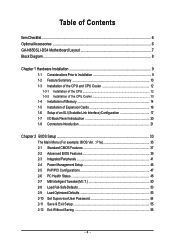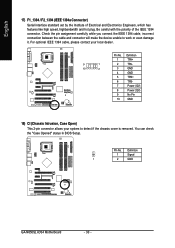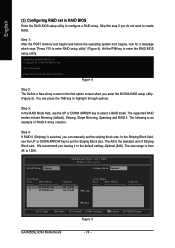Gigabyte GA-N650SLI-DS4 Support and Manuals
Get Help and Manuals for this Gigabyte item

View All Support Options Below
Free Gigabyte GA-N650SLI-DS4 manuals!
Problems with Gigabyte GA-N650SLI-DS4?
Ask a Question
Free Gigabyte GA-N650SLI-DS4 manuals!
Problems with Gigabyte GA-N650SLI-DS4?
Ask a Question
Most Recent Gigabyte GA-N650SLI-DS4 Questions
I Cant Find The Nvidia Icon To Right Click It In Order To Enable Sli Gpu Within
I cant find the Nvidia icon in the system tray to right click it in order to get into its control pa...
I cant find the Nvidia icon in the system tray to right click it in order to get into its control pa...
(Posted by alankwu 10 years ago)
Popular Gigabyte GA-N650SLI-DS4 Manual Pages
Gigabyte GA-N650SLI-DS4 Reviews
We have not received any reviews for Gigabyte yet.