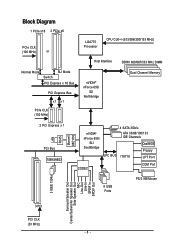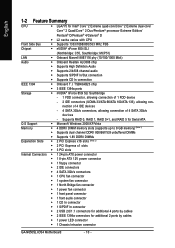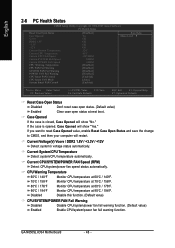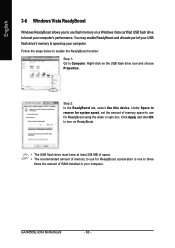Gigabyte GA-N650SLI-DS4 Support Question
Find answers below for this question about Gigabyte GA-N650SLI-DS4.Need a Gigabyte GA-N650SLI-DS4 manual? We have 1 online manual for this item!
Question posted by alankwu on September 25th, 2013
I Cant Find The Nvidia Icon To Right Click It In Order To Enable Sli Gpu Within
I cant find the Nvidia icon in the system tray to right click it in order to get into its control panel to enable sli & gpu. I dont see it in the system tray my video card is an Asus hd7750 : ( please help
Current Answers
Related Gigabyte GA-N650SLI-DS4 Manual Pages
Similar Questions
Wake On Lan
Will this motherboard support WoL(wake up lan), there are no online topics about it? how to turn it ...
Will this motherboard support WoL(wake up lan), there are no online topics about it? how to turn it ...
(Posted by Sanek35455 1 year ago)
Enable Sli
the motherboard comes with nividia graphics and i have the same make of grphics card. how do i enabl...
the motherboard comes with nividia graphics and i have the same make of grphics card. how do i enabl...
(Posted by micknviv 12 years ago)
Ide Drive Channel
I just bought the motherboard GA-P45TR-ES3G. When I install my single IDE disk, the motherboard insi...
I just bought the motherboard GA-P45TR-ES3G. When I install my single IDE disk, the motherboard insi...
(Posted by spbssplc 12 years ago)
Sli Feature
the sli wont work and it wont turn on. under nvidia settings .. i did everything unstall reinstall a...
the sli wont work and it wont turn on. under nvidia settings .. i did everything unstall reinstall a...
(Posted by datmug07 12 years ago)