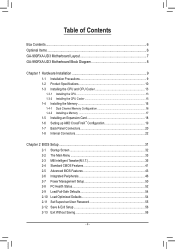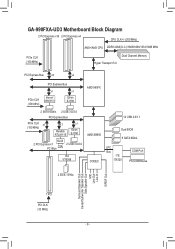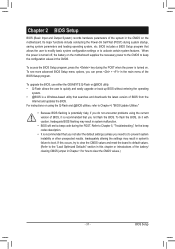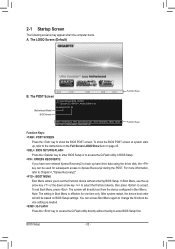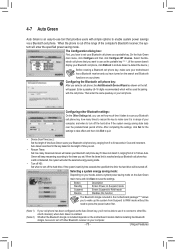Gigabyte GA-990FXA-UD3 Support Question
Find answers below for this question about Gigabyte GA-990FXA-UD3.Need a Gigabyte GA-990FXA-UD3 manual? We have 1 online manual for this item!
Question posted by datmug07 on July 27th, 2011
Sli Feature
the sli wont work and it wont turn on. under nvidia settings .. i did everything unstall reinstall and nothing it doesnt show under nvidia control panel but yet it reconises both gtx 460s.. whats going on is there an option to turn on sli on the mobo or in the bios plz help
Current Answers
Related Gigabyte GA-990FXA-UD3 Manual Pages
Similar Questions
Gigabyte Ga-990fxa-ud3 Am3 Amd 990fx Will Not Take Four Sticks Of Ram?
(Posted by msamedima 9 years ago)
How To Manually Overclock Gigabyte Motherboard Ga-970a-ud3
(Posted by mk45Snowfl 9 years ago)