Gigabyte GA-990FXA-UD3 Support Question
Find answers below for this question about Gigabyte GA-990FXA-UD3.Need a Gigabyte GA-990FXA-UD3 manual? We have 1 online manual for this item!
Question posted by bakb on June 1st, 2014
990fxa-ud3 Will Not Boot
The person who posted this question about this Gigabyte product did not include a detailed explanation. Please use the "Request More Information" button to the right if more details would help you to answer this question.
Current Answers
There are currently no answers that have been posted for this question.
Be the first to post an answer! Remember that you can earn up to 1,100 points for every answer you submit. The better the quality of your answer, the better chance it has to be accepted.
Be the first to post an answer! Remember that you can earn up to 1,100 points for every answer you submit. The better the quality of your answer, the better chance it has to be accepted.
Related Gigabyte GA-990FXA-UD3 Manual Pages
Manual - Page 4
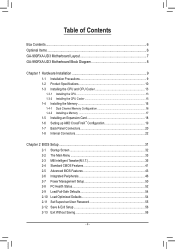
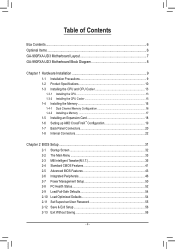
Table of Contents
Box Contents...6 Optional Items...6 GA-990FXA-UD3 Motherboard Layout 7 GA-990FXA-UD3 Motherboard Block Diagram 8
Chapter 1 Hardware Installation 9 1-1 Installation Precautions 9 1-2 Product Specifications 10 1-3 Installing the CPU and CPU Cooler 13
1-3-1 Installing the CPU 13 1-3-2 Installing the CPU Cooler ...
Manual - Page 6


... 2 USB 3.0/2.0 ports (Part No. 12CR1-FPX582-0*R)
- 6 - The box contents are subject to GIGABYTE's website. • The box contents above are for reference only. Box Contents
GA-990FXA-UD3 motherboard Motherboard driver disk User's Manual Quick Installation Guide Two SATA cables I/O Shield One 2-Way SLI bridge connector (Note)
(Note ) To enable NVIDIA SLI technology, you obtain...
Manual - Page 8
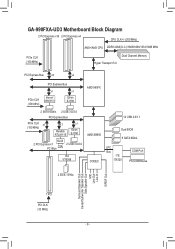
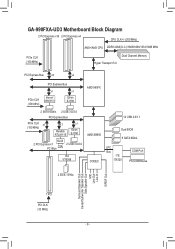
GA-990FXA-UD3 Motherboard Block Diagram
2 PCI Express x16 2 PCI Express x4
CPU CLK+/- (200 MHz)
AM3+/AM3 CPU DDR3 2000(O.C.)/1866/1600/1333/1066 MHz
PCIe CLK (100 ...
Manual - Page 31
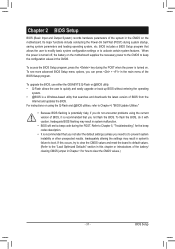
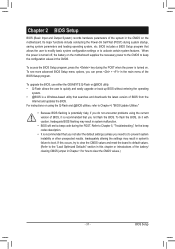
... to clear the CMOS values.)
- 31 - Refer to Chapter 5, "Troubleshooting," for how to boot.
To upgrade the BIOS, use either the GIGABYTE Q-Flash or @BIOS utility. • Q-Flash...include conducting the Power-On Self-Test (POST) during the POST. For instructions on the motherboard. BIOS includes a BIOS Setup program that allows the user to modify basic system configuration settings ...
Manual - Page 32
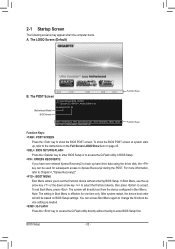
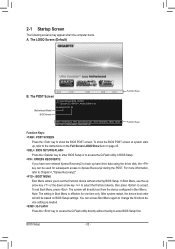
GA-990FXA-UD3 D4 . . . .
: BIOS Setup : XpressRecovery2 : Boot Menu : Qflash 04/27/2011-RD990-SB950-7A66FG06C-00
Function Keys Function Keys
... to back up arrow key or the down arrow key to select the first boot device, then press to Xpress Recovery2 during the POST. The POST Screen
Motherboard Model BIOS Version
Award Modular BIOS v6.00PG Copyright (C) 1984-2011, Award Software...
Manual - Page 36
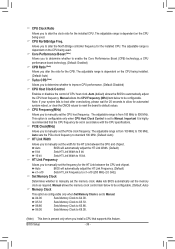
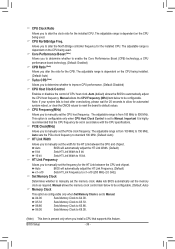
... for the HT Link between the CPU and chipset. The adjustable range is highly recommended that supports this feature. Note: If your system fails to boot after overclocking, please wait for 20 seconds to allow for automated system reboot, or clear the CMOS values to reset the board to manually set...
Manual - Page 42


...
Also called conventional memory.
Extended Memory The amount of extended memory. All, But Keyboard The system boot will not stop for a keyboard error but stop for an error during the POST. Typically, 640...by the BIOS POST. All Errors Whenever the BIOS detects a non-fatal error the system boot will stop for the
MS-DOS operating system. BIOS Setup
- 42 - No Errors The system...
Manual - Page 43


...CPU core Control x CPU core 0 x CPU core 1 x CPU core 2 (Note) x CPU core 3 (Note) x CPU core 4 (Note) x CPU core 5 (Note) } Hard Disk Boot Priority EFI CD/DVD Boot Option First Boot Device Second Boot Device Third Boot Device Password Check HDD S.M.A.R.T. When enabled, the power consumption will automatically enable the hardware C1E function.
Manual - Page 44
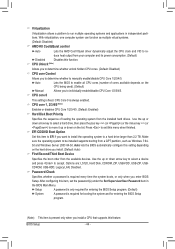
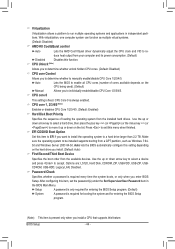
... only required for entering the BIOS Setup program. (Default) System A password is required for booting the system and for entering the BIOS Setup program.
(Note) This item is always enabled....core 1, 2/3/4/5 (Note)
Enables or disables CPU Core 1/2/3/4/5. (Default: Enabled) Hard Disk Boot Priority
Specifies the sequence of cores available depends on the CPU being used). (Default) Manual...
Manual - Page 46


... SATA Type is set to enable advanced Serial ATA features such as ESP F_USB30 Controller eSATA3 Controller eSATA3 Ctrl Mode Onboard LAN Function Onboard LAN Boot ROM } SMART LAN Onboard Audio Function Onboard 1394 Function R_USB30 Controller USB Controllers USB Legacy Function USB Storage Function Onboard Serial Port 1
[Enabled] [Native IDE...
Manual - Page 48


...: Save
F6: Fail-Safe Defaults
ESC: Exit
F1: General Help
F7: Optimized Defaults
This motherboard incorporates cable diagnostic feature designed to Disabled. BIOS Setup
- 48 - Onboard LAN Function Enables or... Utility-Copyright (C) 1984-2011 Award Software SMART LAN
Start detecting at Port..... Onboard LAN Boot ROM Allows you wish to install a 3rd party add-in a 10/100 Mbps environment...
Manual - Page 52


...record, set Reset Case Open Status to Enabled, save the settings to the motherboard CI header. 2-8 PC Health Status
CMOS Setup Utility-Copyright (C) 1984-2011 ...clears the record of previous chassis intrusion status and the Case Opened field will show "No" at next boot. (Default: Disabled) Case Opened
Displays the detection status of previous chassis intrusion status. If the system chassis...
Manual - Page 55


... supervisor password (or user password) at system startup and when entering BIOS Setup. User Password
When the Password Check item is set to continue system boot.
Manual - Page 62


.... C. Step 1: Select BACKUP to start backing up your hard drive. Step 5: Xpress Recovery2 will automatically create a new partition to store the backup image file.
Boot from the motherboard driver disk to access Xpress Recovery2 for the first time, Xpress Recovery2 will stay permanent in Xpress Recovery2
Xpress Recovery2 will save the backup...
Manual - Page 64


... and save the new BIOS file (e.g. 99FXAUD3.F1) to enter Q-Flash.
GA-990FXA-UD3 D4 . . . .
: BIOS Setup : XpressRecovery2 : Boot Menu : Qflash 04/27/2011-RD990-SB950-7A66FG06C-00
Because BIOS flashing is...like MS-DOS or Window first. During the POST, press the key to your motherboard model.
2.
Motherboards that matches your USB flash drive, or hard drive. From GIGABYTE's website, ...
Manual - Page 67


... then select the location where you save the current BIOS file.
4.
After Updating the BIOS Restart your motherboard model. In Windows, close all applications and TSR (Terminate and Stay Resident) programs. This helps prevent...with an incorrect BIOS file could cause your system not to boot.
- 67 - Before You Begin 1. Update the BIOS without Using the Internet Update Function" below.
2.
Manual - Page 76


... as ESP F_USB30 Controller eSATA3 Controller eSATA3 Ctrl Mode Onboard LAN Function Onboard LAN Boot ROM } SMART LAN Onboard Audio Function Onboard 1394 Function R_USB30 Controller USB Controllers...1
Step 2: Save changes and exit BIOS Setup.
B. Step 1:
Turn on the motherboard you have and the BIOS version.
The BIOS Setup menus described in system BIOS Setup...
Manual - Page 81
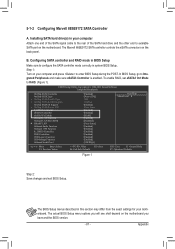
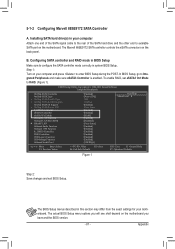
...the back panel. The Marvell 88SE9172 SATA controller controls the eSATA connectors on the motherboard you have and the BIOS version.
- 81 - CMOS Setup Utility-Copyright (C)... as ESP F_USB30 Controller eSATA3 Controller eSATA3 Ctrl Mode Onboard LAN Function Onboard LAN Boot ROM } SMART LAN Onboard Audio Function Onboard 1394 Function R_USB30 Controller USB Controllers...
Manual - Page 87
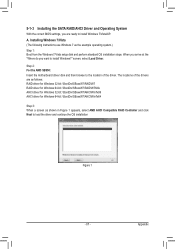
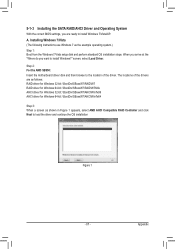
... 64-bit: \BootDrv\SBxxxW7\AHCI\Win7x64
Step 3: When a screen as the example operating system.) Step 1: Boot from the Windows 7/Vista setup disk and perform standard OS installation steps. A. Step 2: For the AMD SB950: Insert the motherboard driver disk and then browse to install Windows?" screen, select Load Driver.
The locations of the...
Manual - Page 102
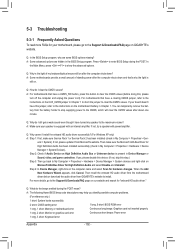
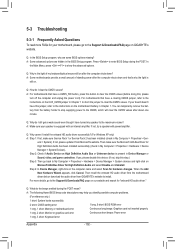
...(For reference only.)
1 short: System boots successfully
2 short: CMOS setting error
1 long, 9 short: BIOS ROM error
1 long, 1 short: Memory or motherboard error
Continuous long beeps: Graphics card not ...Power error
1 long, 3 short: Keyboard error
Appendix
- 102 -
A: Make sure your motherboard, please go back to the Support & Downloads\FAQ page on High Definition Audio Bus or Unknown...
Similar Questions
How To Setup Hard Drive In Ahci Mode On A 990fxa Ud3
(Posted by Terrenen 9 years ago)
Gigabyte Ga-990fxa-ud3 Am3 Amd 990fx Will Not Take Four Sticks Of Ram?
(Posted by msamedima 9 years ago)
How To Manually Overclock Gigabyte Motherboard Ga-970a-ud3
(Posted by mk45Snowfl 9 years ago)

