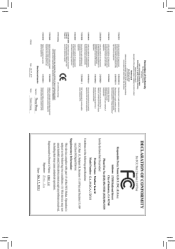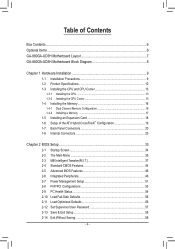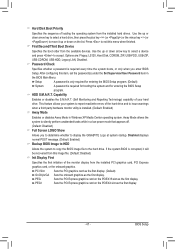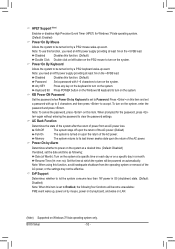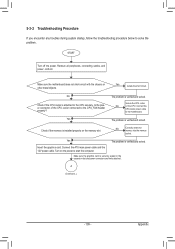Gigabyte GA-880GA-UD3H Support Question
Find answers below for this question about Gigabyte GA-880GA-UD3H.Need a Gigabyte GA-880GA-UD3H manual? We have 1 online manual for this item!
Question posted by mrzilla on October 9th, 2011
Time
The problem I am having is with the system clock. Everything works fine except that the system continously falls behind about a minute a day. I can keep things updated by checking NIST time server every couple of hours and for a home computer the time is not normally a big deal but this amount seems excessive. I have the current bios update but this did not help
Current Answers
Answer #1: Posted by kcmjr on October 10th, 2011 5:11 PM
Sounds like a defective motherboard. If under warantee I would replace it. If not you can chose to deal with it. The Windows time service should adjust things for you automatically. You may need to increase the refresh interval.
http://support.microsoft.com/kb/307897
This also works very well.
http://www.analogx.com/contents/download/Network/ats/Freeware.htm
Licenses & Certifications: Microsoft, Cisco, VMware, Novell, FCC RF & Amateur Radio licensed.
Related Gigabyte GA-880GA-UD3H Manual Pages
Similar Questions
Usb 3 On Ga-880ga-ud3h Problem
After I fixed a new USB3 card the on board USB3 does not function when I connect ex hard drive to it
After I fixed a new USB3 card the on board USB3 does not function when I connect ex hard drive to it
(Posted by essmatz1 11 years ago)
Random Short Beeps
After about six months of use, I started to get random numbers of short beeps coming from the board....
After about six months of use, I started to get random numbers of short beeps coming from the board....
(Posted by michae9593 11 years ago)
Rear Audio On Gigabyte Ga-h55m-d2h Mobo Isn't Working.
Rear audio on gigabyte GA-H55M-D2H mobo isn't working and we have installed all drivers so there are...
Rear audio on gigabyte GA-H55M-D2H mobo isn't working and we have installed all drivers so there are...
(Posted by fluffycloud 12 years ago)
How Do I Disable Ide On Gigabyte 880ga-ud3h Bios
how do i disable ide on gigabyte 880ga-ud3h bios want to run just sata 2 x sata drive and a sata dvd...
how do i disable ide on gigabyte 880ga-ud3h bios want to run just sata 2 x sata drive and a sata dvd...
(Posted by really2cool 12 years ago)