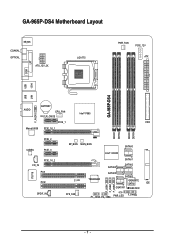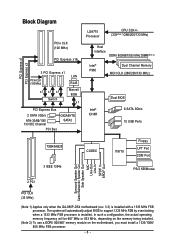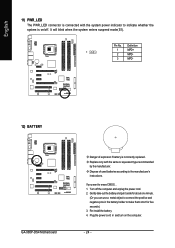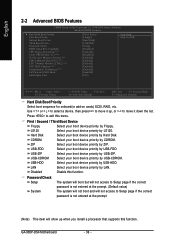Gigabyte GA-965P-DS4 Support Question
Find answers below for this question about Gigabyte GA-965P-DS4.Need a Gigabyte GA-965P-DS4 manual? We have 1 online manual for this item!
Question posted by alefever on October 31st, 2022
Watercooling Problem
Hello,My GA-965P-DQ6 doesn't start anymore, the installed watercooling try to run but doesn't do it swiftly because it is dirty. Is it possible that the watercooling stops the working of the pc?
Current Answers
Answer #1: Posted by SonuKumar on October 31st, 2022 7:08 AM
https://download1.gigabyte.com/Files/Manual/motherboard_manual_ga-965p-ds4_c
please follow manual
Please respond to my effort to provide you with the best possible solution by using the "Acceptable Solution" and/or the "Helpful" buttons when the answer has proven to be helpful.
Regards,
Sonu
Your search handyman for all e-support needs!!
Answer #2: Posted by hzplj9 on October 31st, 2022 9:06 AM
Without the liquid cooler working correctly the CPU will overheat and stop. It could also cause a failure. The temperature setting in the bios will stop the processor when the failsafe temperature is reached. This can be altered by you. This you tube video explains how to clean the water cooler for the best operation.
www.youtube.com/watch?v=XqAS6jH1leY
Hope that solves your problem. Please mark as helpful if it leads you to a satisfactory solution.Thank you.
Related Gigabyte GA-965P-DS4 Manual Pages
Similar Questions
How To Manually Overclock Gigabyte Motherboard Ga-970a-ud3
(Posted by mk45Snowfl 9 years ago)
Does This Motherboard Support Core 2 Quad 9650 Extreme With Air Cooling?
(Posted by peeyhrix 11 years ago)
Why My Motherboard Ga-g31m-es2l Not Sporting Any Game
(Posted by camonurai 12 years ago)
Where Can You Buy Gagbyte Ga-n680sli-dq6 Motherboards?
(Posted by kapul 12 years ago)