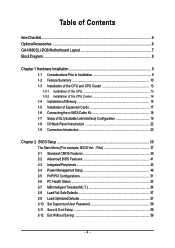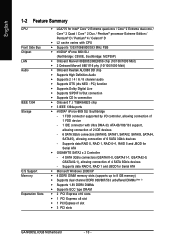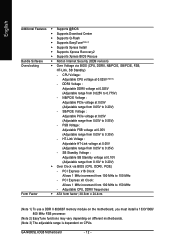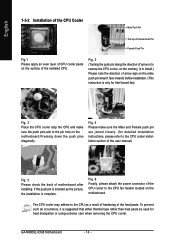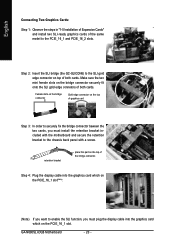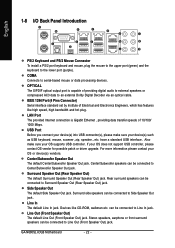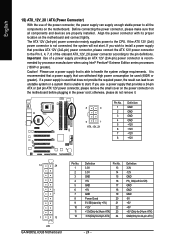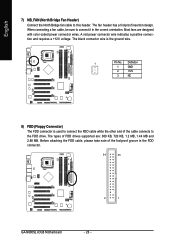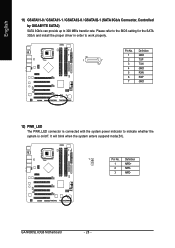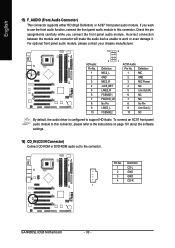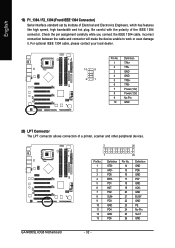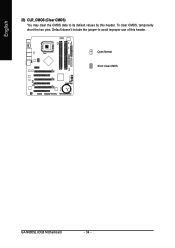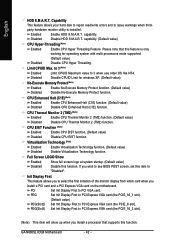Gigabyte GA-N680SLI-DQ6 Support Question
Find answers below for this question about Gigabyte GA-N680SLI-DQ6.Need a Gigabyte GA-N680SLI-DQ6 manual? We have 1 online manual for this item!
Question posted by kapul on May 31st, 2011
Where Can You Buy Gagbyte Ga-n680sli-dq6 Motherboards?
The person who posted this question about this Gigabyte product did not include a detailed explanation. Please use the "Request More Information" button to the right if more details would help you to answer this question.
Current Answers
Related Gigabyte GA-N680SLI-DQ6 Manual Pages
Similar Questions
Installing Windows Xp 32 Bit In Ga=h61m-s2p Motherboard With G630 Processor.
I procured one GA-H61M-S2p mother board with g630 processor. The HDD is IDE with SATA to IDE convert...
I procured one GA-H61M-S2p mother board with g630 processor. The HDD is IDE with SATA to IDE convert...
(Posted by anujitdatta 11 years ago)
Spdif Cable For Gigabyte Ga-eg41mf-us2h Motherboard
Can you please tell me where I can purchase the optional SPDIF in cable part no. 12CR1-1SPDIN-0*R fo...
Can you please tell me where I can purchase the optional SPDIF in cable part no. 12CR1-1SPDIN-0*R fo...
(Posted by kinverrs 11 years ago)
How To Install Gigabyte Ga-g41mt-s2 Motherboard In My Pc
how to install Gigabyte GA-G41MT-S2 Motherboard in my pc
how to install Gigabyte GA-G41MT-S2 Motherboard in my pc
(Posted by innovativetarun 11 years ago)
Raid In Ga-945p-s3 Motherboards
How can we enable RAID in Gigabyte GA-945P-S3 motherboards?
How can we enable RAID in Gigabyte GA-945P-S3 motherboards?
(Posted by Amrsh 12 years ago)
Where Can You Buy The Gigabyte Ga-n680sli-dq6 Motherboard?
(Posted by kapul 12 years ago)