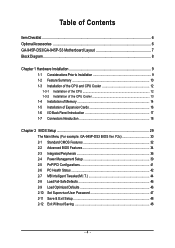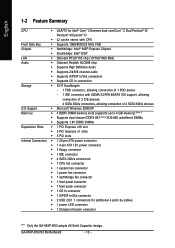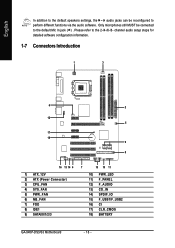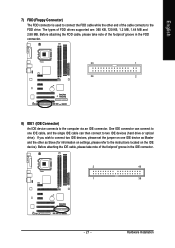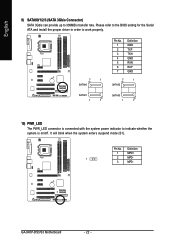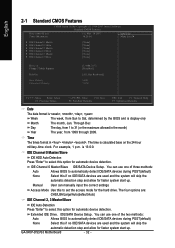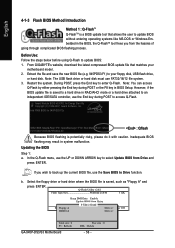Gigabyte GA-945P-S3 Support and Manuals
Get Help and Manuals for this Gigabyte item

View All Support Options Below
Free Gigabyte GA-945P-S3 manuals!
Problems with Gigabyte GA-945P-S3?
Ask a Question
Free Gigabyte GA-945P-S3 manuals!
Problems with Gigabyte GA-945P-S3?
Ask a Question
Most Recent Gigabyte GA-945P-S3 Questions
Does It Supports Usb Windows Boot
(Posted by Anonymous-169540 2 years ago)
Ssd,ahci,bios For Ga-945p-s3
In my Bios there is no possibility to pass in AHCI for use of SSD. Does this motherboard support SSD...
In my Bios there is no possibility to pass in AHCI for use of SSD. Does this motherboard support SSD...
(Posted by michelbranger 9 years ago)
Ga 945pls3 Problem Sata Hard Not Detected
i have a mainboard gigabyte ga-945pl-s3 my mainboard not detect sata hard drive (maxtor 250) please ...
i have a mainboard gigabyte ga-945pl-s3 my mainboard not detect sata hard drive (maxtor 250) please ...
(Posted by wwwshahin1766 12 years ago)
Raid In Ga-945p-s3 Motherboards
How can we enable RAID in Gigabyte GA-945P-S3 motherboards?
How can we enable RAID in Gigabyte GA-945P-S3 motherboards?
(Posted by Amrsh 12 years ago)
Bios Restoration Process In Ga-945p-s3( Rev3.3)
How can we restore previous saved bios in HDD to a non bootable BIOS in GA-945P-S3 (rev 3.3)?
How can we restore previous saved bios in HDD to a non bootable BIOS in GA-945P-S3 (rev 3.3)?
(Posted by Amrsh 12 years ago)
Popular Gigabyte GA-945P-S3 Manual Pages
Gigabyte GA-945P-S3 Reviews
We have not received any reviews for Gigabyte yet.