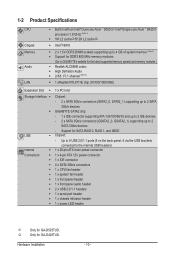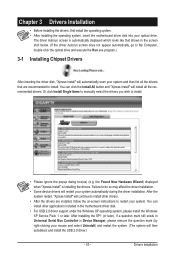Gigabyte GA-D525TUD Support and Manuals
Get Help and Manuals for this Gigabyte item

View All Support Options Below
Free Gigabyte GA-D525TUD manuals!
Problems with Gigabyte GA-D525TUD?
Ask a Question
Free Gigabyte GA-D525TUD manuals!
Problems with Gigabyte GA-D525TUD?
Ask a Question
Most Recent Gigabyte GA-D525TUD Questions
No 5v Power For Mic On Rear Jack
Hi, I can't get my microphone working on this board. I've narrowed it down to the fact that the boar...
Hi, I can't get my microphone working on this board. I've narrowed it down to the fact that the boar...
(Posted by peter26516 9 years ago)
Will Support ?pci Graphics Card
(Posted by vinodcam 11 years ago)
Brand New But Wouldnt Start Up.
motherboard showed no signs of life.didnt respond at all. yes the psu works.help!
motherboard showed no signs of life.didnt respond at all. yes the psu works.help!
(Posted by chessnut197 12 years ago)
Gigabyte GA-D525TUD Videos
Popular Gigabyte GA-D525TUD Manual Pages
Gigabyte GA-D525TUD Reviews
We have not received any reviews for Gigabyte yet.