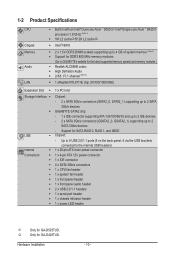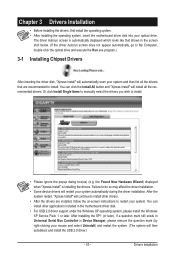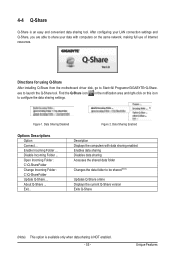Gigabyte GA-D525TUD Support Question
Find answers below for this question about Gigabyte GA-D525TUD.Need a Gigabyte GA-D525TUD manual? We have 1 online manual for this item!
Question posted by chessnut197 on November 17th, 2011
Brand New But Wouldnt Start Up.
motherboard showed no signs of life.didnt respond at all.
yes the psu works.help!
Current Answers
Related Gigabyte GA-D525TUD Manual Pages
Similar Questions
5 Bips Error At Boot Time
Hello, A brand new build leads to 5 bips at boot time with no display on screen. The manual indicate...
Hello, A brand new build leads to 5 bips at boot time with no display on screen. The manual indicate...
(Posted by chaouk31 9 years ago)
My Computer
Why when i turn on my computer it stays on for about 20 seconds then turns off is it my mother board...
Why when i turn on my computer it stays on for about 20 seconds then turns off is it my mother board...
(Posted by rodc1961 11 years ago)
Unstable With Both Ram Chips In
Hi the mother board was bought as a bumdle pre built with cpu and ram installed (processor amd 4100 ...
Hi the mother board was bought as a bumdle pre built with cpu and ram installed (processor amd 4100 ...
(Posted by twilkie175 11 years ago)
Phase Leds
Hello, I've got a big problem mwith my brand new UDH3-B3 with I72600K: it doesn't start: PC turns o...
Hello, I've got a big problem mwith my brand new UDH3-B3 with I72600K: it doesn't start: PC turns o...
(Posted by bblochet 12 years ago)
Gigabyte Ga-880gm-usb3 Rev 3.1 Mouse Issues. Won't Work With Kvm Switch.
Hello. I have a GIGABYTE GA-880GM-USB3 REV 3.1 and I like it with this one exception: I use a KVM ...
Hello. I have a GIGABYTE GA-880GM-USB3 REV 3.1 and I like it with this one exception: I use a KVM ...
(Posted by innovate 12 years ago)