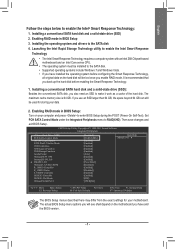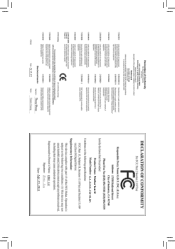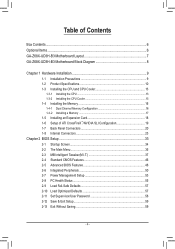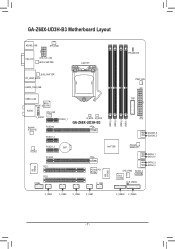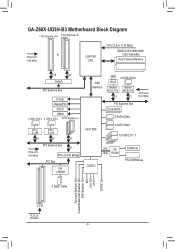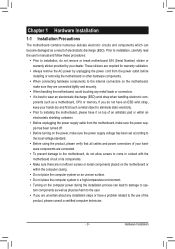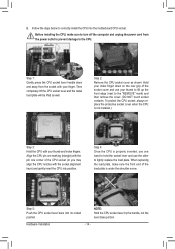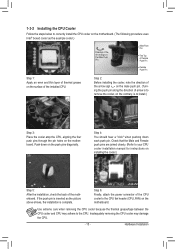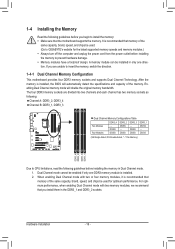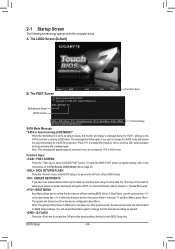Gigabyte GA-Z68X-UD3H-B3 Support Question
Find answers below for this question about Gigabyte GA-Z68X-UD3H-B3.Need a Gigabyte GA-Z68X-UD3H-B3 manual? We have 2 online manuals for this item!
Question posted by bblochet on November 26th, 2011
Phase Leds
Hello,
I've got a big problem mwith my brand new UDH3-B3 with I72600K: it doesn't start: PC turns on, then the 4 phase leds, set on north-eastern side, turn the following colors, from north to south: Red,Orange,Green,Green.
So, does any one here konw the meaning of these leds? Thank you.
Current Answers
Related Gigabyte GA-Z68X-UD3H-B3 Manual Pages
Similar Questions
How To Manually Overclock Gigabyte Motherboard Ga-970a-ud3
(Posted by mk45Snowfl 9 years ago)
Pls. Send Me A Pdf Wiring Installation Guide For My Motherboard Ga-h61m-ds2..thn
(Posted by DAVIDJR1261 11 years ago)
Documentation For Programmer For Ga-z68x-ud3h-b3
how receive documentation for programmer for GA-Z68X-UD3H-B3
how receive documentation for programmer for GA-Z68X-UD3H-B3
(Posted by alexa1970 12 years ago)
Need Drivers For Sm Bus Controller.
Motherboard: Gigabyte H67ma -usb3 B3
Motherboard: Gigabyte H67MA USB3 - B3
Motherboard: Gigabyte H67MA USB3 - B3
(Posted by enzokim 12 years ago)