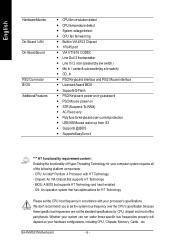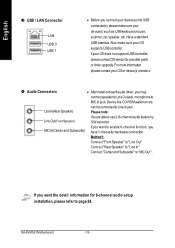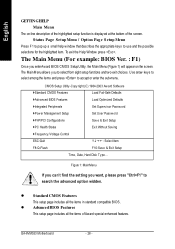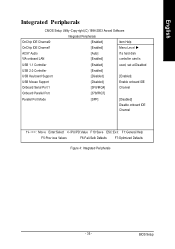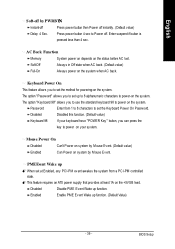Gigabyte GA-8VM533M-RZ Support and Manuals
Get Help and Manuals for this Gigabyte item

View All Support Options Below
Free Gigabyte GA-8VM533M-RZ manuals!
Problems with Gigabyte GA-8VM533M-RZ?
Ask a Question
Free Gigabyte GA-8VM533M-RZ manuals!
Problems with Gigabyte GA-8VM533M-RZ?
Ask a Question
Most Recent Gigabyte GA-8VM533M-RZ Questions
Processor Supported By This Motherboard
(Posted by Anonymous-168943 2 years ago)
Gigabyte GA-8VM533M-RZ Videos
Popular Gigabyte GA-8VM533M-RZ Manual Pages
Gigabyte GA-8VM533M-RZ Reviews
We have not received any reviews for Gigabyte yet.