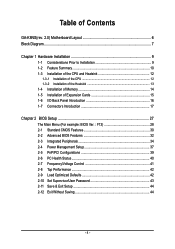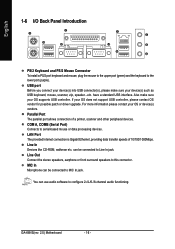Gigabyte GA-K8NS Support Question
Find answers below for this question about Gigabyte GA-K8NS.Need a Gigabyte GA-K8NS manual? We have 1 online manual for this item!
Question posted by jamie2u123456 on October 24th, 2012
Gigabyte Ga-k8nf-9-si Motherboard Connection
Where are the Power SW and HDD LED connections connected to the Gigabyte GA-K8NF-9-SI Motherboard?
Current Answers
Related Gigabyte GA-K8NS Manual Pages
Similar Questions
Is This Gv-n75toc-2gi Gigabyte Can Works With This Ga-h81m-s2pv 1150 Motherboard
(Posted by nokomoroka56 2 years ago)
Need The Sm Bus Controller For Ga-h61m-s2p-b3 Motherboard
Lost my drivers disk and had to do a reinstall and can't find anyway to get the bus controller from ...
Lost my drivers disk and had to do a reinstall and can't find anyway to get the bus controller from ...
(Posted by mutilatedfilth 6 years ago)
Ddr3 Ram Support In Ga-946gm-ds2/s2 (rev. 2.0) Motherboard
Does GA-946GM-DS2/S2 (rev. 2.0) motherboard support DDR3 RAM ?
Does GA-946GM-DS2/S2 (rev. 2.0) motherboard support DDR3 RAM ?
(Posted by shoaibbd 11 years ago)
Is There An Equivalent For Ga 945 Gcm S2c Motherboard
Looking for an alternative replacemenmotherboard
Looking for an alternative replacemenmotherboard
(Posted by wpdliquors 11 years ago)
Raid In Ga-945p-s3 Motherboards
How can we enable RAID in Gigabyte GA-945P-S3 motherboards?
How can we enable RAID in Gigabyte GA-945P-S3 motherboards?
(Posted by Amrsh 12 years ago)