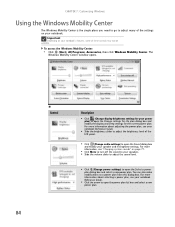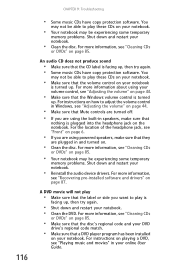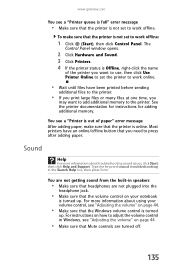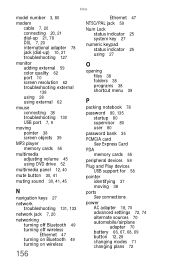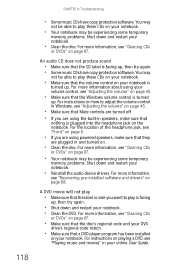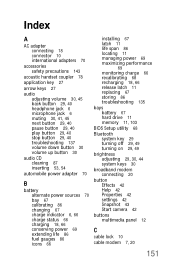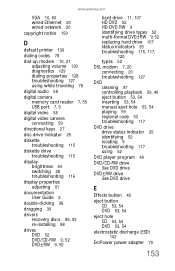Gateway T6815 Support Question
Find answers below for this question about Gateway T6815 - Core 2 Duo 1.5 GHz.Need a Gateway T6815 manual? We have 6 online manuals for this item!
Question posted by kathleencamara on February 16th, 2015
Adjusting Volume On Built In Mic
How can I adjust the built in mic? for webinars and phone calls. Nobody can hear me.
Current Answers
Related Gateway T6815 Manual Pages
Similar Questions
Intel Core 2 Duo Upgrade.
Can I upgrade my m7315u Laptop from Intel Core Duo mobile to Intel Core 2 Duo mobile.
Can I upgrade my m7315u Laptop from Intel Core Duo mobile to Intel Core 2 Duo mobile.
(Posted by jermainedurham 11 years ago)
Does This Laptop Support Core 2 Extreme Qx9300 Cpu?
Currently considering upgrading cpu. Would love a quad core cpu over duo core!
Currently considering upgrading cpu. Would love a quad core cpu over duo core!
(Posted by dreday4532 11 years ago)
Can I Copy Dvds On My Nv-78 And If So, Which Format Disc Should I Use - + Or - ?
My NV78 has Windows7 and intel Core 2 Duo processor T6600 500 GB HDD 4 GB memory DVD-Super Multi ...
My NV78 has Windows7 and intel Core 2 Duo processor T6600 500 GB HDD 4 GB memory DVD-Super Multi ...
(Posted by dstulb 11 years ago)