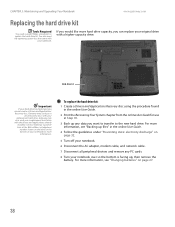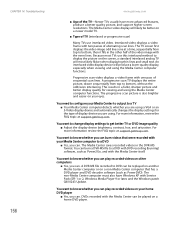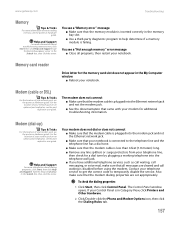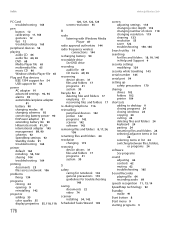Gateway MX6920 - Core Duo 1.6 GHz Support and Manuals
Get Help and Manuals for this Gateway Computers item

View All Support Options Below
Free Gateway MX6920 manuals!
Problems with Gateway MX6920?
Ask a Question
Free Gateway MX6920 manuals!
Problems with Gateway MX6920?
Ask a Question
Most Recent Gateway MX6920 Questions
How Do I Use The Disk Drive
(Posted by SashaDubnevych 1 year ago)
Where Can I Get A Manual For Installing A Keyboard For An Mx6920 Gateway Laptop
I need instructions for removing the defective keyboard from my MX69210 llaptop and installing a rep...
I need instructions for removing the defective keyboard from my MX69210 llaptop and installing a rep...
(Posted by Danch301 12 years ago)
How Do You Disconnect The Screen Casing From The Main Casing?
(Posted by Rascallpa 13 years ago)
Why Does My Laptop Overheat. Ref Gateway Mx6920
Laptop overheats. It seems to crash when underside gets hot, also the power tends to be pretty hot t...
Laptop overheats. It seems to crash when underside gets hot, also the power tends to be pretty hot t...
(Posted by Traceyridley 13 years ago)
Gateway MX6920 Videos
Popular Gateway MX6920 Manual Pages
Gateway MX6920 Reviews
We have not received any reviews for Gateway yet.