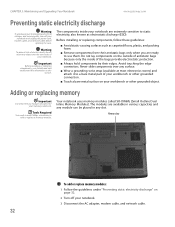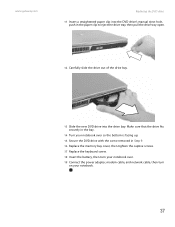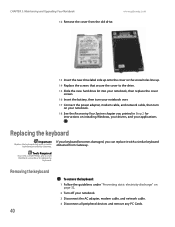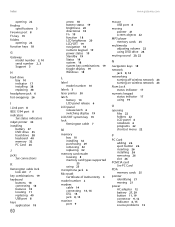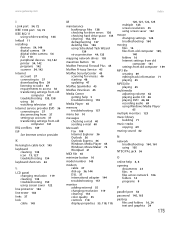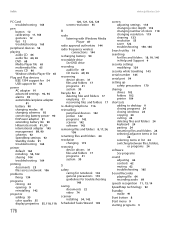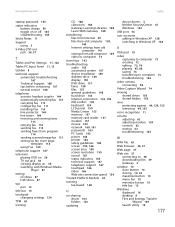Gateway MX6920 Support Question
Find answers below for this question about Gateway MX6920 - Core Duo 1.6 GHz.Need a Gateway MX6920 manual? We have 5 online manuals for this item!
Question posted by Danch301 on July 26th, 2011
Where Can I Get A Manual For Installing A Keyboard For An Mx6920 Gateway Laptop
I need instructions for removing the defective keyboard from my MX69210 llaptop and installing a replacement keyboard,
Current Answers
Related Gateway MX6920 Manual Pages
Similar Questions
Keyboard Replacement For Gateway Laptop Nv570
Is there any instructions/manuals available for the replacement of keyboard on Gateway Laptop NV570?
Is there any instructions/manuals available for the replacement of keyboard on Gateway Laptop NV570?
(Posted by Anonymous-148876 9 years ago)
What Windows Operating System Was Installed On Gateway Laptop M-6847
what windows vista home premium operating system was installed on the gateway laptop; the 32 or 64 t...
what windows vista home premium operating system was installed on the gateway laptop; the 32 or 64 t...
(Posted by blusnobal 10 years ago)
Why Does My Laptop Overheat. Ref Gateway Mx6920
Laptop overheats. It seems to crash when underside gets hot, also the power tends to be pretty hot t...
Laptop overheats. It seems to crash when underside gets hot, also the power tends to be pretty hot t...
(Posted by Traceyridley 13 years ago)