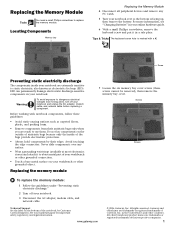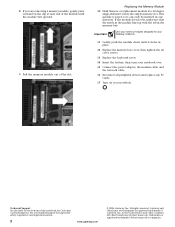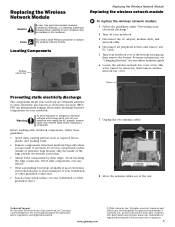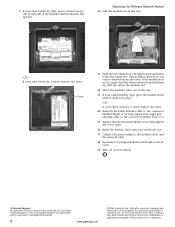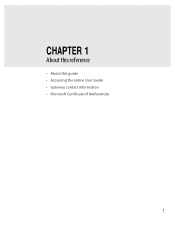Gateway MX6920 Support Question
Find answers below for this question about Gateway MX6920 - Core Duo 1.6 GHz.Need a Gateway MX6920 manual? We have 5 online manuals for this item!
Question posted by Traceyridley on June 29th, 2010
Why Does My Laptop Overheat. Ref Gateway Mx6920
Laptop overheats. It seems to crash when underside gets hot, also the power tends to be pretty hot to. Any advice.
Current Answers
Related Gateway MX6920 Manual Pages
Similar Questions
Gateway Nv78 Laptop Will Not Turn On And Seems To Getting No Power
(Posted by vlNat 10 years ago)
Gateway Laptop Nv53a Won't Boot Up Powers Light Up Fan On For Seconds
(Posted by aarnteres 10 years ago)
My Nv 59c Laptop Overheats
& Shuts Down. I Just Noticed The Fan Is Not Operati
How can I get my nv59c laptop to operating again? It overheats & shuts down very quickly. I noti...
How can I get my nv59c laptop to operating again? It overheats & shuts down very quickly. I noti...
(Posted by rid20029 11 years ago)
Where Can I Get A Manual For Installing A Keyboard For An Mx6920 Gateway Laptop
I need instructions for removing the defective keyboard from my MX69210 llaptop and installing a rep...
I need instructions for removing the defective keyboard from my MX69210 llaptop and installing a rep...
(Posted by Danch301 12 years ago)