Gateway MX6960 Support and Manuals
Get Help and Manuals for this Gateway Computers item
This item is in your list!

View All Support Options Below
Free Gateway MX6960 manuals!
Problems with Gateway MX6960?
Ask a Question
Free Gateway MX6960 manuals!
Problems with Gateway MX6960?
Ask a Question
Most Recent Gateway MX6960 Questions
Popular Gateway MX6960 Manual Pages
8512152 - Gateway Notebook Reference Guide for Windows Vista - Page 8
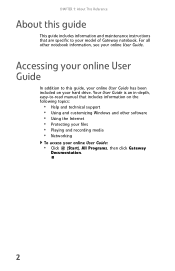
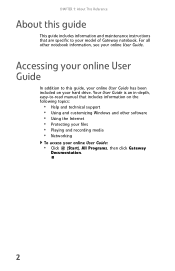
... Networking
To access your hard drive. Your User Guide is an in-depth, easy-to-read manual that are specific to your online User Guide. CHAPTER 1: About This Reference
About this guide, your online User Guide has been included on the following topics:
• Help and technical support • Using and customizing Windows and other notebook information, see your model of Gateway notebook.
8512152 - Gateway Notebook Reference Guide for Windows Vista - Page 16
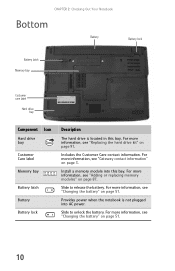
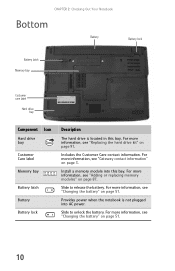
.... For more information, see "Changing the battery" on page 51.
10 Install a memory module into AC power. Provides power when the notebook is located in this bay.
For more information, see "Changing the battery" on page 51.
For more information, see "Replacing the hard drive kit" on page 3. For more information, see "Gateway contact information" on page 91. Slide to release...
8512152 - Gateway Notebook Reference Guide for Windows Vista - Page 22


... your notebook on page 52. The replacement cord must be damaged. To connect the AC adapter:
1 Connect the power cord to disassemble the AC adapter. The AC adapter has no user-replaceable or user-serviceable parts inside. Contact Gateway about returning defective AC adapters. For information on recalibrating the battery, see "Recalibrating the battery" on battery power for the battery to...
8512152 - Gateway Notebook Reference Guide for Windows Vista - Page 78
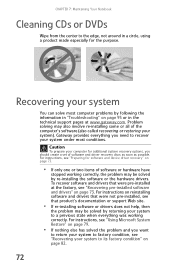
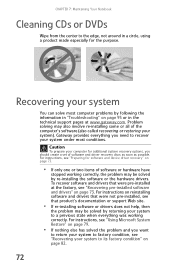
..., then
the problem may be solved by returning your system
You can solve most conditions. Caution
To prepare your system under most computer problems by re-installing the software or the hardware drivers. For instructions on page 95 or in "Troubleshooting" on reinstalling software and drivers that were not pre-installed, see that were pre-installed at www.gateway.com.
8512152 - Gateway Notebook Reference Guide for Windows Vista - Page 113
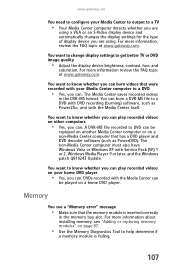
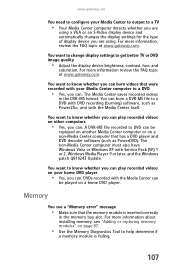
... determine if
a memory module is inserted correctly
in the DVR-MS format. DVDs recorded with the Media Center itself. For more information review the FAQ topic at www.gateway.com. You want to change display settings to a DVD with Service Pack (SP) 1 or 2, Windows Media Player 9 or later, and the Windows patch Q810243 Update. www.gateway.com
You need...
8512152 - Gateway Notebook Reference Guide for Windows Vista - Page 123


... recover a forgotten password. For
instructions on inserting your notebook. PC Cards
You installed an PC Card and now your notebook is having problems
• Make sure that the AC power adapter cables are free
from cuts or damage.
Your notebook is not working on page 120. www.gateway.com
You forgot your startup password The password feature (which is set in the BIOS Setup utility) is...
8512152 - Gateway Notebook Reference Guide for Windows Vista - Page 124
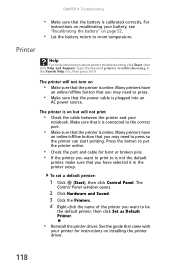
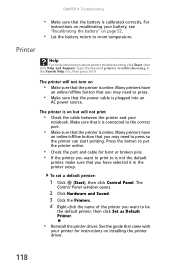
... you may need to press.
• Make sure that the power cable is on but will not turn on installing the printer driver.
118 The printer is plugged into an
AC power source. To set a default printer:
1 Click (Start), then click Control Panel. The
Control Panel window opens.
2 Click Hardware and Sound. 3 Click the Printers. 4 Right-click...
8512152 - Gateway Notebook Reference Guide for Windows Vista - Page 125
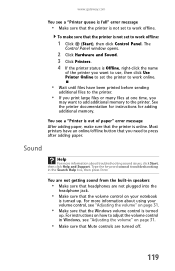
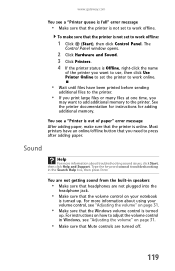
... the printer documentation for instructions for adding additional memory. www.gateway.com
You see a "Printer queue is full" error message
• Make sure that the printer is not set to work online.
• Wait until files have an online/offline button that Mute controls are turned off.
119
The
Control Panel window opens.
2 Click Hardware and...
8511723 - Gateway Notebook Reference Guide - Page 8


...; Controlling audio and video settings ■ Using the Internet ■ Protecting your online User Guide.
The User Guide is an in-depth, easy-to-read manual that are specific to your hard drive. Accessing the online User Guide
In addition to this guide
This guide includes information and maintenance instructions that includes information on your model of Gateway notebook. CHAPTER...
8511723 - Gateway Notebook Reference Guide - Page 16


...
Battery Battery lock
Battery latch
Memory bay
Customer Care label Hard drive bay
10
Description
Provides power when the notebook is located in this bay. Slide to unlock the battery.
Slide to release the battery. For more information, see "Changing batteries" on page 71. For more information, see "Adding or replacing memory modules" on page 49. Install a memory module into AC power...
8511723 - Gateway Notebook Reference Guide - Page 93


... be experiencing some temporary memory problems. Shut down and restart your notebook.
■ Reinstall the audio device drivers.
A DVD movie will not play is not transmitted through an S-Video jack.
Use the built-in speakers, a set of the manual eject hole, see "Playing music and movies" in the online
User Guide.
For more information, see "Identifying drive types" on page...
8511723 - Gateway Notebook Reference Guide - Page 95


... page 8. Type the keyword troubleshooting
connections in an external diskette drive, eject it , then restart your notebook.
■ If your modem and network jacks, see a "Non-system disk", "NTLDR is installed correctly. Remove it, firmly reinsert it and restart your
hard drive, see "Modem (dial-up)" on page 76.
For more information, see "Replacing the hard drive kit" on page 96...
8511723 - Gateway Notebook Reference Guide - Page 101


... to DVD can be played on a home DVD player.
95 The non-Media Center computer must also have Windows XP with the Media Center itself. Troubleshooting You want to know whether you can play recorded videos on your Media Center computer to a DVD
■ Yes, you can . You want to get better TV or...
8511723 - Gateway Notebook Reference Guide - Page 105


...Support. Type the
keyword modem troubleshooting in use (for example, someone is on page 8.
The Control Panel window opens. Other factors, such as line noise, telephone service provider equipment, or ISP limitations, may not support 48K uploads.
Some telephone cables do not meet required cable standards and may cause problems...notebook.
■ Run Windows modem diagnostics. Troubleshooting
...
8511723 - Gateway Notebook Reference Guide - Page 114


...
For instructions on recalibrating your battery,
see "Changing notebook power settings" on page 53.
■ Make sure that the battery is installed correctly.
■ Make sure that the battery is fully recharged.
Printer
Help and Support
For more information about using power management settings, see "Changing batteries" on page 49. Type the
keyword printer troubleshooting in the...
Gateway MX6960 Reviews
Do you have an experience with the Gateway MX6960 that you would like to share?
Earn 750 points for your review!
We have not received any reviews for Gateway yet.
Earn 750 points for your review!
