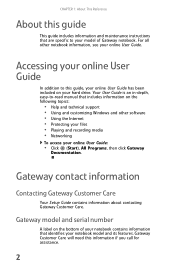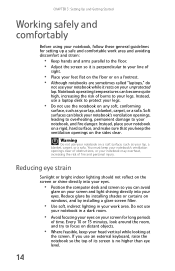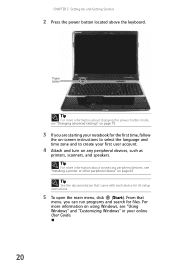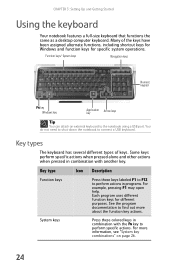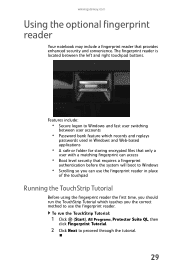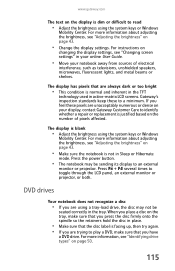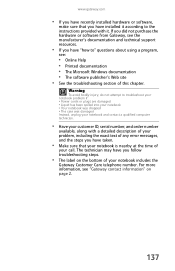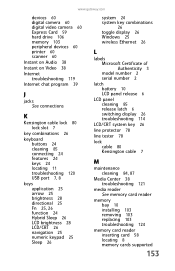Gateway P7811FX Support Question
Find answers below for this question about Gateway P7811FX - P 7811 FX Edition.Need a Gateway P7811FX manual? We have 1 online manual for this item!
Question posted by juenweavver on October 22nd, 2012
Regester Licence Number For Windows 7 Ultimate
where do i get this number from
Current Answers
Related Gateway P7811FX Manual Pages
Similar Questions
What Windows Operating System Was Installed On Gateway Laptop M-6847
what windows vista home premium operating system was installed on the gateway laptop; the 32 or 64 t...
what windows vista home premium operating system was installed on the gateway laptop; the 32 or 64 t...
(Posted by blusnobal 10 years ago)
Gateway M7301u Windows Vista Installation Disc, Where Can I Get One?
I have a gateway m7301u computer. It also says windows vista on it. It needs an installation disc an...
I have a gateway m7301u computer. It also says windows vista on it. It needs an installation disc an...
(Posted by m44864 12 years ago)
Installed Linux Now Windows 7 Can't Be Accessed.
I think I overwrote windows 7. Anyway I can recover it?
I think I overwrote windows 7. Anyway I can recover it?
(Posted by dettigerfan67 12 years ago)
Windows 7 Drivers
where can i get windows 7 drivers for gateways t1625
where can i get windows 7 drivers for gateways t1625
(Posted by charanboyella 12 years ago)
No Internal Mic
had op system changed from vista to 7 ultimate, no recording device, I have tried multiple driver do...
had op system changed from vista to 7 ultimate, no recording device, I have tried multiple driver do...
(Posted by eddieward 13 years ago)