Gateway P7811FX Support Question
Find answers below for this question about Gateway P7811FX - P 7811 FX Edition.Need a Gateway P7811FX manual? We have 1 online manual for this item!
Question posted by eddieward on April 19th, 2011
No Internal Mic
had op system changed from vista to 7 ultimate, no recording device, I have tried multiple driver downloads, still doesnt work or show device installed
Current Answers
There are currently no answers that have been posted for this question.
Be the first to post an answer! Remember that you can earn up to 1,100 points for every answer you submit. The better the quality of your answer, the better chance it has to be accepted.
Be the first to post an answer! Remember that you can earn up to 1,100 points for every answer you submit. The better the quality of your answer, the better chance it has to be accepted.
Related Gateway P7811FX Manual Pages
8513074 - Gateway FX Notebook Reference Guide R1 - Page 15


Warning: Do not work with the notebook resting on a bed, sofa, rug, or other similar surface. Caution: Provide adequate space around your notebook so...the notebook. For more information, see "Using the DVD drive" on page 50.
7 USB ports Ventilation fan
DVD drive
Plug USB devices (such as a diskette drive, flash drive, printer, scanner, camera, keyboard, or mouse) into this slot. Helps cool...
8513074 - Gateway FX Notebook Reference Guide R1 - Page 17


...Monitor port
Icon
HDMI
eSATA
Description
Plug an HDMI device, such as a high definition television, into this ...connector
Modem jack (optional)
Power connector
Modem jack
Description
Helps cool internal components.
For more information, see "Connecting the optional dial-up...or permanent damage to harm your lap. Warning: Do not work with the notebook resting on page 19.
9 Caution: Do ...
8513074 - Gateway FX Notebook Reference Guide R1 - Page 22
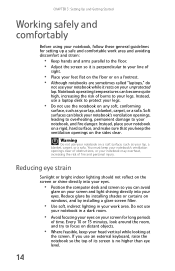
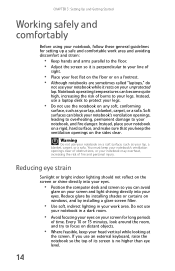
...glare by installing shades or curtains on windows, and by installing a ...laptop desk to your legs. CHAPTER 3: Setting Up and Getting Started
Working safely and comfortably
Before using your notebook, follow these general guidelines for long periods
of time.
Every 10 or 15 minutes, look around the room, and try to your notebook, and fire danger. Do not use
your notebook in your work...
8513074 - Gateway FX Notebook Reference Guide R1 - Page 40


... Center lets the administrator of the circles.
7 Repeat step 6 two more times, then click Next. You can:
• Add new fingerprints to the database • Edit or delete fingerprints from the database • Modify how fingerprints are used for logging onto the
notebook
• Modify how the fingerprint reader is used...
8513074 - Gateway FX Notebook Reference Guide R1 - Page 60


...Disks) lets your notebook, manually eject the disc by the notebook up to increase your notebook see multiple hard drives as fast. RAID 0
A
B
C
D
E
F
52
How it increases performance ... on to read and write files. If you work with video editing, sound editing, and high-performance games. Setting up files between multiple hard drives like this method.
If the entire file...
8513074 - Gateway FX Notebook Reference Guide R1 - Page 70


Tip
For more information about editing video, see "Creating a video DVD" in your online User Guide. Viewing the display on your notebook.... or optional HDMI port. CHAPTER 4: Using Drives and Accessories
To connect your IEEE 1394 device to your notebook:
1 Connect one end of the IEEE 1394 cable to your IEEE 1394
device.
2 Connect the other end of the cable to the optional
IEEE 1394 port on ...
8513074 - Gateway FX Notebook Reference Guide R1 - Page 80


..., use the following power modes to a low power state where devices, such as boarding gates, and under banks of power.
• Recharge the battery often, take electrical adapters.
Changing power modes
You can use alternate power sources whenever possible.
• If traveling internationally, take an extra battery, and
fully recharge the batteries before...
8513074 - Gateway FX Notebook Reference Guide R1 - Page 86


... to connect the modem to your ISP while outside of your notebook
• Remove all wireless devices while in case airport security asks you are traveling internationally.
78 CHAPTER 6: Traveling with you so you are traveling internationally, take telephone jack adapters or an acoustic handset coupler.
• Take a telephone line protector. • Take...
8513074 - Gateway FX Notebook Reference Guide R1 - Page 87


... communicate. www.gateway.com
Radio frequency wireless connections
Important
If your notebook came equipped with an internal embedded wireless device, see "Turning your notebook while traveling, set up files.
79 Current aviation regulations require wireless devices to access your desktop computer files from your desktop computer to
your notebook before you travel.
•...
8513074 - Gateway FX Notebook Reference Guide R1 - Page 89


... using the battery whenever possible, monitor the battery charge, and use several USB peripheral devices, take power plug adapters.
• Take a portable surge protector to protect your ...press ENTER. 6 Open the Exit menu, highlight Exit Saving
Changes, then press ENTER.
7 When you start your notebook, you are traveling internationally, take a
portable USB hub to provide additional USB ports....
8513074 - Gateway FX Notebook Reference Guide R1 - Page 92


...the internal mechanisms and can lead to permanent damage to extreme temperature
changes. ...Cleaning your notebook
Keeping your notebook clean and the vents free from magnetic fields. Damage due to either extreme is not made to support extra weight.
• When transporting your notebook, we recommend that are not covered under a standard warranty.
• Avoid dusty or dirty work...
8513074 - Gateway FX Notebook Reference Guide R1 - Page 95
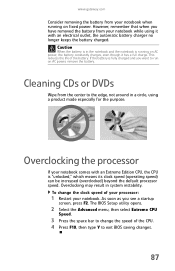
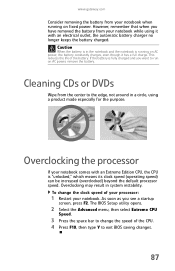
...as you want to exit BIOS saving changes.
87
To change the speed of the battery. This ...reduces the life of the CPU. 4 Press F10, then type Y to run on AC power, remove the battery.
www.gateway.com
Consider removing the battery from your notebook when running on AC power, the battery constantly charges, even though it with an Extreme Edition...
8513074 - Gateway FX Notebook Reference Guide R1 - Page 120


...and Support. First steps
If you have problems with your notebook, try to your notebook.
• Make sure that you start your notebook...Help box, then press ENTER.
Instead, unplug your notebook is installed, and while the modem cable, network cable, and AC ... if power cords or plugs are correctly grounded before
accessing internal components.
• After you complete any screws, then ...
8513074 - Gateway FX Notebook Reference Guide R1 - Page 134


...devices... Try another telephone line (either a different telephone
number in the wall or telephone wall jack are dialing, then
click Edit.... Listen to the same telephone line as the modem.
• Make sure that makes a difference. You can tolerate and still work... a telephone line at a slower rate, abort downloads, or even disconnect. The Edit Location dialog box opens.
6 Make sure that ...
8513074 - Gateway FX Notebook Reference Guide R1 - Page 149
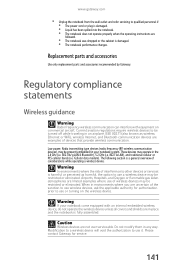
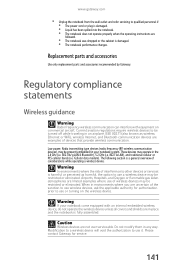
...
Radio frequency wireless communication can interfere with an internal embedded wireless device, do not operate the wireless device unless all covers and shields are in an ... and the notebook is damaged. • The notebook performance changes. Low power, Radio transmitting type devices (radio frequency (RF) wireless communication devices), may be present (embedded) in the 2.4 GHz (i.e. ...
8513074 - Gateway FX Notebook Reference Guide R1 - Page 154


...To avoid electrical shock or equipment malfunction do not try to open the enclosure of a CD or DVD ... of the Ringer Equivalence Numbers of all the devices does not exceed 5. Japan
Japanese Modem Notice...internal metallic water pipe system, if present, are connected together. Users should be installed using an acceptable method of connection. APPENDIX A: Legal Information Before installing...
8513074 - Gateway FX Notebook Reference Guide R1 - Page 156


... Trademark Acknowledgments
Gateway and the Black-and-White Spot Design are reserved. These changes are incorporated in this manual, even if advised of the possibility of Microsoft ... liable for inaccurate information which may improve and/or change products described in newer publication editions. However, changes are trademarks or registered trademarks of such damages. In...
8513074 - Gateway FX Notebook Reference Guide R1 - Page 157


Index
A
AC adapter connecting 16 connector 9 international adapters 72
accessories safety precautions 141
acoustic handset coupler 78
application key 25
...battery alternate power sources 72 bay 69 calibrating 86 changing 69 charge indicator 6, 68 charge status 68 charging 16, 68 conserving power 71 extending life 86 fuel gauges 86 icons 68
installing 69 latch 10 life span 86 locating 10 managing...
8513074 - Gateway FX Notebook Reference Guide R1 - Page 162
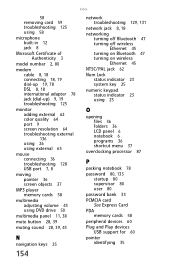
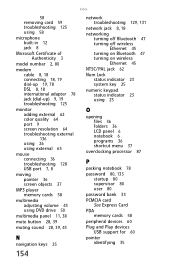
...Certificate of Authenticity 3
model number 2, 80
modem cable 8, 18 connecting 18, 19 dial-up 19, 78 DSL 8, 18 international adapter 78 jack (dial-up) 9, 19 troubleshooting 125
monitor adding external 62 color quality 64 port 9 screen resolution 64 ... bank 33
PCMCIA card See Express Card
PDA memory cards 58
peripheral devices 60
Plug and Play devices USB support for 60
pointer identifying 35
154
8513074 - Gateway FX Notebook Reference Guide R1 - Page 163


..., 71 button 11, 26 changing modes 73 changing plans 74 connector 9, 16 ...international adapter 81 management 67, 71 plans 74 Sleep mode 21, 26, 72 source problems 18 SpeedStep settings 74 status indicator 6 surge protector 18 troubleshooting 133 turning off notebook 21 turning on notebook 19
printer default 134 installing...recharging battery 68
recovering defaults 97 drivers 88, 89 programs 88, 89...
Similar Questions
Is There A Internal Battery For The Mx6025 Gateway Laptop
I just got a gateway mx6025 laptop and it wont even turn on with the ac adapter cord, is there a int...
I just got a gateway mx6025 laptop and it wont even turn on with the ac adapter cord, is there a int...
(Posted by drgnflygal 9 years ago)
Does This Laptop Support Core 2 Extreme Qx9300 Cpu?
Currently considering upgrading cpu. Would love a quad core cpu over duo core!
Currently considering upgrading cpu. Would love a quad core cpu over duo core!
(Posted by dreday4532 11 years ago)
My Laptop Is Model Nv77h18u And I Do Not See A Manual Listed For This?
(Posted by jmanieri 12 years ago)

