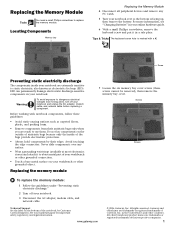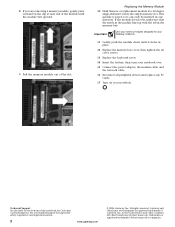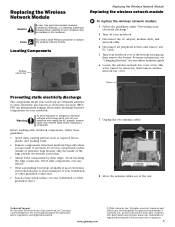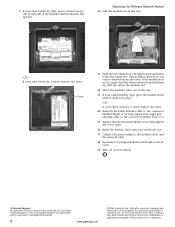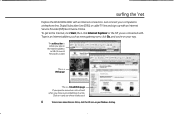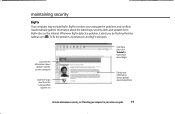Gateway MX6025 Support Question
Find answers below for this question about Gateway MX6025 - Celeron M 1.4 GHz.Need a Gateway MX6025 manual? We have 3 online manuals for this item!
Question posted by drgnflygal on June 13th, 2014
Is There A Internal Battery For The Mx6025 Gateway Laptop
I just got a gateway mx6025 laptop and it wont even turn on with the ac adapter cord, is there a internal battery that would cause this to not turn on??
Current Answers
Answer #1: Posted by TheWiz on June 13th, 2014 6:24 PM
No, the internal battery is only there to keep the date/time and BIOS settings. The computer not turning on could be caused by a number of things including a bad battery, bad ac adapter, or a bad motherboard/CPU. It would be best to bring it to a local PC repair shop to have it looked at.
Related Gateway MX6025 Manual Pages
Similar Questions
How To Remove Cmos Battery From Gateway M-6847, And Reset Bios Password.
How To Remove Cmos Battery From Gateway m-6847, and reset BIOS password. Or just bypass the BIOS pas...
How To Remove Cmos Battery From Gateway m-6847, and reset BIOS password. Or just bypass the BIOS pas...
(Posted by blusnobal 9 years ago)