Gateway NV-53A Support Question
Find answers below for this question about Gateway NV-53A.Need a Gateway NV-53A manual? We have 9 online manuals for this item!
Question posted by dettigerfan67 on October 9th, 2011
Installed Linux Now Windows 7 Can't Be Accessed.
I think I overwrote windows 7. Anyway I can recover it?
Current Answers
There are currently no answers that have been posted for this question.
Be the first to post an answer! Remember that you can earn up to 1,100 points for every answer you submit. The better the quality of your answer, the better chance it has to be accepted.
Be the first to post an answer! Remember that you can earn up to 1,100 points for every answer you submit. The better the quality of your answer, the better chance it has to be accepted.
Related Gateway NV-53A Manual Pages
Gateway Notebook User's Guide - Canada/French - Page 24


...then click Help and Support. Help
For more information about installing or using your notebook or have a printer connected to open...it was created in. The document prints.
CHAPTER 2: Using Windows
Opening a document
To view, revise, or print an existing ...open the Folders list, then click the folder you must have access to a network printer. Type opening documents, click Start, then ...
Gateway Notebook User's Guide - Canada/French - Page 32


... notebook from this notebook before you can connect your standard telephone modem to connect to read. The Fax Setup window opens.
26 Using Windows Fax and Scan
Windows Fax and Scan comes pre-installed with Windows Vista Business, Enterprise, or Ultimate Editions. You cannot use your notebook to one local fax modem, although you want...
Gateway Notebook User's Guide - Canada/French - Page 54


... type of Network adapters. For a crossover cable, the wires on each end.
The Device Manager window opens.
4 Click the plus (+) in the same order (same colors, left . If one ... connectors facing away from any required drivers. The Ethernet device installed in two different types;
A router lets you access the Internet connection from you will be connecting your network to...
Gateway Notebook User's Guide - Canada/French - Page 56


... like a printer or scanner. The Device Manager window opens. Compatibility can also be an issue. CHAPTER 5: Networking Your Notebook
Speed is not the only issue if you decide to use equipment with a wireless Ethernet network card installed • A broadband Internet connection (optional) • An access point
Determining if a wireless Ethernet device is already...
Gateway Notebook User's Guide - Canada/French - Page 57


... network: 1 Click (Start), then click Control Panel. Setting up your router (wired network) or access point (wireless network). Establishing your Ethernet network connection
Naming the computers and the workgroup
Important
You must install one. The Control Panel window opens. 2 Click System and Maintenance. Be sure to ISP. Use the documentation that do not...
Gateway Notebook User's Guide - Canada/French - Page 58


...use the TCP/IP protocol on a computer with a router or access point router, the protocol must be set to "Obtain an IP... Control Protocol/Internet Protocol (TCP/IP), which is automatically installed as for all computers in the Workgroup box. Use ...OK. After you have a name, type a unique computer name in Windows Vista™, TCP/IP is widely accepted and compatible for local area ...
Gateway Notebook User's Guide - Canada/French - Page 60


... power them back on. • Refer to your router's or access point's troubleshooting information. • Contact your printer to install the printer drivers on page 54.
• Connect your printer to...the printer.
Sharing resources
With a network, you set up, log onto one of the window.
Select Diagnose and Repair on the network, then click Properties. For more information about ...
Gateway Notebook User's Guide - Canada/French - Page 63


...The Computer window opens. 2 Browse to the network drive that shipped with other computers. Printing files across the network
Important
Before you must install the ...install a Bluetooth enabled device: 1 Turn on your computer. To install a Bluetooth printer: 1 Turn on your printer or from .
To access a Bluetooth-enabled device, you can obtain the printer driver and installation...
Gateway Notebook User's Guide - Canada/French - Page 70


... or modify the Windows Update
settings.
• Windows Firewall to prevent outsiders from accessing the information on
your notebook.
• Windows Defender to scan your notebook for malicious or unwanted
software that may have been placed on your notebook either from an Internet web site or from other programs that you have installed.
• Internet...
Gateway Notebook User's Guide - Canada/French - Page 105


... game access
83, 84 restricting programs 85 scheduling computer use
83
scheduling Internet access 83
...Windows Media Player file 34
printer sharing 56
printing documents 18 files across network 57
programs closing 19 opening 7 restricting 85
R
recording audio file 37 CD tracks 38
recovering.../IP protocol configuring 52
telephone canceling fax 31 installing Fax 26 receiving and viewing faxes 31 sending...
Gateway Notebook User's Guide - English - Page 24


...Help and Support. Printing a document
To print a document, you must have access to your printer, see the printer documentation. To print a document: 1 ... File, then click Print. Help
For more information about installing or using your notebook or have a printer connected to... Search Help box, then press ENTER.
18 CHAPTER 2: Using Windows
Opening a document
To view, revise, or print an existing ...
Gateway Notebook User's Guide - English - Page 32
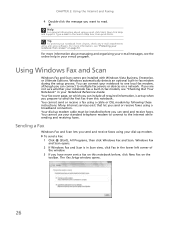
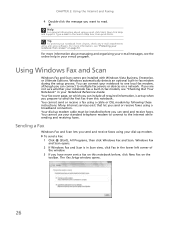
...mail, click Start, then click Help and Support. Your dial-up modem cable must be installed before , click New Fax on which you can include all required information, is in Scan...you want to multiple fax servers or devices on page 61.
Using Windows Fax and Scan
Windows Fax and Scan comes pre-installed with Windows Vista Business, Enterprise, or Ultimate Editions. CHAPTER 3: Using the ...
Gateway Notebook User's Guide - English - Page 54


...
Making sure your network, you have a broadband connection already installed, make sure that your network as well. Cat 5 cables are setting up your broadband connection works
Important
If you access the Internet connection from the task list on the bottom. The Device Manager window opens.
4 Click the plus (+) in your computer is working...
Gateway Notebook User's Guide - English - Page 56


... IEEE 802.11g and IEEE 802.11b formats but not with different standards. The Device Manager window opens. Cable or DSL modem
50
Access point
Equipment you need :
• Your Gateway computer with other networked computers, and access other devices, like SecureEasySetup™ or 128-bit WEP encryption.
CHAPTER 5: Networking Your Notebook
Speed...
Gateway Notebook User's Guide - English - Page 57


...broadband connection is not listed, you have them already installed. Before you begin setting up a network. Setting up your access point documentation for information about your home setup, ...working correctly.
The System and Maintenance window opens. 3 Click System, then click Change Settings in your ISP. If the connection is listed. Installing wireless cards and drivers After you ...
Gateway Notebook User's Guide - English - Page 58


...up the network connection on your computer. This is automatically installed as for your network. Connecting to "Obtain an IP ...Use a computer name of up to 15 characters with a router or access point router, the protocol must be unique on your computer.
52 Use... you have a name, type a unique computer name in Windows Vista™, TCP/IP is typically preset when you can...
Gateway Notebook User's Guide - English - Page 60


...the following:
• Connect your printer to install the printer drivers on the left of the router or access point with your computers and access a favorite Internet Web site.
Take any ... information on the front of the window. If you can share your Internet service provider. Testing your network
Now that came with your access point. For more information about sharing...
Gateway Notebook User's Guide - English - Page 63


... double-click the file. The Computer window opens. 2 Browse to the Bluetooth personal area network.
These devices may have built-in . To install a Bluetooth printer: 1 Turn on ... computer. Bluetooth lets you can obtain the printer driver and installation instructions from . To access a Bluetooth-enabled device, you must install the driver for the printer on -screen instructions.
57 To...
Gateway Quick Start Guide for Windows 7 - Page 15
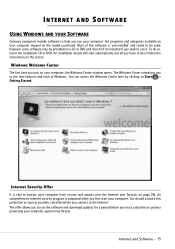
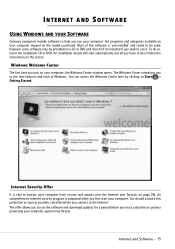
... software may be installed if you wish to use your computer. Windows Welcome Center
The first time you turn on a CD or DVD and must subscribe to continue protecting your computer, the Welcome Center window opens.
To do is vital to protect your computer depend on page 28). You can access the Welcome Center...
Gateway Quick Start Guide for Windows 7 - Page 47


...either your hard drive or the recovery discs you have installed a replacement hard drive, see "Recovering from the hard drive during startup To reinstall Windows and all files on your computer. 5.
Click on...8226; If you can select which device to start from the recovery disc you can access important files on -screen prompts to its progress. Your hard drive's original, factory-loaded...
Similar Questions
How Do I Recover Lost Drives After Installing Win 7?
Cant get online wireless or with ethernet cable? Cant turn on wireless button also
Cant get online wireless or with ethernet cable? Cant turn on wireless button also
(Posted by joephantarasny 9 years ago)
Drivers For My Hardware For Clean Install Of Windows 7.
(Posted by Temoraryacctconnie 11 years ago)
How Do I Print A 'screen Print' On My Gateway Nv 53a?
How do I make the Print Screen (PrtSc) work?
How do I make the Print Screen (PrtSc) work?
(Posted by mhawthor 11 years ago)
Media Center Webcam Issue After Installation Of Window 7 On My 7315u Machine
pls unable to use my web cam and media center after moving from vista to window 7. any help pls.
pls unable to use my web cam and media center after moving from vista to window 7. any help pls.
(Posted by alexanderopong16 12 years ago)

