Gateway T-1625 Support Question
Find answers below for this question about Gateway T-1625 - Turion 64 X2 2 GHz.Need a Gateway T-1625 manual? We have 4 online manuals for this item!
Question posted by charanboyella on July 26th, 2011
Windows 7 Drivers
where can i get windows 7 drivers for gateways t1625
Current Answers
There are currently no answers that have been posted for this question.
Be the first to post an answer! Remember that you can earn up to 1,100 points for every answer you submit. The better the quality of your answer, the better chance it has to be accepted.
Be the first to post an answer! Remember that you can earn up to 1,100 points for every answer you submit. The better the quality of your answer, the better chance it has to be accepted.
Related Gateway T-1625 Manual Pages
8512565 - Component Replacement Manual R1 - Page 5
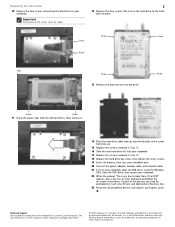
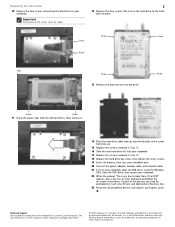
...Gateway, Inc.
in Step 10.
18 Replace the hard drive bay cover, then tighten the cover screws.
19 Insert the battery, then turn your notebook over.
20 Connect the power adapter, modem cable, and network cable
21 Turn on your notebook, open the DVD drive, insert the Windows... 2007 Gateway, Inc.
Screw
Screw
13 Remove the bracket from CD or DVD" appears, press any key on your Drivers and ...
8512599 - Gateway Notebook Reference Guide R1 - Page 5
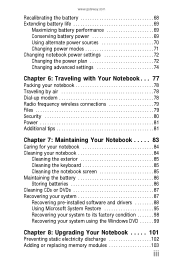
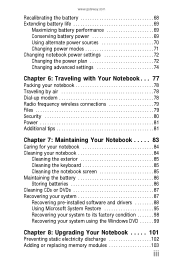
www.gateway.com
Recalibrating the battery 68 Extending battery life 69
Maximizing battery performance 69 Conserving ... CDs or DVDs 87 Recovering your system 87 Recovering pre-installed software and drivers 88 Using Microsoft System Restore 95 Recovering your system to its factory condition 98 Recovering your system using the Windows DVD 99
Chapter 8: Upgrading Your Notebook . . . . . 101
...
8512599 - Gateway Notebook Reference Guide R1 - Page 96
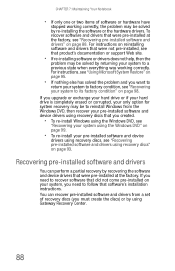
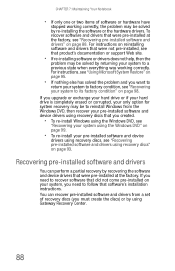
... your system to a previous state when everything was working correctly, the problem may be solved by using Gateway Recovery Center.
88 To recover software and drivers that software's installation instructions. If you need to reinstall Windows from a set of software or hardware have
stopped working correctly. CHAPTER 7: Maintaining Your Notebook
• If only...
8512599 - Gateway Notebook Reference Guide R1 - Page 97
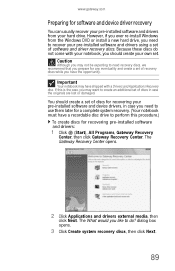
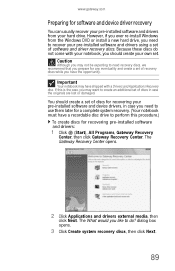
However, if you ever re-install Windows from your hard drive. www.gateway.com
Preparing for software and device driver recovery
You can usually recover your pre-installed software and drivers from the Windows DVD or install a new hard drive, you need to create an additional set of discs in case you need recovery discs, we...
8512599 - Gateway Notebook Reference Guide R1 - Page 98


...to create a full set , Recovery23 for . If you need to label each disc "Software and Driver Recovery," along with a short description of x, and so on .
6 If multiple discs are completed...which notebook the discs are for disc 2, and so on . Important
Use a permanent marker to close it. window opens.
8 Click Finish. 9 Remove your notebook names the disc Recovery13 for disc 1 of a 3-disc set...
8512599 - Gateway Notebook Reference Guide R1 - Page 99


... recovery discs" on page 93.
91
For instructions, see "Recovering pre-installed software and drivers using Gateway Recovery Center
To recover specific drivers and software:
1 Click (Start), All Programs, Gateway Recovery
Center, then click Gateway Recovery Center. Important
If you have recently reinstalled Windows or installed a new hard drive, and your Start menu does not contain...
8512599 - Gateway Notebook Reference Guide R1 - Page 103
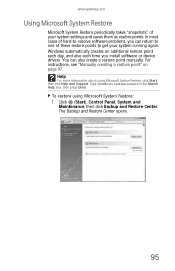
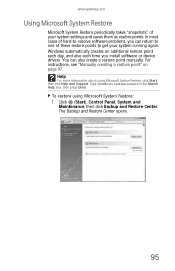
... to one of these restore points to -resolve software problems, you install software or device drivers. Help
For more information about using Microsoft System Restore:
1 Click (Start), Control Panel... Center. The Backup and Restore Center opens.
95 Type windows system restore in the Search Help box, then press ENTER. Windows automatically creates an additional restore point each day, and also...
8512599 - Gateway Notebook Reference Guide R1 - Page 106
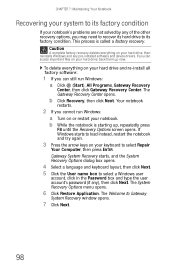
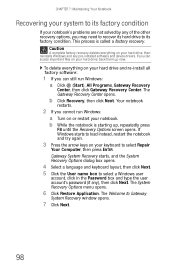
... keys on your hard drive, then reinstalls Windows and any pre-installed software and device drivers. If you can still run Windows: a Turn on your notebook's problems are...software:
1 If you cannot run Windows: a Click (Start), All Programs, Gateway Recovery
Center, then click Gateway Recovery Center. The Gateway Recovery Center opens. Gateway System Recovery starts, and the System...
8512599 - Gateway Notebook Reference Guide R1 - Page 107


... in its original factory condition.
For instructions, see "To create discs for recovering pre-installed software and drivers:" on page 89.
2 Insert the Windows DVD into your notebook's DVD drive,
then turn on your keyboard. www.gateway.com
8 To perform a recovery with data backup
(recommended), click Recovery with automatic data backup, then click...
8512599 - Gateway Notebook Reference Guide R1 - Page 108


For instructions, see "Recovering pre-installed software and drivers using recovery discs" on -screen instructions.
5 After Windows is completely re-installed, use the
software and driver recovery discs you created to select the drive containing the
Windows DVD, then press ENTER and follow the on page 93.
100 CHAPTER 7: Maintaining Your Notebook
4 Press the arrow...
8512599 - Gateway Notebook Reference Guide R1 - Page 115


... cards.
107 Hard drive bay
To replace the hard drive kit:
1 Create a Drivers and Applications Recovery disc using the
Gateway Recovery Center. For more hard drive capacity, you want to transfer to replace the hard... drive with a higher-capacity drive. www.gateway.com
Replacing the hard drive kit
Tools
You need a small Phillips screwdriver and the Windows Vista DVD to the new hard
drive.
8512599 - Gateway Notebook Reference Guide R1 - Page 119
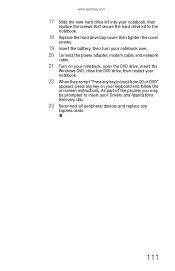
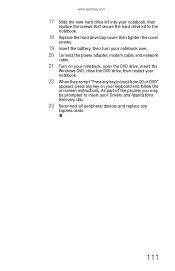
www.gateway.com
17 Slide the new ... cable, and network
cable
21 Turn on your notebook, open the DVD drive, insert the
Windows DVD, close the DVD drive, then restart your notebook.
22 When the prompt "Press any... key to insert your keyboard and follow the on your Drivers and Applications Recovery disc.
23 Reconnect all peripheral devices and replace any key on -screen...
8512599 - Gateway Notebook Reference Guide R1 - Page 126


...drivers" on .
• Clean the disc. For instructions on your notebook is facing up, then try again.
• Shut down and restart your volume control, see "Playing music and movies" in speakers, make sure that the CD label is
turned up . You may be able to adjust the volume control in Windows... powered speakers, make sure that the Windows volume control is turned
up . For...
8512599 - Gateway Notebook Reference Guide R1 - Page 144
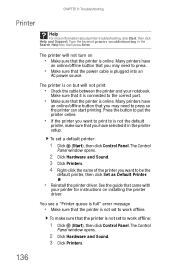
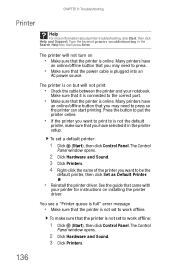
...Many printers have
an online/offline button that the printer is online. The Control
Panel window opens.
2 Click Hardware and Sound. 3 Click Printers. 4 Right-click the name... click Set as Default Printer.
• Reinstall the printer driver.
Type the keyword printer troubleshooting in the printer setup.
The Control
Panel window opens.
2 Click Hardware and Sound. 3 Click Printers.
...
8512599 - Gateway Notebook Reference Guide R1 - Page 165
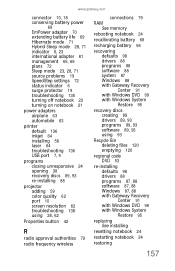
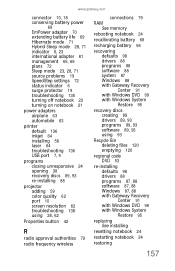
... on notebook 21
power adapters airplane 63 automobile 63
printer default 136 inkjet 64 installing 58 laser 64 troubleshooting 136 USB port 7, 9
programs closing unresponsive 24 opening 38 recovery ...recovering defaults 98 drivers 88 programs 88 software 88 system 87 Windows 88 with Gateway Recovery Center 91 with Windows DVD 99 with Windows System Restore 95
recovery discs creating 89 drivers 89, 93...
8512599 - Gateway Notebook Reference Guide R1 - Page 166
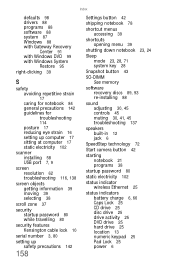
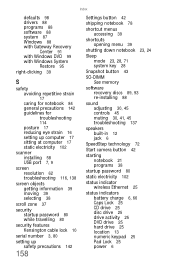
Index
defaults 98 drivers 88 programs 88 software 88 system 87 Windows 88 with Gateway Recovery
Center 91 with Windows DVD 99 with Windows System
Restore 95
right-clicking 39
S
safety avoiding repetitive strain 17 caring for notebook 84 general precautions 142 guidelines for troubleshooting 114 posture 17 reducing ...
8512919 - Gateway Notebook Reference Guide R2 - Page 96
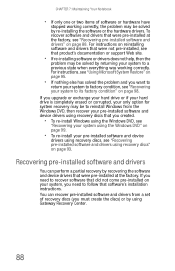
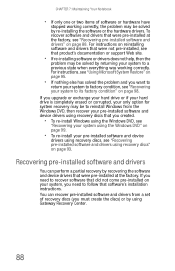
... discs that you created.
• To re-install Windows using the Windows DVD, see
"Recovering your system using the Windows DVD" on page 99.
• To re-install your pre-installed software and device
drivers using recovery discs, see "Recovering pre-installed software and drivers using Gateway Recovery Center.
88 If you need to factory condition...
8512919 - Gateway Notebook Reference Guide R2 - Page 97
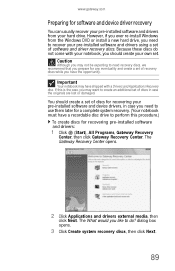
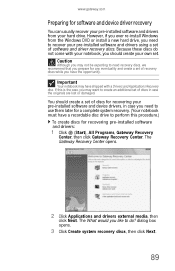
... case, you like to do not come with a Drivers and Applications Recovery disc. You should create your notebook, you have shipped with your own set. www.gateway.com
Preparing for software and device driver recovery
You can usually recover your pre-installed software and drivers from the Windows DVD or install a new hard drive, you...
8512919 - Gateway Notebook Reference Guide R2 - Page 98


... you remove each disc from the drive, use the marker to label each disc "Software and Driver Recovery," along with a short description of the discs and
store them in the upper-right corner to close it.
window opens.
8 Click Finish. 9 Remove your notebook names the disc Recovery13 for disc 1 of the specified...
8512919 - Gateway Notebook Reference Guide R2 - Page 165
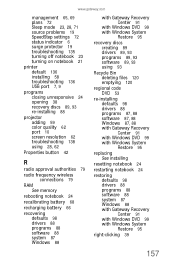
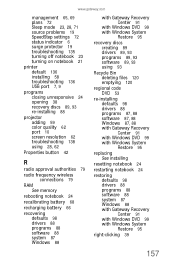
... See memory
rebooting notebook 24
recalibrating battery 68
recharging battery 66
recovering defaults 98 drivers 88 programs 88 software 88 system 87 Windows 88
with Gateway Recovery Center 91
with Windows DVD 99 with Windows System
Restore 95
recovery discs creating 89 drivers 89, 93 programs 89, 93 software 89, 93 using 93
Recycle Bin deleting...
Similar Questions
4520 Windows 7 Driver Access
does anyone know links for gateway 4520 hardwae drivers for win 7 x86
does anyone know links for gateway 4520 hardwae drivers for win 7 x86
(Posted by mproto 9 years ago)
How To Find Bluetooth Icon In Windows 7 On Gateway Nv53 Laptop
(Posted by vgarmill 10 years ago)
Restoring Windows 7 To Gateway Nv55c Computer Without Disk
lost windows 7 during recovery attemptto GatewayNV55C laptop computer, I don't have a Windows 7 Reco...
lost windows 7 during recovery attemptto GatewayNV55C laptop computer, I don't have a Windows 7 Reco...
(Posted by loritapowell 11 years ago)

