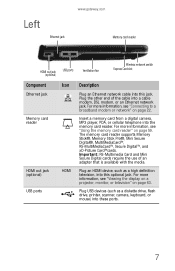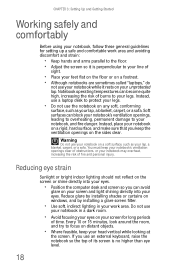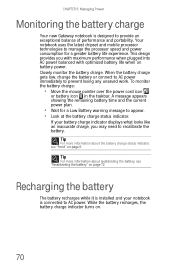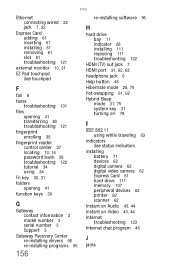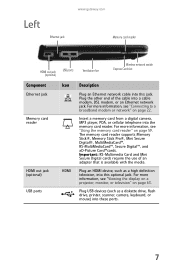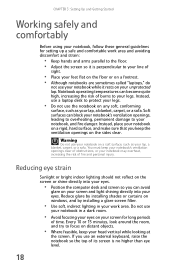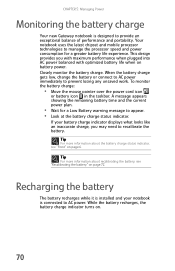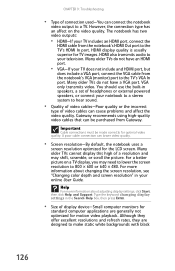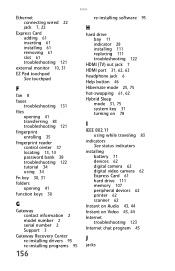Gateway M-1412 Support Question
Find answers below for this question about Gateway M-1412.Need a Gateway M-1412 manual? We have 6 online manuals for this item!
Question posted by kathiejash on May 21st, 2011
Am Looking For The Cpu Fan For My Gateway M-1412. Cannot Find One Anywhere!
Does anyone know where I can purchase one?
Current Answers
Related Gateway M-1412 Manual Pages
Similar Questions
I Have A Gateway Model Md2614u Laptop And It Will Not Turn On
I have a gateway model MD2614u laptop and it will not turn on. The LED lights flash, and the fan tur...
I have a gateway model MD2614u laptop and it will not turn on. The LED lights flash, and the fan tur...
(Posted by nathanielhogan 8 years ago)
How To Change A Cpu Fan On A Gateway Laptop Model # Ml6720
(Posted by Angjh 9 years ago)
How To Replace Gateway Ml6720 Cpu Fan
(Posted by dapau 9 years ago)
Need Gateway M-6320 Component Replacement Manuel, Why Are You Giving Me, M-1412?
(Posted by sdja 12 years ago)
Gateway M 6846 Laptop - Left Side Under Wireless Button Part Was Missed.
Gateway M 6846 Laptop - left side under wireless button Part was missed. What is that part and how c...
Gateway M 6846 Laptop - left side under wireless button Part was missed. What is that part and how c...
(Posted by haigopi 13 years ago)