Gateway ML6720 Support Question
Find answers below for this question about Gateway ML6720 - ML - Pentium Dual Core 1.46 GHz.Need a Gateway ML6720 manual? We have 3 online manuals for this item!
Question posted by Angjh on September 3rd, 2014
How To Change A Cpu Fan On A Gateway Laptop Model # Ml6720
The person who posted this question about this Gateway product did not include a detailed explanation. Please use the "Request More Information" button to the right if more details would help you to answer this question.
Current Answers
There are currently no answers that have been posted for this question.
Be the first to post an answer! Remember that you can earn up to 1,100 points for every answer you submit. The better the quality of your answer, the better chance it has to be accepted.
Be the first to post an answer! Remember that you can earn up to 1,100 points for every answer you submit. The better the quality of your answer, the better chance it has to be accepted.
Related Gateway ML6720 Manual Pages
8512216 - Gateway Notebook User Guide R1 - Page 5


www.gateway.com
Traveling securely 69
Chapter 7: Customizing Windows 71
Changing screen settings 72 Changing color depth and screen resolution 72 Changing the appearance of windows and backgrounds 73 Selecting a screen saver 74 Changing gadgets 75
Changing system sounds 77 Changing mouse, touchpad, or pointing device settings 78
Changing mouse settings 78 Changing touchpad or pointing ...
8512216 - Gateway Notebook User Guide R1 - Page 29


... much more about using Internet accounts, click Start, then click Help and Support. If the pointer changes to ISP. Link
Web page
Linked Web page
23
You can identify a link by clicking areas ...access your Internet account varies from ISP to a hand, the item is called a Web site. www.gateway.com
Accessing your ISP for the correct procedure. Information on the Web comes to you on a Web ...
8512216 - Gateway Notebook User Guide R1 - Page 49
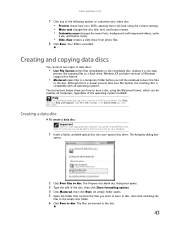
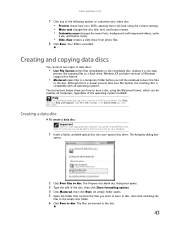
... burning a disc using the current settings. • Menu text changes the disc title, font, and button names. • Customize menu changes the menu fonts, background and foreground videos, audio
track, and ... Burn. The Autoplay dialog box
opens.
2 Click Burn files to the disc.
43 www.gateway.com
7 Click any of the following options to customize your video disc: • Preview shows...
8512216 - Gateway Notebook User Guide R1 - Page 53


...4 Click the plus (+) in front of the network equipment
When buying your router, be sure the model includes everything your network needs, including:
• Internet security features, such as a firewall, to...Fast Ethernet (100 Mbps or 10/100), or Gigabit Ethernet (1000 Mbps or 10/100/1000). www.gateway.com
Attached to the router are all of your computer:
1 Click Start, then click Control Panel....
8512216 - Gateway Notebook User Guide R1 - Page 57


...access point (wireless network). The System and Maintenance window opens. 3 Click System, then click Change Settings in your network workgroup, and the name must contain some letters.
6 Type a ... OK.
Use the documentation that do not have connected the network cabling. www.gateway.com
Setting up wireless Ethernet network hardware
Making sure your broadband connection works
Important
If...
8512216 - Gateway Notebook User Guide R1 - Page 75
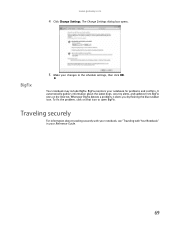
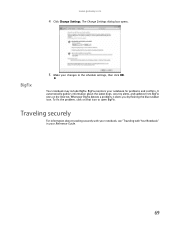
... traveling securely with your notebook, see "Traveling with Your Notebook" in your notebook for problems and conflicts.
BigFix monitors your Reference Guide.
69 www.gateway.com
4 Click Change Settings. To fix the problem, click on the Internet. Traveling securely
For information about the latest bugs, security alerts, and updates from BigFix sites...
8512216 - Gateway Notebook User Guide R1 - Page 79


..., click
Customize colors. The Choose a desktop background dialog box opens.
73 To change the Windows desktop background:
1 Click (Start), Control Panel, then under Appearance and Personalization, click
Change desktop background. www.gateway.com
Changing the appearance of windows and backgrounds
You can change the appearance of Windows desktop items, such as color schemes, shading effects...
8512216 - Gateway Notebook User Guide R1 - Page 81
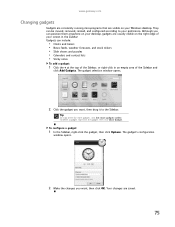
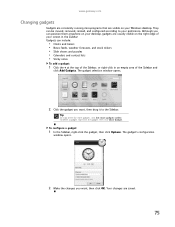
...To delete a gadget, right-click the gadget, then click Close Gadget. The gadget's configuration
window opens.
2 Make the changes you want , then click OK. To configure a gadget:
1 In the Sidebar, right-click the gadget, then click...empty area of your desktop, gadgets are saved.
75 www.gateway.com
Changing gadgets
Gadgets are constantly running mini-programs that are visible on your preference.
8512216 - Gateway Notebook User Guide R1 - Page 83


... OR Click an event in the appropriate folder.
3 To test a sound you want .
- www.gateway.com
Changing system sounds
You can change system sounds:
1 Click (Start), Control Panel, Hardware and Sound, then under Sound, click Change
system sounds. To change the sounds that play for system events, such as Windows startup and shut down, logging...
8512216 - Gateway Notebook User Guide R1 - Page 85
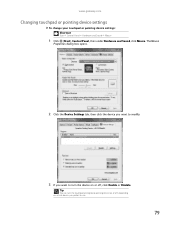
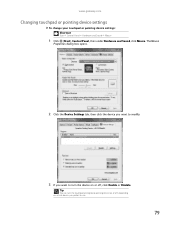
... you want to turn the touchpad and optional pointing device on or off, depending on or off, click Enable or Disable. www.gateway.com
Changing touchpad or pointing device settings
To change your touchpad or pointing device settings: Shortcut
Start Ö Control Panel Ö Hardware and Sound Ö Mouse
1 Click (Start), Control Panel...
8512216 - Gateway Notebook User Guide R1 - Page 87
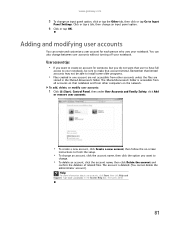
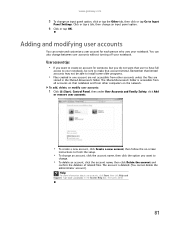
...accessible from other computers on that account limited. Adding and modifying user accounts
You can also change .
• To delete an account, click the account name, then click Delete the ...network. Type user accounts in one account are
stored in the Shared Documents folder. www.gateway.com
5 To change an input panel option.
6 Click or tap OK. Remember that limited accounts may not...
8512216 - Gateway Notebook User Guide R1 - Page 89


...8226; Start Speech Recognition turns on speech recognition. With a a built-in microphone on select Gateway notebooks) and configure Windows to configure your notebook's
settings for sounds
Using voice recognition
You can... Narrator reads on-screen text and describes graphics. • Set up High Contrast changes the Windows color scheme to use high-contrast colors. You can also click Text to...
8512216 - Gateway Notebook User Guide R1 - Page 91


...settings to open the Sync Center to establish new sync partnerships.
■ Click (Change presentation settings) to open the Tablet PC Settings dialog box and modify the digital... display to your notebook.
■ Click (Change synchronization settings) to its normal settings.
85 Control
www.gateway.com
Description
■ Click (Change wireless network settings) to open the Connect to...
8512216 - Gateway Notebook User Guide R1 - Page 106
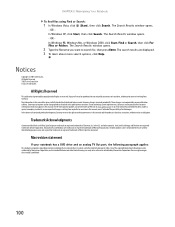
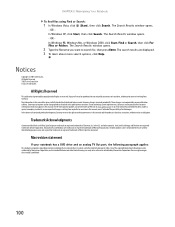
...Corporation, and is intended for identification purposes only, and may improve and/or change products described in this manual has been carefully checked and is protected by ... Gateway. In the interest of Microsoft Corporation. and other intellectual property rights. Intel, Intel Inside logo, and Pentium are trademarks or registered trademarks of continued product development, Gateway ...
8512216 - Gateway Notebook User Guide R1 - Page 107
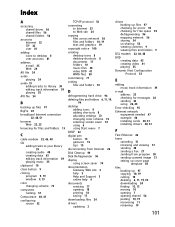
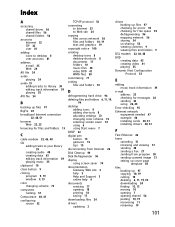
...19, 94
desktop adding icons 8 adding shortcuts 8 adjusting settings 72 changing color scheme 73 selecting screen saver 74 using 6 using Start menu ... Cleanup 94
Disk Defragmenter 96
display using screen saver 74
documentation Gateway Web site 2 help 3 Help and Support 3 online help ... contents 9 viewing files and folders 9
DSL modem 22, 46, 48
DVD creating data 43 creating video 41 playing 35
Dynamic...
8512216 - Gateway Notebook User Guide R1 - Page 108
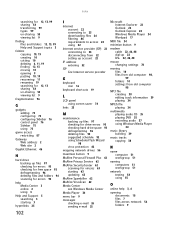
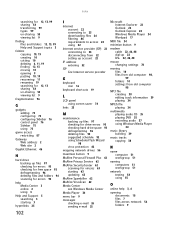
...75 configuring Sidebar 76 control panel 76 Sidebar 75 using 75
game access restricting 87
Gateway Web address 2 Web site 2
Gigabit Ethernet 46
H
hard drive backing up files 97 checking for errors 95 checking for free ...Player 34 Wordpad 17
MIDI file 34
minimize button 9
modem cable 22, 46, 48 dial-up 22 DSL 22, 46, 48
mouse changing settings 78
moving files 10 files from old computer 98, 99 folders ...
8512564 - Component Replacement Manual R0 - Page 3


...Phillips screwdriver to use them.
Before working with a K.
For more information, see "Changing Batteries" in your Reference Guide. Screw
Screw
10 With a small Phillips screwdriver, ...can permanently damage electrostatic discharge-sensitive components in your notebook.
All other countries.
Gateway and eMachines are ready to replace the DVD drive. All rights reserved.
...
8512488 - Gateway Notebook Reference Guide R2 - Page 16
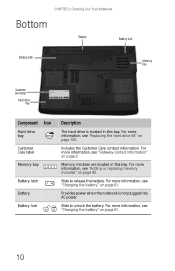
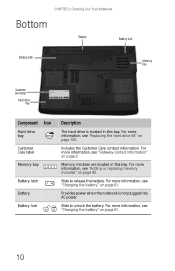
...label
Hard drive bay
Online Support: Tech Support Phone: Hours: Model: S/No:
Component Icon
Hard drive bay
Customer Care label
Memory ...Memory modules are located in this bay. For more information, see "Changing the battery" on page 61.
10
Provides power when the notebook...page 61. For more information, see "Changing the battery" on page 100.
For more information, see "Adding or ...
8512488 - Gateway Notebook Reference Guide R2 - Page 120
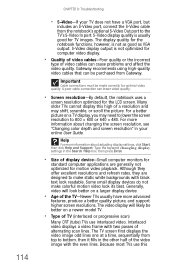
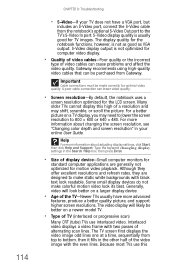
...• Age of the video image with the even lines. Gateway recommends using high-quality video cables that can be purchased from the...600 or 640 × 480.
For a better picture on a newer model TV.
• Type of video cables can lower video quality.
•...video quality. Many older TVs cannot display this Type the keyword changing display settings in the other half of the TV-Newer TVs ...
8512488 - Gateway Notebook Reference Guide R2 - Page 150
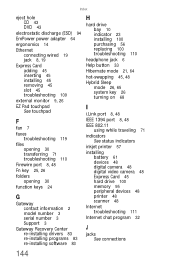
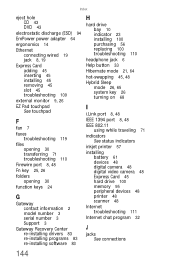
... troubleshooting 109
external monitor 9, 26
EZ Pad touchpad See touchpad
F
fan 7
faxes troubleshooting 119
files opening 30 transferring 71 troubleshooting 110
Firewire port 8, 48
Fn key 25, 26
folders opening 30
function keys 24
G
Gateway contact information 2 model number 3 serial number 3 Support 3
Gateway Recovery Center re-installing drivers 83 re-installing programs 83 re...
Similar Questions
My Gateway Laptop Model Mt 6920 Will Turn On But The Screen Is Blank
When i turn the laptop on, it turns on but the screen is blank....only the cursor is visible. Also t...
When i turn the laptop on, it turns on but the screen is blank....only the cursor is visible. Also t...
(Posted by Cpaulk821 6 months ago)
How To Replace Gateway Ml6720 Cpu Fan
(Posted by dapau 9 years ago)
How Old Is My Gateway Laptop Ml6720
(Posted by jirimuda 10 years ago)
Tiene La Laptop Gateway Ml6720 Bluetooth
(Posted by pazmeyreles 11 years ago)

