Gateway ML6720 Support Question
Find answers below for this question about Gateway ML6720 - ML - Pentium Dual Core 1.46 GHz.Need a Gateway ML6720 manual? We have 3 online manuals for this item!
Question posted by pazmeyreles on June 21st, 2012
Tiene La Laptop Gateway Ml6720 Bluetooth
The person who posted this question about this Gateway product did not include a detailed explanation. Please use the "Request More Information" button to the right if more details would help you to answer this question.
Current Answers
There are currently no answers that have been posted for this question.
Be the first to post an answer! Remember that you can earn up to 1,100 points for every answer you submit. The better the quality of your answer, the better chance it has to be accepted.
Be the first to post an answer! Remember that you can earn up to 1,100 points for every answer you submit. The better the quality of your answer, the better chance it has to be accepted.
Related Gateway ML6720 Manual Pages
8512216 - Gateway Notebook User Guide R1 - Page 3


Contents
Chapter 1: Getting Help 1
Thank you for purchasing our notebook 2 Using the Gateway Web site 2 Using Help and Support 3
Searching for a topic 3 Getting help for Windows Media Center 3 Using online help 4
Chapter 2: Using Windows 5
Using the Windows desktop 6 ...
8512216 - Gateway Notebook User Guide R1 - Page 4


... terms you should know 46
Ethernet networking 46 Wired Ethernet networking 46 Wireless Ethernet networking 49 Establishing your Ethernet network connection 51 Testing your network 54 Adding a printer to your network 54 Sharing resources 54 Using the network 55
Bluetooth networking 57
Chapter 6: Protecting Your Notebook 59
Hardware security 60 Kensington lock slot 60...
8512216 - Gateway Notebook User Guide R1 - Page 5


www.gateway.com
Traveling securely 69
Chapter 7: Customizing Windows 71
Changing screen settings 72 Changing color depth and screen resolution 72 Changing the appearance of windows and ...
8512216 - Gateway Notebook User Guide R1 - Page 7
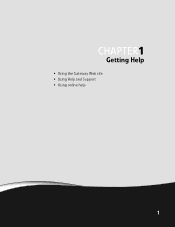
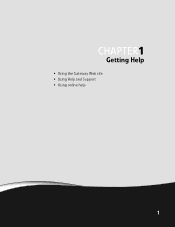
CHAPTER1
Getting Help
• Using the Gateway Web site • Using Help and Support • Using online help
1
8512216 - Gateway Notebook User Guide R1 - Page 8


... satisfaction and enjoyment from all of services and support. If you with fast, considerate service. Using the Gateway Web site
Gateway's online support is available 24 hours per day, 7 days per week.
Each and every Gateway notebook uses the latest technology and passes through the most stringent quality control tests to help you...
8512216 - Gateway Notebook User Guide R1 - Page 9
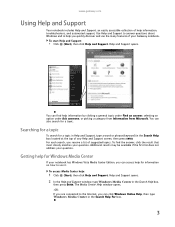
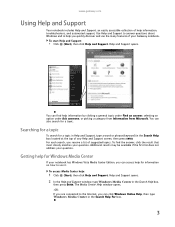
...help for a topic. Searching for a topic
To search for Windows Media Center
If your Gateway notebook.
The Media Center Help window opens. -ORIf you can access help information by ... most closely matches your question. Getting help you receive a list of suggested topics. www.gateway.com
Using Help and Support
Your notebook includes Help and Support, an easily accessible collection of...
8512216 - Gateway Notebook User Guide R1 - Page 13
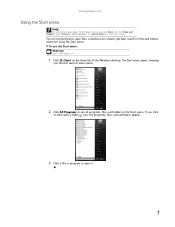
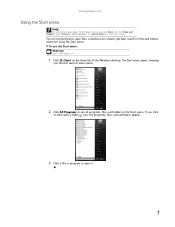
... to see all programs, files, and folders in the Search Help box, then press ENTER. If you the first level of the Windows desktop. www.gateway.com
Using the Start menu
Help
For more using the Start menu.
You can start programs, open it.
7
To use the Start menu: Shortcut
Start...
8512216 - Gateway Notebook User Guide R1 - Page 15
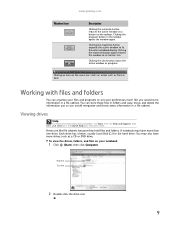
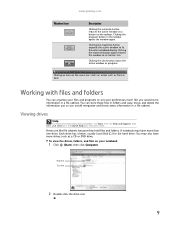
... your preferences much like file cabinets because they hold files and folders. Clicking the program button in the Search Help box, then press ENTER. www.gateway.com
Window item
Description
Clicking the minimize button reduces the active window to suit your notebook:
1 Click (Start), then click Computer.
8512216 - Gateway Notebook User Guide R1 - Page 17
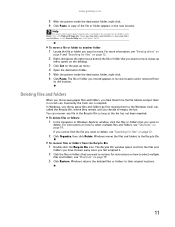
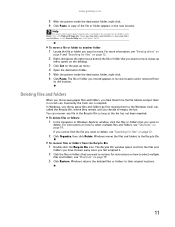
... and Support. To recover files or folders from the file cabinet and put them from the Recycle Bin:
1 Double-click the Recycle Bin icon. www.gateway.com
5 With the pointer inside the destination folder, right-click. 6 Click Paste. Eventually the trash can . For instructions on page 12.
2 Right-click (press the...
8512216 - Gateway Notebook User Guide R1 - Page 19


... a real file cabinet in that you usually will have many levels (usually many more information about browsing for a file:
1 Click (Start), then click Computer. www.gateway.com
Using advanced search options
Search can be inside a folder that you
want .
8512216 - Gateway Notebook User Guide R1 - Page 21
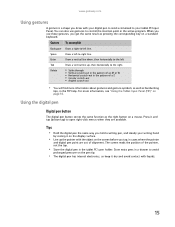
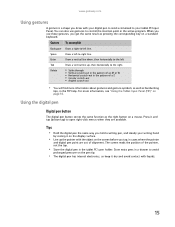
... pointer
and digital pen point are available. For more information about gestures and gesture symbols, as well as handwriting
tips, in the TIP help.
www.gateway.com
Using gestures
A gesture is a shape you draw with liquids.
15 You can also use these gestures, you use gestures to your tablet PC Input...
8512216 - Gateway Notebook User Guide R1 - Page 63
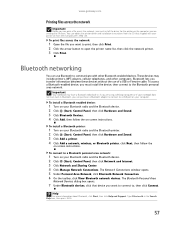
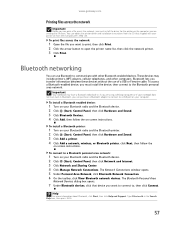
... use of a USB or Firewire cable.
These devices may have built-in Bluetooth, you want to print, then click Print. 2 Click the arrow button to open the printer name list, then click the network printer. 3 Click Print. www.gateway.com
Printing files across the network
Important
Before you can print a file across...
8512216 - Gateway Notebook User Guide R1 - Page 106
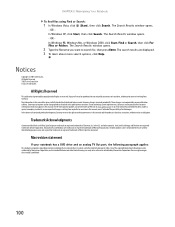
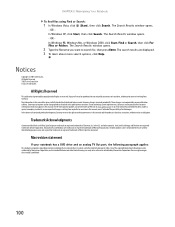
... been carefully checked and is not responsible for , then press ENTER. For the latest product updates, consult the Gateway Web site at any form, without notices or obligation.
Intel, Intel Inside logo, and Pentium are incorporated in writing from any time.
CHAPTER 8: Maintaining Your Notebook
To find files using Find or Search...
8512488 - Gateway Notebook Reference Guide R2 - Page 44
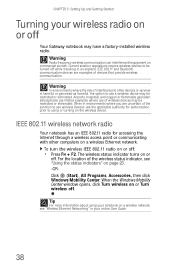
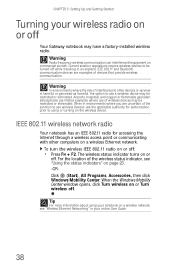
...off while traveling in your wireless radio on a wireless Ethernet network. IEEE 802.11 and Bluetooth communication devices are limited examples where use a wireless device may be restricted or eliminated. ... on a wireless network, see "Using the status indicators" on or Turn wireless off
Your Gateway notebook may be turned off :
• Press FN + F2. IEEE 802.11 wireless network...
8512488 - Gateway Notebook Reference Guide R2 - Page 45


... notebook on or off:
• Press FN + F6. To turn the Bluetooth radio on a Bluetooth Personal Area Network, see "Bluetooth Networking" in the Search Help box, then press ENTER.
39 www.gateway.com
Bluetooth radio
Your notebook may have a Bluetooth radio for communicating with another Bluetooth device, such as a printer, scanner, camera, MP3 player, headphone, keyboard, or...
8512488 - Gateway Notebook Reference Guide R2 - Page 69
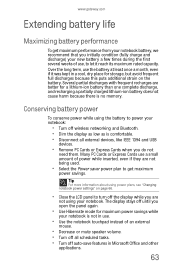
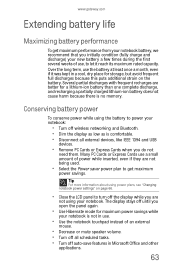
... you do not
need them.
Tip
For more information about using your notebook:
• Turn off wireless networking and Bluetooth. • Dim the display as low as is no memory. www.gateway.com
Extending battery life
Maximizing battery performance
To get maximum
power savings. The display stays off until you initially condition...
8512488 - Gateway Notebook Reference Guide R2 - Page 77


IEEE 802.11 and Bluetooth communication devices are examples of devices which use of a wireless device in an airplane.
www.gateway.com
Radio frequency wireless connections
Important
If your notebook came equipped with an internal embedded wireless device, see "Turning your wireless radio on or off ...
8512488 - Gateway Notebook Reference Guide R2 - Page 139


... LAN & Bluetooth), 5.2 GHz (i.e. 802.11a LAN), and traditional cellular or PCS cellular bands (i.e.
Current aviation regulations require wireless devices to use wireless devices, ask the applicable authority for service.
133
Caution
Wireless devices are uncertain of interference to use of considerations while operating a wireless device. Please contact Gateway for authorization...
8512488 - Gateway Notebook Reference Guide R2 - Page 146


... is protected by Macrovision Corporation. APPENDIX A: Legal Information
Notices
Copyright © 2007 Gateway, Inc. Microsoft, MS, and Windows are registered trademarks of such damages. All...any time. Intel, Intel Inside logo, and Pentium are trademarks or registered trademarks of continued product development, Gateway reserves the right to be liable for identification purposes...
8512488 - Gateway Notebook Reference Guide R2 - Page 155


www.gateway.com
S-Video (TV) out jack 7, 54
system identification label 3
system keys combinations 26 locating 25
T
...Web site connection speed
112 wired Ethernet 121 wireless Ethernet 122 wireless network 122
turning off Bluetooth 26 notebook 21, 22 wireless Ethernet 38 wireless network 26
turning on Bluetooth 26 notebook 20 wireless Ethernet 26 wireless network 26, 38
TV out (S-Video out)...
Similar Questions
How To Change A Cpu Fan On A Gateway Laptop Model # Ml6720
(Posted by Angjh 9 years ago)
How To Replace System Board In Gateway Ml6720
(Posted by shkcayo 9 years ago)
How To Replace Gateway Ml6720 Cpu Fan
(Posted by dapau 9 years ago)

