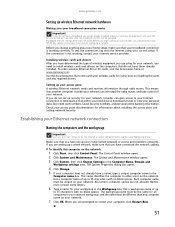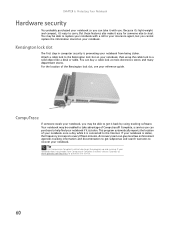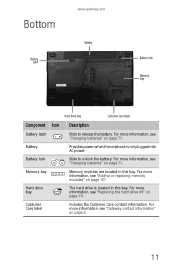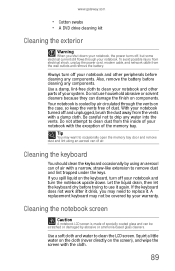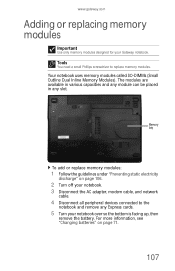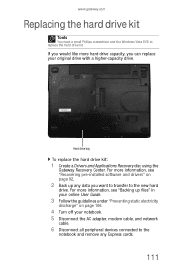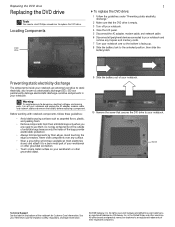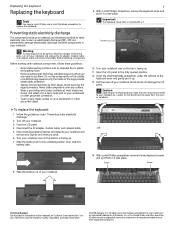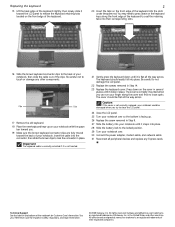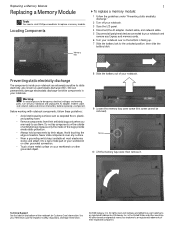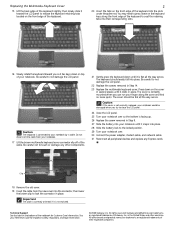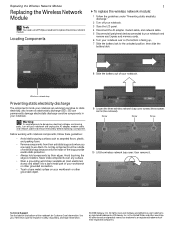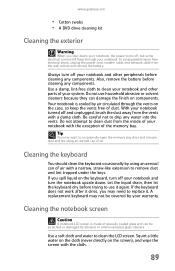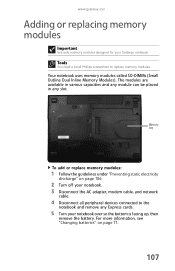Gateway M-1412 Support Question
Find answers below for this question about Gateway M-1412.Need a Gateway M-1412 manual? We have 6 online manuals for this item!
Question posted by sdja on May 1st, 2011
Need Gateway M-6320 Component Replacement Manuel, Why Are You Giving Me, M-1412?
The person who posted this question about this Gateway product did not include a detailed explanation. Please use the "Request More Information" button to the right if more details would help you to answer this question.
Current Answers
Related Gateway M-1412 Manual Pages
Similar Questions
Gateway Nv73 Power Cord Replacement Needed.
I ned to replace the power cord for a Gateway NV73. What is the original Gateway Part #? I replace t...
I ned to replace the power cord for a Gateway NV73. What is the original Gateway Part #? I replace t...
(Posted by bell122009 10 years ago)
Gateway M-6848 Motherboard Replacement
Searching for a Gateway M-6848 motherboard replacementWas told my flickering screen is due to the mo...
Searching for a Gateway M-6848 motherboard replacementWas told my flickering screen is due to the mo...
(Posted by kleininger18 12 years ago)
M-6320 Keyboard Replacement
I hane ordered a replacement keyboard for my laptop and need directions to install new keyboard.
I hane ordered a replacement keyboard for my laptop and need directions to install new keyboard.
(Posted by flobo7240 12 years ago)
Am Looking For The Cpu Fan For My Gateway M-1412. Cannot Find One Anywhere!
Does anyone know where I can purchase one?
Does anyone know where I can purchase one?
(Posted by kathiejash 12 years ago)