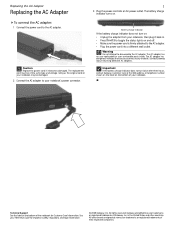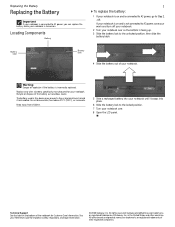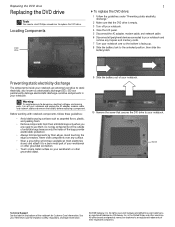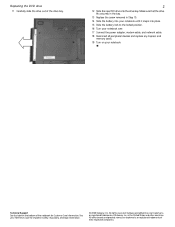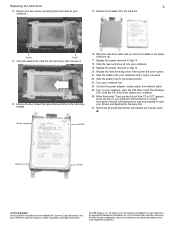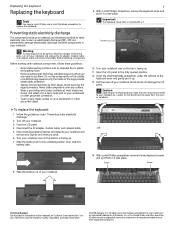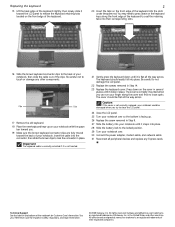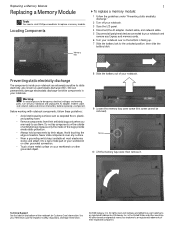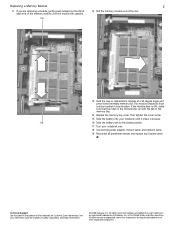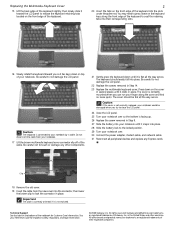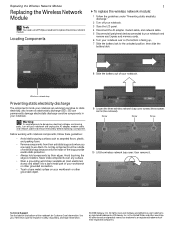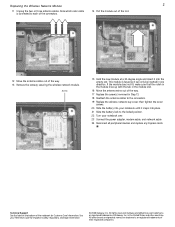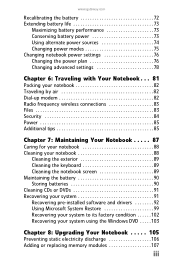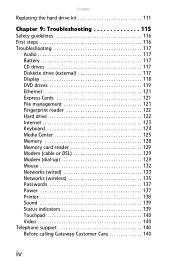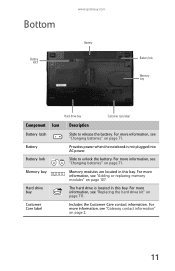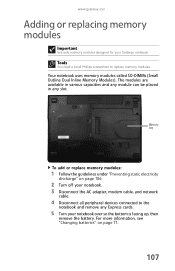Gateway M-6848 Support Question
Find answers below for this question about Gateway M-6848.Need a Gateway M-6848 manual? We have 4 online manuals for this item!
Question posted by kleininger18 on July 6th, 2011
Gateway M-6848 Motherboard Replacement
Searching for a Gateway M-6848 motherboard replacement Was told my flickering screen is due to the motherboard issue. Do you sell replacements for this computer- out of warranty?
Current Answers
Answer #1: Posted by kcmjr on July 7th, 2011 10:55 AM
Your best bet is eBay:
http://cgi.ebay.com/GATEWAY-M-6846-M-6847-M-6848-NOTEBOOK-MOTHERBOARD-/270585165570
Licenses & Certifications: Microsoft, Cisco, VMware, Novell, FCC RF & Amateur Radio licensed.
Related Gateway M-6848 Manual Pages
Similar Questions
Gateway Fx P7805u, A Picture In The Screen Gone
In a few minutes after switching the laptop on a screen turns off.
In a few minutes after switching the laptop on a screen turns off.
(Posted by kuoleg 7 years ago)
Does Gateway Nv53 Laptop Have Replaceable Graphics Card?
(Posted by MYPOjahe 10 years ago)
How To Disassemble Gateway Nv53 Series Laptop. Replacing The Video Card
(Posted by geff5maur 10 years ago)
Procedure To Operate M-6848 On Mains Only Without Battery Installed
Gateway support told me I could do this but since my system is no longer under warranty (or it's som...
Gateway support told me I could do this but since my system is no longer under warranty (or it's som...
(Posted by jefflynn1 12 years ago)
Gateway Mt6460 Shuts On And Off And Screen Is Black. What Do I Try First
my laptop wont turn on or rather it turns of and turns off and has no picture at all, i am replacing...
my laptop wont turn on or rather it turns of and turns off and has no picture at all, i am replacing...
(Posted by Lulu4Raiders 12 years ago)